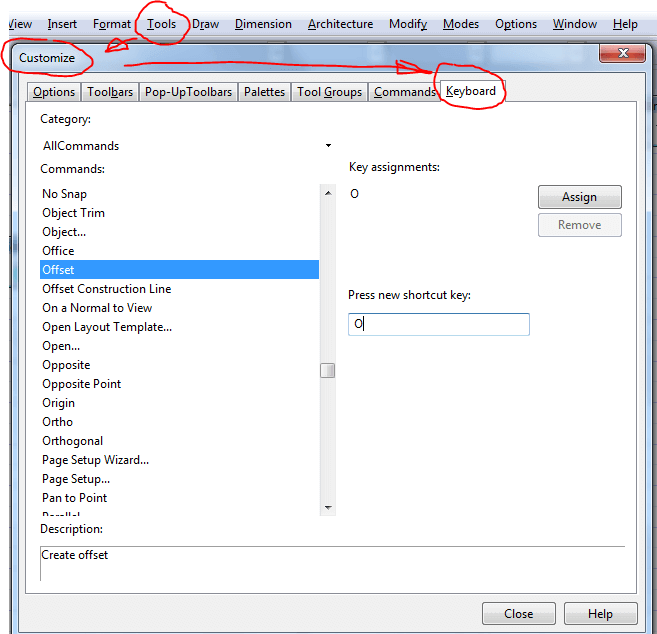PaulTheCAD's Tips - Shortcuts
Published : 07/27/2016 10:35:44
Categories : General
People often come to me for training who have been using TurboCAD for many years. They come along for a day because they know that there’s a good chance that they’ll pick up something that may speed things up for them, or maybe just explain a detail that has been unclear.
One simple operation that I sometimes suggest for people who often use a tool that takes two or three clicks to get to is to assign a Keyboard Shortcut.
I recently had a chap who used the offset tool constantly, but each time had to go to Modify – Offset, so we speeded this up by assigning the letter ‘O’ as his shortcut. It takes no time to set up, but saved him a lot of repetitive actions.
Go to TOOLS – Customise – Keyboard. Chose your tool, then the keyboard key, or group of keys and don’t forget to click on assign.
Paul Tracey