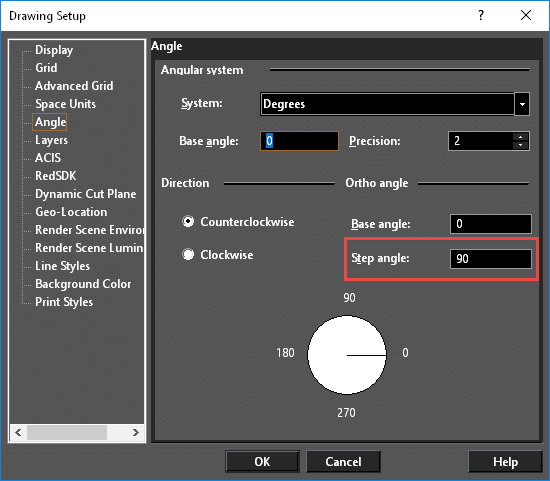TurboCAD Tip - Angular Step Angle
Published : 01/11/2017 08:46:46
Categories : General , 2D Drafting
One of the most commonly used features in TurboCAD is the Ortho Snap/Mode. This means holding down the SHIFT key while drawing a straight segment, as in a line or wall. This ensures that the segment is drawn locked to a specific angle. By default this angle is set to 90 degrees. You can adjust the angle setting by going to the Angle page of the Drawing Setup options, and altering the Step Angle.
I often adjust this setting to 45 degrees when I am drawing mechanical components, of creating Isometric drawings. A setting of 10 or 15 degrees is useful when drawing in a polar style, or roughing out architetural sketches.
Brian