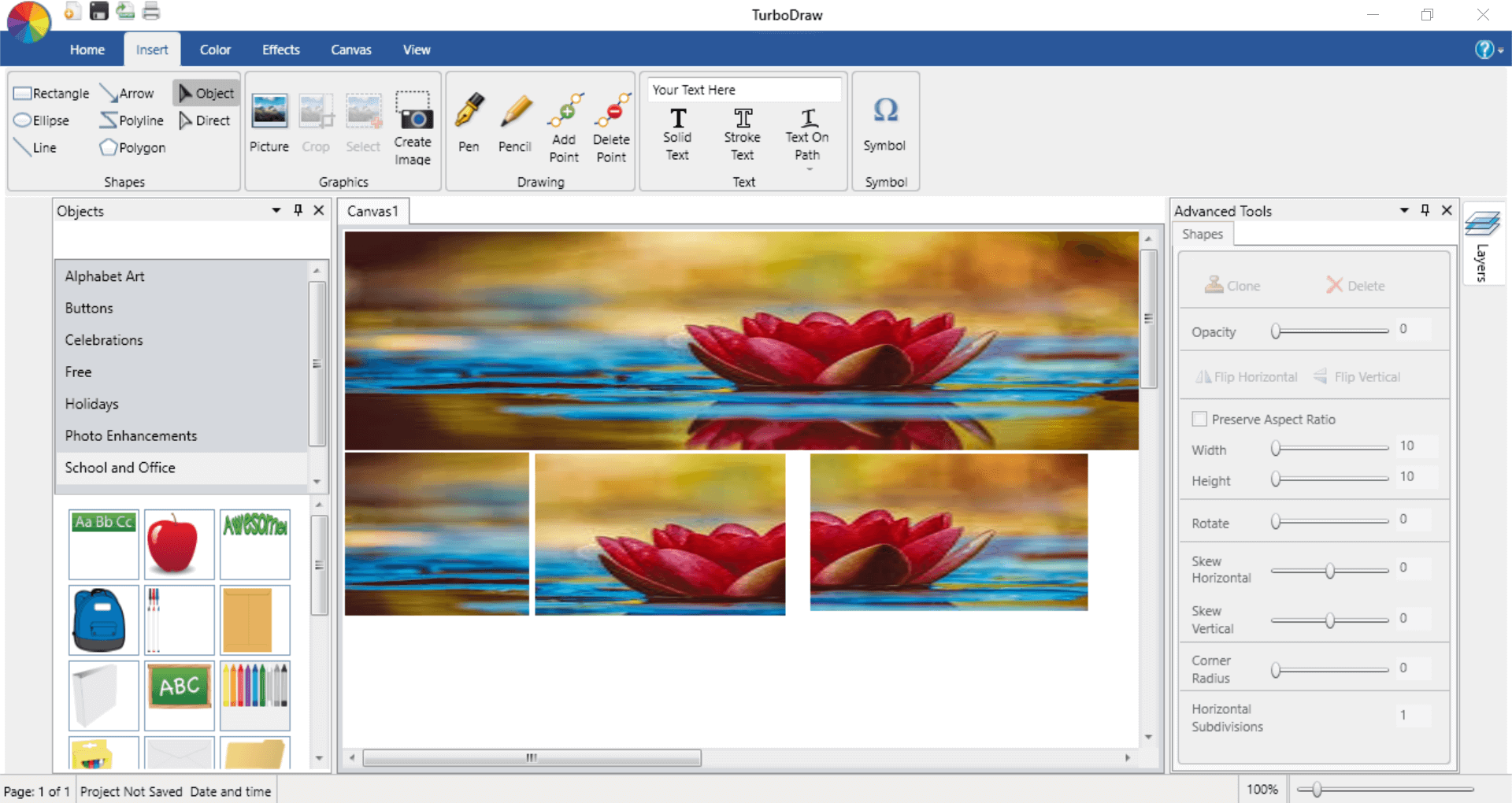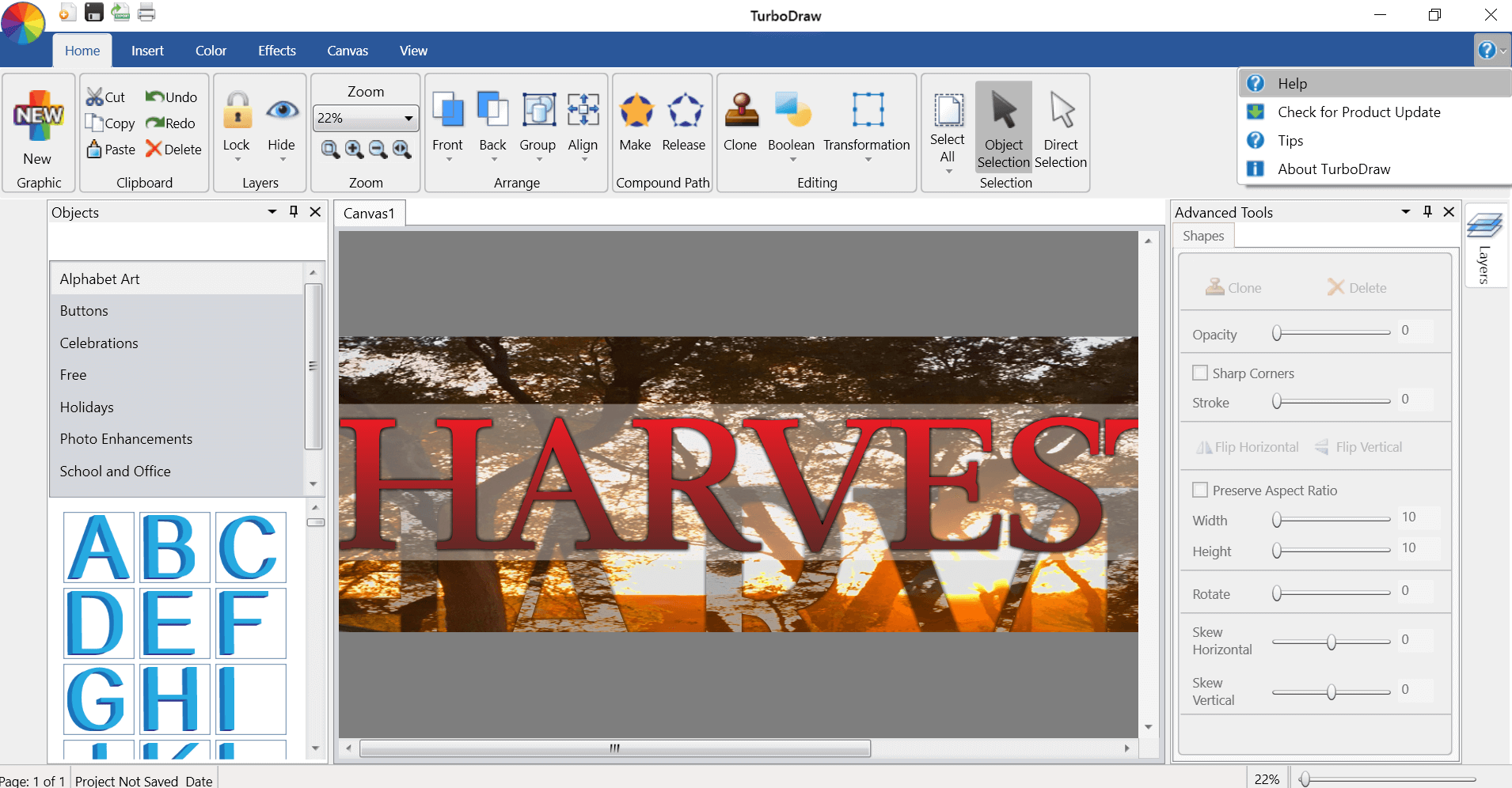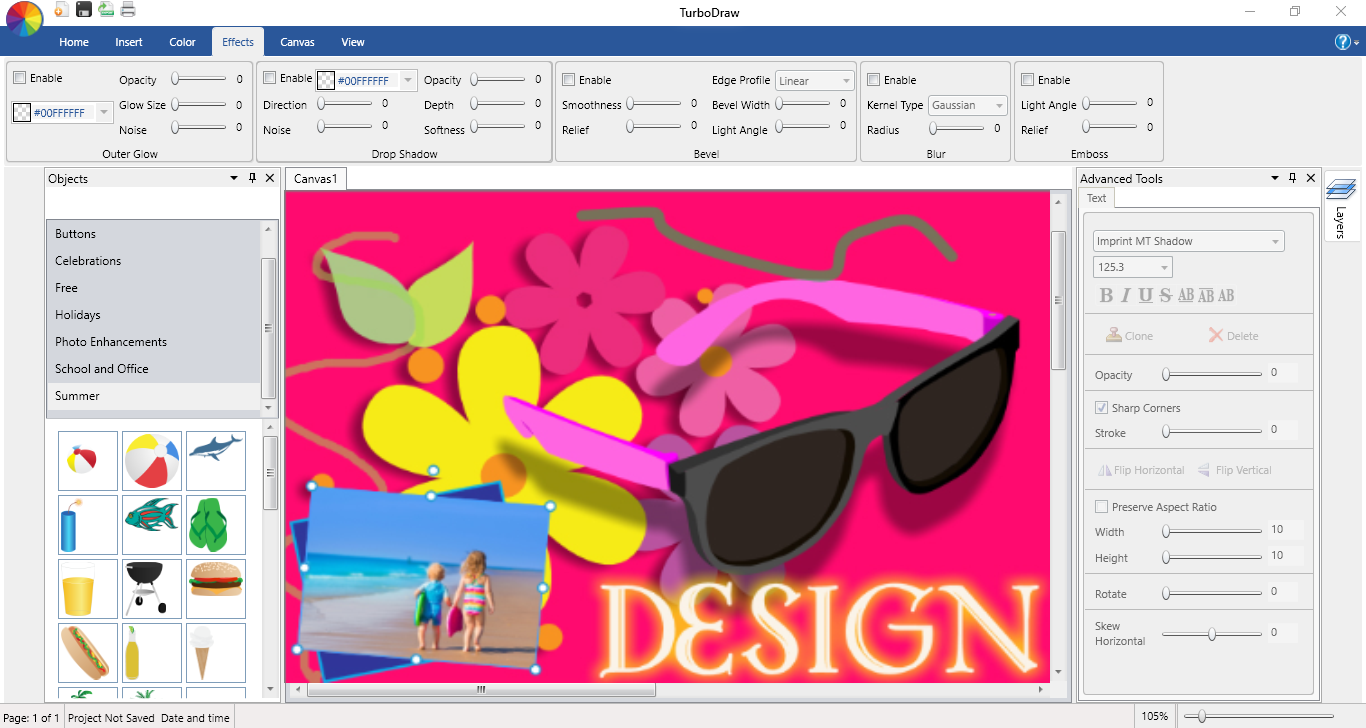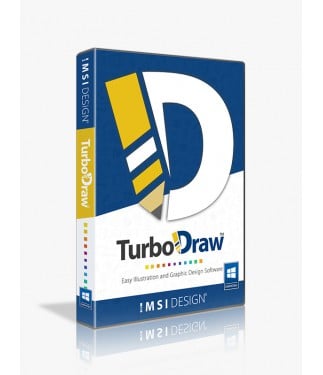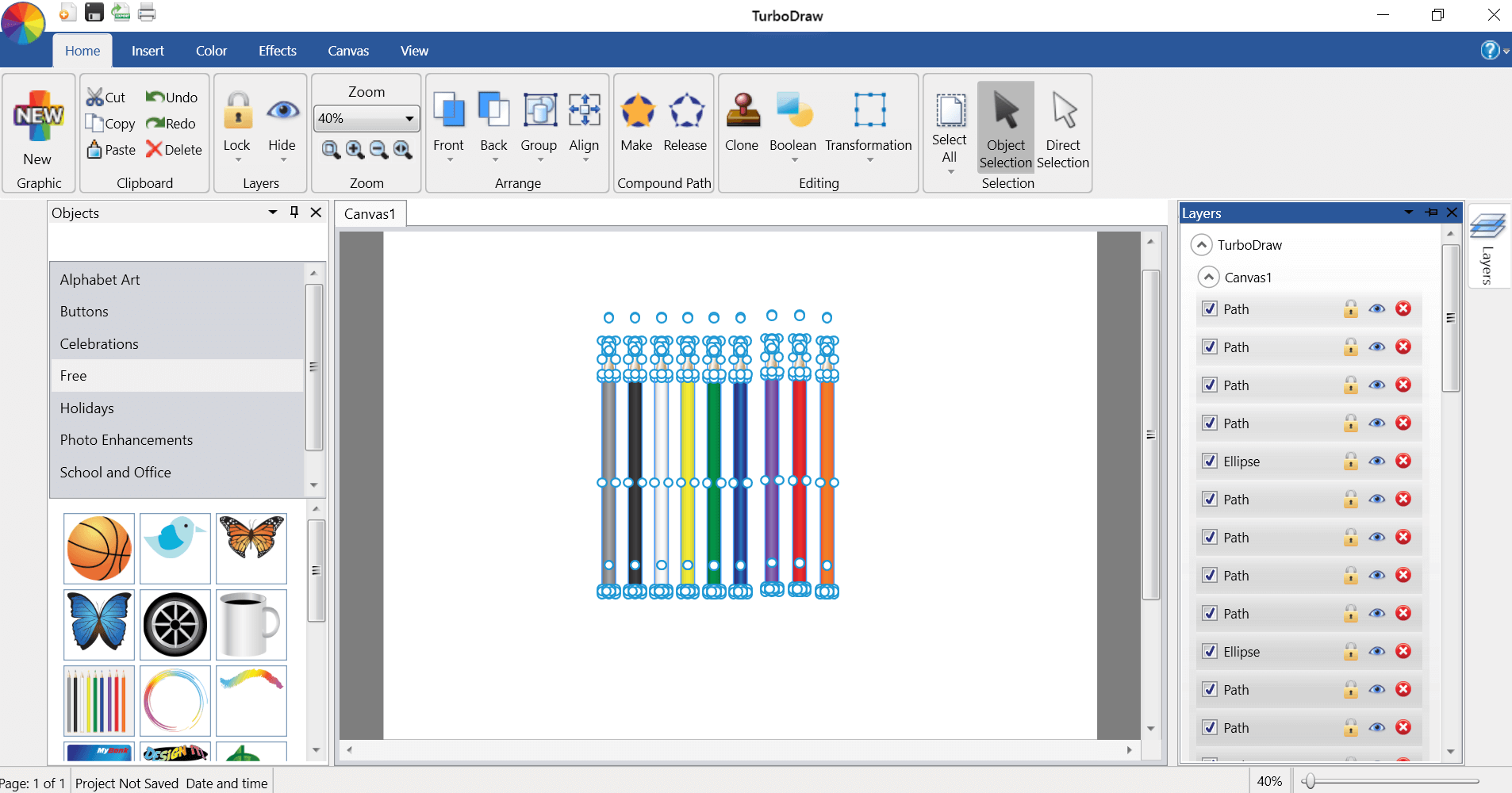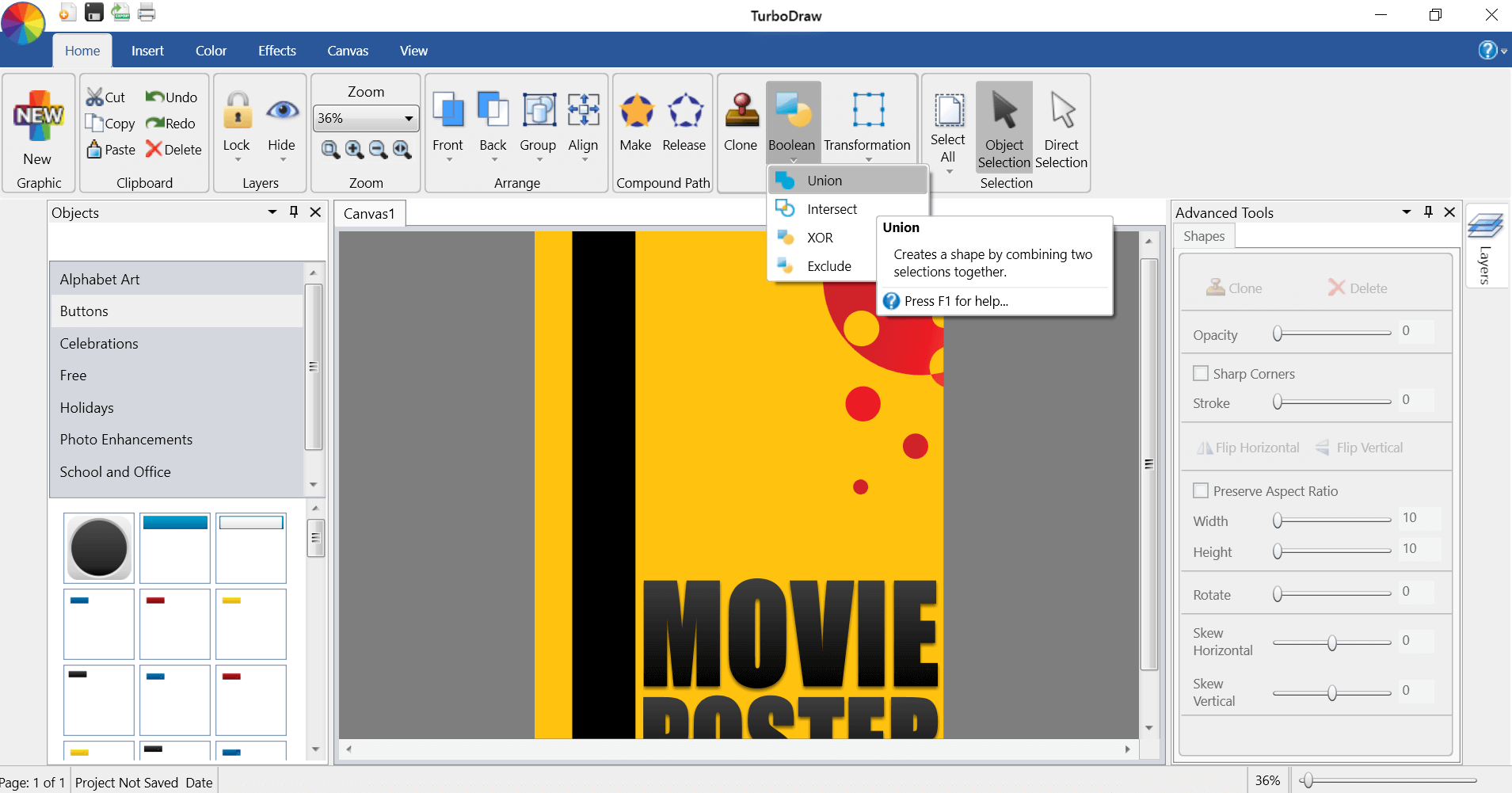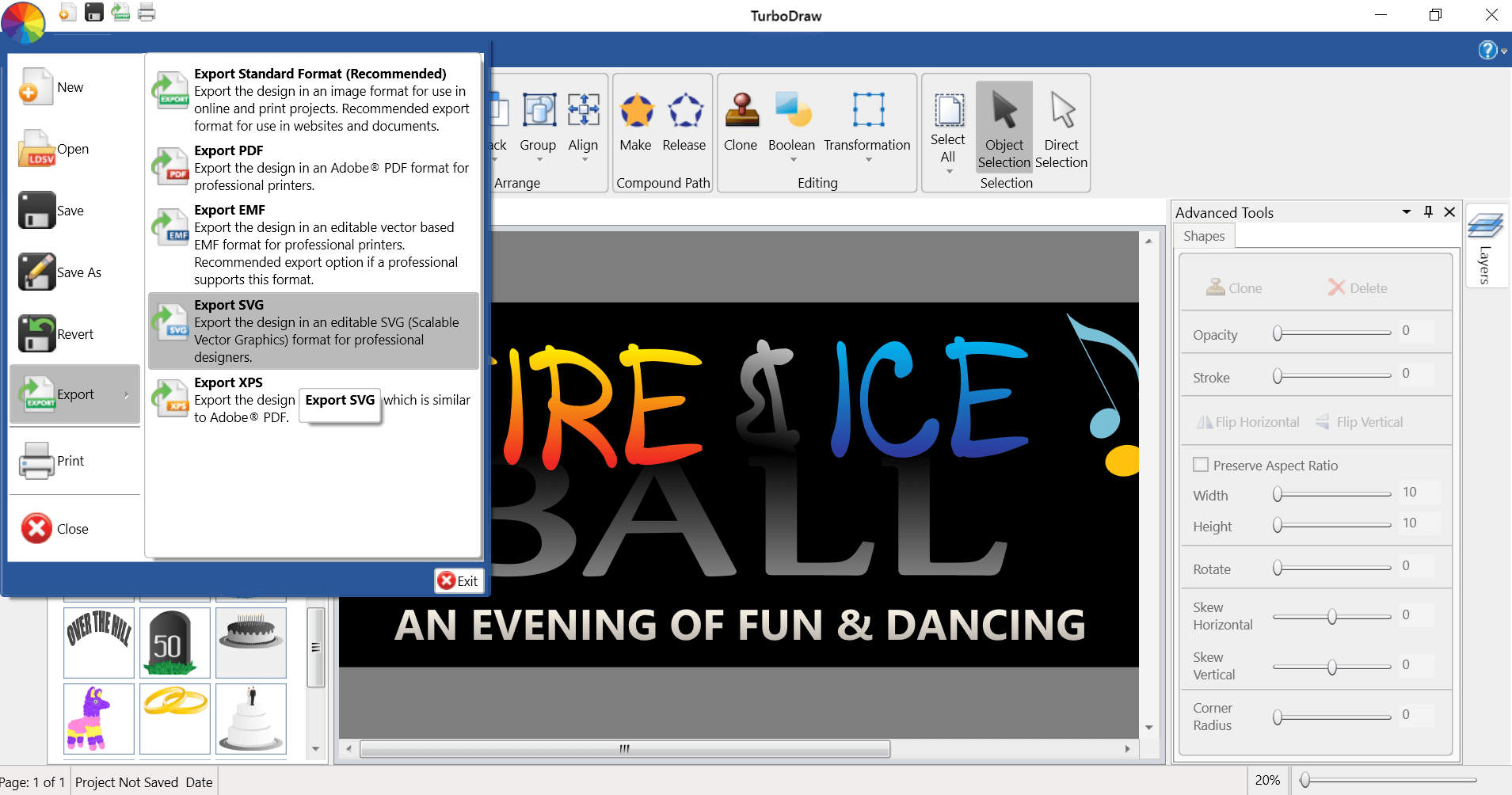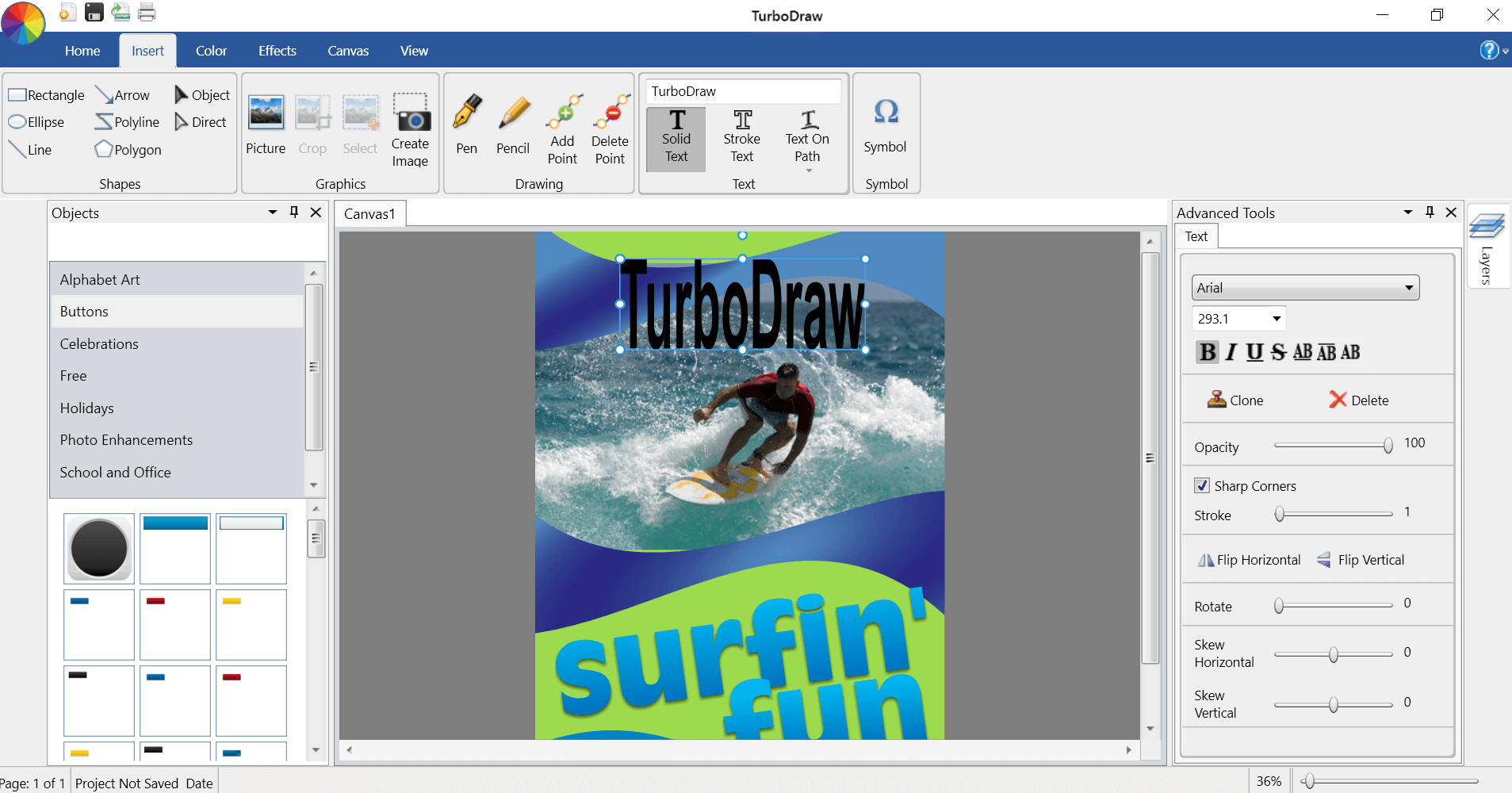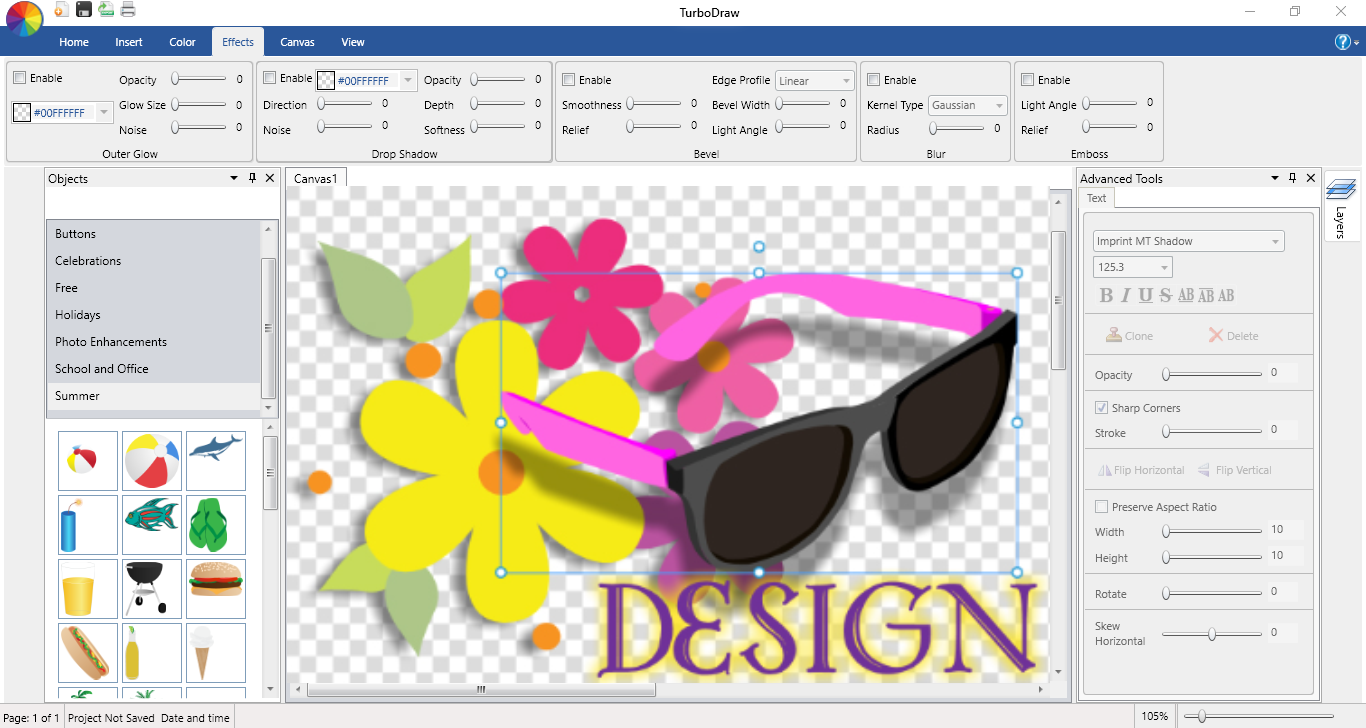Overview
TurboDraw, Create beautiful graphic designs and vector illustrations on your PC.
Simply use the powerful vector drawing tools to sketch out your design, or import a vector graphic in SVG format to add your own creative touch. Beginners to graphic design can get started quickly by using any of the 300+ pre-designed, royalty free design ideas and graphics without the hassle of starting from scratch.
Advanced Tools:
- Full layer support
- Powerful Bézier editing tools
- Boolean operations to create new shapes
- Create text art and add text to any path
- Full support for SVG files, including import and export
- Knife tool to slice graphics on the canvas
- Eraser tool to remove parts of graphics
- Blend tool to create 3D tunnel effects and unique shapes
- Component Library to save and reuse new graphics you create
- Creative background and fill textures
- Solid, text and artistic strokes for added style
- Smoothing tool to smooth out choppy freehand drawings
- Artistic color palettes and gradients
- Detailed help guide
Bonus Graphics & Tools:
- 2,000+ pre-designed vector graphics and royalty free images
- Creative filters and effect
- 65+ commercial use fonts
- Royalty-free photos and images
- Over 100 Professionally-Created Design Ideas including:
- Posters
- Postcards
- Print Banners
- Web Banners
- Signs
- Illustrations
- Fun artistic expressions