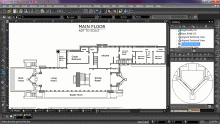Drafting Palette in TurboCAD Platinum
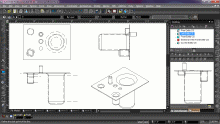 The Drafting Palette is one of the most powerful and unique features for advanced drafting and detailing in TurboCAD Platinum.
The Drafting Palette is one of the most powerful and unique features for advanced drafting and detailing in TurboCAD Platinum.
It distinguishes between surface and ACIS® solid models, automatically, turning 3D designs into associative 2D manufacturing or construction drawings, even when working on an Xref. This means your sectional views and elevations in Layout (Paper Space) will update automatically as the model changes.
For mechanical design, parts and assemblies can have all standard views, 2D or 3D sections, and detailed views chosen by selection; or created as a derivative of an existing view.
Dimensions for solid model objects are also associative, so they update automatically and scale correctly in Paper Space; and geometry is recognized so that individual parts may be separately hatched or include different line weights and color.
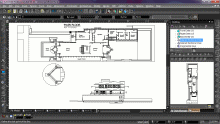 The TurboCAD solid modeling engine works with SAT objects in AutoCAD .DWG files, objects created with any 3D ACIS Modeler, or saved in IGES or STEP format.
The TurboCAD solid modeling engine works with SAT objects in AutoCAD .DWG files, objects created with any 3D ACIS Modeler, or saved in IGES or STEP format.
For architectural design, a 3D model from SketchUp (.SKP), Rhinoceros® (.3DM), AutoCAD Architecture (.DWG), or other application may be used to create elevations, floorplans, sections, even detailed views, all of which are associative to changes in the model.
With every section, each element may be hatched, colored, or have its line weight and style adjusted as needed, with separate controls for visible and hidden line. A section line depth setting is also available.
Individual Drafting Palette items, or the entire Drafting Palette, may be locked, essentially caching changes and disabling updates of drafting objects until unlocked. This allows modeling to continue at speed – particularly important with larger models that have numerous sections, elevations, and views. Each section may be regenerated individually or all simultaneously.
There are more than 15 file formats for 3D models supported by TurboCAD Platinum that may be opened directly, imported, or included via Xref that the Drafting Palette will recognize.
This makes TurboCAD Platinum a fabulous drafting and detailing companion to numerous other 3D design applications if your work involves collaboration with others using diverse software.