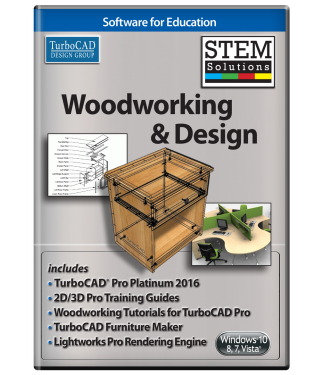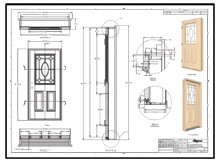Woodworking and Design
Powerful 2D/3D Furniture Design CAD Curriculum
Woodworking and Design combines TurboCAD Pro Platinum, 2D/3D Pro Training Guides, TurboCAD Furniture Maker, and LightWorks Pro in a comprehensive STEM CAD curriculum. Available singly or in a minimum 20-seat classroom pack. This product cannot be ordered online. Call 800-883-8082 x8097 or email edusales@imsidesign.com
Data Sheet
More Info
Overview
Develop Skills in Woodworking and Furniture Design
Furniture sales in the US are $100 billion annually. This includes not only sales for home but also industry. Close to 200 schools nationally teach woodworking including many universities. There is a huge market for attractively designed furniture not only as a functional statement but also as an artistic expression. The beauty of wood and its versatility are prized by interior designers. This class will teach the student how to create custom designs and convert them into production-ready blueprints. Woodworking and Design includes:
TurboCAD Pro Platinum 2016 with professional 2D/3D CAD tools, ACIS® solid modeling, and photorealistic rendering
Training Guides with single-session lessons to teach common 2D and 3D skills
Woodworking Tutorial Bundle to teach specific topics such as the Roll Top Computer Desk tutorial, Workplanes tutorial, and Drawing Templates tutorial.
Plug-ins that extend the power of TurboCAD Pro Platinum to design custom interior furniture and cabinets, and to enhance lighting, luminance, and photorealistic rendering capabilities.
TurboCAD Pro Platinum 2016 both reads and writes STL files, the standard in 3D Printing world. The Platinum version includes tools that allow for the modification of the faceting of the STL model which gives the user control over the smoothness of the printed 3D model. Other 3D printing features include surface simplification controls and a 3D Print button for 3D Systems printers.
This product is in stock, but you must qualify to purchase. Call 800-883-8082 x8097 or email edusales@imsidesign.com today!
Pro Features
Powerful Performance
TurboCAD Pro is delivered in a 64-bit version to load, process, and render files of nearly any size. (32-bit version is also delivered if required by your hardware.) The Turbocharged drawing engine takes advantage of GPU-based graphics cards for smooth zooming, panning, rotating, and moving as you design. And multi-threading takes advantage of multi core processors for lightning fast calculations.
Fast Drafting & Detailing
TurboCAD Pro is rich in fundamental drawing tools and drawing aids that speed design. Quickly and easily create views and viewports of any size and shape. Access extensive paper space and printing capabilities, a multi-select drawing tool, marker and schedule tools, leaders, multi-leaders, dimension tools, and symbols content.
Extraordinary Drafting Palette
Create associative 2D sections based on standard views or sectional planes of 3D surface or ACIS® solid models, including XREFs, and more! With more than 15 file formats for 3D models supported that may be opened directly, imported, or included via Xref that the Drafting Palette will recognize, TurboCAD Pro is a fabulous companion product.

Optimized for 3D Printing
TurboCAD Pro both reads and writes STL files, the standard in 3D Printing world. TurboCAD Pro 3D printing features include surface simplification controls and a 3D Print button for 3D Systems printers.
Architectural Tools
TurboCAD Pro includes an integrated suite of architectural tools that accelerate productivity in design and drafting, or in the documentation of existing compatible architectural models. The architectural objects are AutoCAD® Architecture (ACA) compatible so that .DWG models with ACA extensions may be read, modified, and documented as needed. TurboCAD Pro architectural tools include Wall, Window, Door, Roof, Stair, Marker, Schedule, and Terrains, with many more in TurboCAD Pro Platinum. And all the architectural objects have both 2D and 3D representations, so that elevations, floor plans, and ISO views are easier to document.
Mechanical Tools & 3D Modeling
TurboCAD Pro includes a complete set of 3D drawing and editing tools, surface modeling tools, and powerful ACIS® solid modeling tools, making it ideal for both single part and small assembly mechanical designs.
- 3D drawing primitives - Box, Rotated Box, Sphere, Hemisphere, Cylinder, Torus, Wedge, Cone, Polygonal, Prism
- 3D Editing and Modification Tools - Sweep, Extrude, Revolve, Loft Facet, Edit Booleans, Quick Pull
- Assembly Tools - Axis, Facet, 3-Points, Tangents, Edge & Point
- Specialized Mechanical Object Tools - Thread, Pipe, Bolt
- More available with TurboCAD Pro Platinum.
Powerful Parametric Constraints
Often referred to as variational sketching, the D-Cubed™ 2D DCM constraint manager from Siemens Industry Software Limited gives you greater control and productivity. By setting up constraints, you get more done, create part families faster, incorporate red-line changes more quickly, and have the flexibility to evaluate different designs with ease. Access a host of geometric and dimensional constraints in TurboCAD Pro, as well as mid-point and pattern constraints with TurboCAD Pro Platinum.
Annotation
TurboCAD Pro includes tools necessary to rapidly annotate your designs. The Drafting Palette accelerates creating Views, Sections, Elevations, Floorplans, and Detail Views in numerous display styles. A full range of Dimension types that are style driven are available as well as Tables, Text, and Multi-Text tools as expected. Plus, dimension scaling in Viewports within a paper space is automatic.
Symbols Library
TurboCAD Pro comes complete with a number of sample symbols as well as a much larger collection of parametric parts. This program also includes several special parametric symbols used in certain types of annotation that help in communicating with manufacturers.
Parametric Parts Manager
Create and consume parts that remain parametrically controlled even after insertion into your drawing. There is also a method to draw variably constrained parts and convert them to parametric parts using a wizard. Because the parts can be saved individually, like a symbol, libraries of .PPM objects can be created, shared, and reused from project to project.
Easy Design Director
The Design Director palette streamlines work and enhances productivity with advanced controls for Layers, Layer Filters, creating Layer Sets, setting and saving Work Planes, controlling Named Views, and more.
Rendering & Visualization
TurboCAD Pro includes the Redway3d Redsdk drawing and rendering engine to speed design work and create stunning presentations. This drawing engine utilizes the power of supported on-board GPU or graphics boards for faster panning, zooming, and orbiting. It also provides photorealistic and artistic rendering capabilities for presenting your designs.
Lighting & Materials
A material editor, along with a complete library of materials, is included with TurboCAD Pro to define physically accurate materials, including reflective surfaces with ray tracing and radiosity. There is also support for lighting and luminance. Redsdk will substitute the materials and lighting of images previously rendered with Lightworks.
External References (Xrefs)
All of the file formats that may be opened and imported, except bitmap images, may be used as an external reference (Xref). TurboCAD offers Xref clipping for dozens of file formats and binding of Xrefs, which can then be exploded and edited. Xref layers are also easy to manage, including with layer filters.
Software Developers' Kit (SDK)
TurboCAD Pro lets you extend the functionality of the application with the ability to develop new tools, functions, and behaviors. Custom routines that are performed on a regular basis can be automated. Specific tools for vertical applications can be created and added. Even commercial plug-in applications may be developed and sold. Updated documentation and samples are provided and there is a wiki and forum-based support online.
File Interoperability
TurboCAD makes it easy to maintain your intellectual property investment and share your work. TurboCAD Pro supports export of 3D models to 3D .PDF which can be viewed interactively with Acrobat Reader. Plus, users can open, insert, or embed up to 35 file formats and export up to 28, including .DWG, .DXF (from R14 through 2015 including AutoCAD® Architecture extensions), .SKP (SketchUp™, to version 2015), .3DM (Rhinoceros®), .3DS (Autodesk® 3ds Max®), IGES, STEP, .OBJ, COLLADA (.DAE – export); and many more.
Platinum Features
Advanced Architectural Design & Simple BIM
TurboCAD Pro Platinum speeds design with an extensive collection of parametric object types and shapes for walls and compound walls, doors, windows, stairs, railings, roofs, and slabs. Use the style manager to create and manage how objects are defined, look and behave, or choose from the many pre-configured styles. Accurately manage data with dynamic window and door schedules and use the sections/elevation tool to examine custom cross sections of architectural designs.
 TurboCAD Pro Platinum also lets you create custom properties to objects, property sets, and entry marks to display the data next to specific objects in a drawing. New version 21 now allows users to extract that custom data as well as geometry from walls, doors, windows, slabs, and roofs, and export to IFC format, the industry standard for BIM information. Read more about Platinum Architectural Tools
TurboCAD Pro Platinum also lets you create custom properties to objects, property sets, and entry marks to display the data next to specific objects in a drawing. New version 21 now allows users to extract that custom data as well as geometry from walls, doors, windows, slabs, and roofs, and export to IFC format, the industry standard for BIM information. Read more about Platinum Architectural Tools
Advanced Mechanical Design Tools
TurboCAD Pro Platinum offers advanced tools for 3D solid and surface modeling. The thread tool, twisted extrude, extrude to face, imprint tool, parametric holes, imprint and more enable the easy creation of your more complicated professional designs. A new ACIS® R24 3D solid modeling engine in TurboCAD Pro Platinum 21 offers better modeling, improvements to ACIS file filters, and enhancements to several features based on this engine. Read more about Platinum Design Tools
Advanced Modification Tools
TurboCAD Pro Platinum includes a number of tools that enhance 3D modification for facet editing, lofting, bending and unbending of objects. These tools become even more powerful when combined with the Advanced Part Tree. Read more about Platinum Modification Tools
Advanced Part Tree
TurboCAD Pro Platinum greatly expands o n the Part Tree technology in TurboCAD Pro. Often referred to as history-based editing, the Part Tree can be used as a selective UNDO/REDO tool. And unlike with TurboCAD Pro basic, each of the design and modification tools, and most of the 3D primitives, may be driven by this Advanced Part Tree. Read more about the Platinum Part Tree
Optimized for 3D Printing
 TurboCAD Pro Platinum both reads and writes STL files, the standard in 3D Printing world. The Platinum version includes tools that allow for the modification of the faceting of the STL model which gives the user control over the smoothness of the printed 3D model. Other 3D printing features include surface simplification controls and a 3D Print button for 3D Systems printers.
TurboCAD Pro Platinum both reads and writes STL files, the standard in 3D Printing world. The Platinum version includes tools that allow for the modification of the faceting of the STL model which gives the user control over the smoothness of the printed 3D model. Other 3D printing features include surface simplification controls and a 3D Print button for 3D Systems printers.
Smooth Surface Mesh 3D Modeling Tools
TurboCAD Pro Platinum allows you to use existing 3D modeling tools to create a smooth surface mesh (smesh). Users can control the resolution, smoothness and more. This form of 3D object creation allows for easier and more rapid creation of organic shapes. Read more about Smesh Tools
Associative Arrays / Pattern Tools
TurboCAD Pro Platinum patterns are arrays objects copied in specific arrangements and controlled parametrically. Create patterns from a variety of entities and apply to spheres and cylinders, radial patterns, 3D arrays, along a curve, and on polyline for shapes that couldn’t easily be drawn. Read more about Platinum Pattern Tools
Platinum Parametric Constraints
TurboCAD Pro constraints are enhanced in the TurboCAD Pro Platinum with two additional constraints. The first is a Midpoint Constraint, and the second is the ability to create pattern constraints. Read more about Platinum Constraints
UV Mapping
Create more realistic and varied materials for rendering. Use UV mapping to project a 2D image onto a 3D object where “U” and “V” are the names of the axes of plane. It’s a powerful tool perfect for use in photorealistic rendering. Read more about UV Mapping
Plus All TurboCAD Pro Features & Tools
TurboCAD Pro Platinum is our most comprehensive CAD product for 2D and 3D design, documentation, detailing, and modeling. In addition to the tools above for greater control and flexibility, it includes all the tools found in TurboCAD Pro. Visit the TurboCAD Pro 21 product page and click on the key features tab to learn more about these powerful features:
- Powerful Drafting Palette ACIS 3D Modeling Engine
- Parametric Parts Manager
- Photorealistic Lighting & Materials
- Rendering & Visualization
- Annotation Tools
- Symbol Library
- Programming
- Extensive File Interoperability
Training
2D Training Guide for TurboCAD Pro
This is an HTML and video training guide that teach common 2D and 3D CAD skills through easy to use, step-by-step sessions. It’s designed for students learning CAD for the first time in a classroom setting, whether at school, college, university or any educational institution. All key 2D features in TurboCAD are presented in the first program. Following basic introductory sessions are 14 learning sessions. Over 220 videos are spread throughout the 14 sessions to demonstrate the activities being presented. Summaries as the end of each session offer concise review of progress. The instruction also includes a rapid reference index for quick location of specific topics, a Google Dictionary, and Google Translate support.
See session details on the 2D Training Guide Page
3D Training Guide for TurboCAD Pro
Once you have completed the 2D training guide, move to the 3D training guide for comprehensive solid modeling and rendering instruction. In the 3D guide, over 250 videos are spread throughout 15 sessions.
See session details on the 3D Training Guide Page
With both the 2D and 3D guide, each session begins with a task worksheet with specific instructions about the session. All sessions are single session, from start to finish, which means drawings can easily be completed in the recommended timeframe. Projects and practical sessions are also included so you can build your own projects from scratch.
These programs are also appropriate for anyone wishing to learn TurboCAD Pro or TurboCAD Pro Platinum for Windows in a self-paced, structured session format.
Woodworking Tutorial Bundle for TurboCAD Pro
The Woodworking Tutorial Bundle for TurboCAD Pro provides three complete training tutorials from TurboCAD expert Don Cheke of Textual Creations including the Roll Top Computer Desk tutorial, Workplanes tutorial, and Drawing Template tutorial. Each tutorial offers instructions to master the use of TurboCAD Pro while creating some amazing designs. These are downloadable tutorials, delivered on PDF, perfect for anyone looking to start their training immediately.
Drawing Template Tutorial - Never draw the same thing twice. This tutorial helps users broaden this tenet to its fullest definition. Within the tutorial the reader will be led through each keystroke to produce four ANSI size reusable TurboCAD templates with title blocks. These are based on the mechanical style the author uses in his daily work with one client within the manufacturing industry. The reader will find much discussion within the pages of this tutorial that will hopefully provide good insight into choices that are made.
Demystifying TurboCAD Workplanes - Students learn the fundamental 3D design concepts behind workplanes. Most new users are initially overwhelmed by this concept, but once the user puzzles out what workplanes are all about they quickly realize that they weren't that complex after all. Each workplane tool, complete with a user-friendly explanation and example will be illustrated within this tutorial and this will be done by having the reader work through various examples keystroke by keystroke. By the time the reader reaches the end of this tutorial any confusion about workplanes should have lessened significantly.
Roll Top Computer Desk Tutorial - Created to lead a woodworker through all the stages of a modern furniture design project, this tutorial shows how to use TurboCAD in such a way that a two-dimensional design concept could be turned into a three dimensional model for client presentation, and that shop drawings could be created from the 2D and 3D drawings. The design is based on the use of 19 mm wood panels for construction and the cabinet components assembled, for the most part, using plate joinery biscuits.
Within the tutorial, the reader will learn how to create all the 2D and 3D components required to create the modern roll top desk and accompanying drawings that are illustrated on the cover of the tutorial. Aside from learning how to draw in TurboCAD, the user will learn how to set up the drawing and how to insert standard lighting. The reader will learn how to establish render scene luminance and a render scene environment. The reader will also learn how to render their drawing and save it in a high resolution image format. The reader will also learn how to utilize paper space with inserted viewports and drafting palette objects, along with dimensions and annotations, plus much more.
Plug-ins & Add-ons
TurboCAD Furniture Maker
More than just furniture creation, TurboCAD Furniture Maker allows users to quickly design and edit custom cabinets, shelves, windows and doors, as well as a variety of home and office furniture. It then makes it easy to put your completed symbols into production.
Flexible - TurboCAD Furniture Maker comes with a library of kitchen, home and office furniture symbols, including chairs, tables, cabinets, and new freestanding appliances. Easily swap doors, knobs, hinges, clamps, office table footing, shelf footing, window and door panels, and more, even change dimensions to fit your need. Customize with 1,800 modern materials, or use materials already in TurboCAD.
Fast - Tutorials and drawing examples help you quickly learn the software. Whether you’re looking to create custom furniture for manufacturing, or simply want to place furniture in your architectural designs for space planning, TurboCAD Furniture Maker helps you can create them on the fly with incredible ease.
Powerful - TurboCAD Furniture Maker simplifies putting your completed furniture designs into production with tools to optimize cuts and eliminate waste, simplify ordering of parts, and furniture production.
For more in-depth details about this powerful program, visit the TurboCAD Furniture Maker product page
LightWorks Plug-in for TurboCAD Pro
TurboCAD 2016 includes a powerful rendering engine for quick and easy presentations of your design. For customers looking for more rendering options, the LightWorks Plug-in for TurboCAD 2016 enhances the program’s photorealistic rendering capabilities with more robust, high power rendering.
- Integrates directly with the TurboCAD material editor
- Ability to create customer color, materials, and effects
- Both bitmap based textures and procedural materials
- OpenGL based lights that can be adjust in the TurboCAD Design Director
- Luminances with advanced lighting properties
For more in-depth details about this powerful program, visit the LightWorks Plug-in for TurboCAD Pro product page
Requirements
TurboCAD Pro Platinum is delivered in a 64-bit version to take full advantage of your hardware’s available computer memory to load, process, and render CAD files. A 32-bit version is also available if required by your hardware.
CPU Type
1 gigahertz (GHz) or faster 32-bit (x86) or 64-bit (x64) processor
64-bit System Requirements:
Microsoft Windows 10, Windows 8* 64-bit, Windows 7 (64-bit), Vista (64-bit) - 4 GB RAM.
32-bit System Requirements:
Microsoft Windows 10, Windows 8*, Windows 7, Windows Vista** - 4GB RAM.
*TurboCAD is designed for desktops or laptops that meet the indicated system requirements. Windows RT technology used on some tablets is not supported.
** 32-bit version of TurboCAD Pro will run on the Vista platform; however, this platform is no longer being officially supported.
IMPORTANT NOTICE TO SUBSCRIPTION CUSTOMERS - Subscriptions require an active internet connection in order to maintain the subscription license.
Recommended:
Your experience with TurboCAD Pro and TurboCAD Pro Platinum will be greatly enhanced with a newer generation, higher speed CPU, 8+ GB RAM.
The optional GPU-accelerated Redsdk render modes require a supported graphic processing unit (either a chip on the board, or on a video card). The latest video drivers are typically required. Newer boards with more power and VRAM generally provide greater performance.
RedSDK list of supported Video Cards and Drivers:
http://www.redway3d.com/pages/GPUList.php
Reviews
Requirements
TurboCAD Pro Platinum is delivered in a 64-bit version to take full advantage of your hardware’s available computer memory to load, process, and render CAD files. A 32-bit version is also available if required by your hardware.
64-bit System Requirements:
Microsoft Windows 10, Windows 8* 64-bit, Windows 7 (64-bit), Vista (64-bit) - 4 GB RAM.
32-bit System Requirements:
Microsoft Windows 10, Windows 8*, Windows 7, Windows Vista**, Windows XP** - 4GB RAM.
*TurboCAD is designed for desktops or laptops that meet the indicated system requirements. Windows RT technology used on some tablets is not supported.
** 32-bit version of TurboCAD Pro will run on XP and Vista platforms; however, these platforms are no longer being officially supported.
Recommended:
Your experience with TurboCAD Pro Platinum will be greatly enhanced with a newer generation, higher speed CPU, 8+ GB RAM.
The optional GPU-accelerated Redsdk render modes require a supported graphic processing unit (either a chip on the board, or on a video card). The latest video drivers are typically required. Newer boards with more power and VRAM generally provide greater performance.
RedSDK list of supported Video Cards and Drivers:
http://www.redway3d.com/pages/GPUList.php
Pricing
STEM Solutions for Education Pricing
Introduction to 2D Drafting and 3D Design
Single price: $149.99 each. ($450 Value)
Classroom Pack: $99.99/seat, minimum 20 seats. Includes 1 hour of free online Application Training and additional free set of licenses for the instructor.
Advanced Architectural 2D Drafting and 3D Design
Single price: $399.99 each. ($2,245 Value)
Classroom Pack: $249.99/seat, minimum 20 seats. Includes 1 hour of free online Application Training and additional free set of licenses for the instructor.
Mechanical Engineering and Design Validation
Single price: $399.99 each. ($2,284 Value)
Classroom Pack: $249.99/seat, minimum 20 seats. Includes 1 hour of free online Application Training and additional free set of licenses for the instructor.
Woodworking and Design
Single price: $399.99 each. (MSRP: $2,304.96)
Classroom Pack: $249.99/seat, minimum 20 seats. Includes 1 hour of free online Application Training and additional free set of licenses for the instructor.
Home and Landscape Design and Construction for Windows
Single price: $89.99 each. ($140 Value)
Classroom Pack: $44.99/seat, minimum 20 seats. Includes 1 hour of free online Application Training and additional free set of licenses for the instructor.
Home and Landscape Design and Construction for Mac
Single price: $99.99 each. ($190 Value)
Classroom Pack: $49.99/seat, minimum 20 seats. Includes 1 hour of free online Application Training and additional free set of licenses for the instructor.