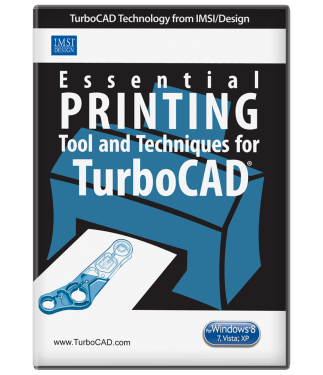Essential Printing Tools and Techniques for TurboCAD
Learn Essential Printing Tools and Techniques in TurboCAD
This training product quickly introduces the most important printing functions within TurboCAD 2016, including how to create professional PDF files.
Data Sheet
More Info
Overview
Print like a Professional
TurboCAD Printing Essentials 2016 is an audio-video training product developed by TurboCAD expert Robert Berry. It demonstrates all of the most important printing functions within TurboCAD 2016. This program is applicable to all levels of TurboCAD 2016.
Movie 1 Topics
- Introductions
- New from scratch
- Model space and paper space
- Drawing in real-world coordinates in model space
- Adjusting space units to be architectural
- Page setup
- Printer paper versus drawing sheet size
- Using the TurboPDF creator printer driver
- Fitting the drawing onto the page
- Creating printer margins
- Choosing a standard scale
- Printing to PDF
- Overview of how you can do a quick print
Movie 2 Topics
- Creating named views
- Creating viewports
- Using Design Director to change views
- Selection info palette
- Dynamic link between model space and viewports
- Changing the scale of viewports
- Automatic scaling factor within viewports
- Choosing a standard scale
- Inserting multiple viewports
- Turning off the visible box of the viewport
- Selecting multiple viewports and changing properties
- Changing the drawing sheet size
- Changing size of the viewports with and without fixed scale
Movie 3 Topics
- Shaped viewports
- Different scales in different viewports
- Update viewport boundary
- Using layers
- Design director to create new layers
- Pinning to dock a pallet
- Changing the layers colors
- Inserting viewports in with various layers
- Layer properties within a viewport
Movie 4 Topics
- Opening sample files
- Title blocks in paper space
- Selecting a viewport in paper space
- Selection info properties
- New from template
- Choosing a title block from a template
- Matching the printer paper and drawing sheet size
- Copying and pasting a title block into paper space
- Changing the paper size
- Centering the title block on a page
- Changing the size and scale of the viewport
- Viewports within a title block
Movie 5 Topics
- What is PDF?
- TurboPDF as a printer
- Printer driver
- Printing preferences
- Paper size
- Creating a custom paper size
- Creating an arch D paper size
- Matching printer paper and drawing sheet size
Movie's 6 Topics
- Combining individual PDFs into one multipage document
- Multiple paper spaces
- Print queue
- Printing all paper spaces