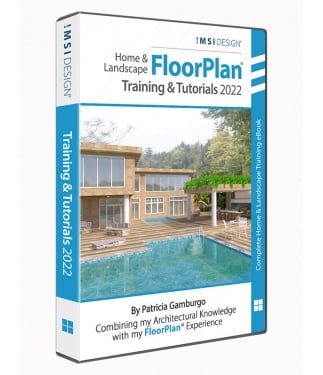FloorPlan® 2022: Training & Tutorials - Windows Version - by Patricia Gamburgo
Boost Your Knowledge and Skill
Order this flexible learning program written by Patricia Gamburgo, a professional architect and FloorPlan expert, to go with your FloorPlan software. This training is appropriate for FloorPlan Home and Landscape Pro, Deluxe and Instant Architect.
Data Sheet
More Info
Overview
Learn FloorPlan from an Expert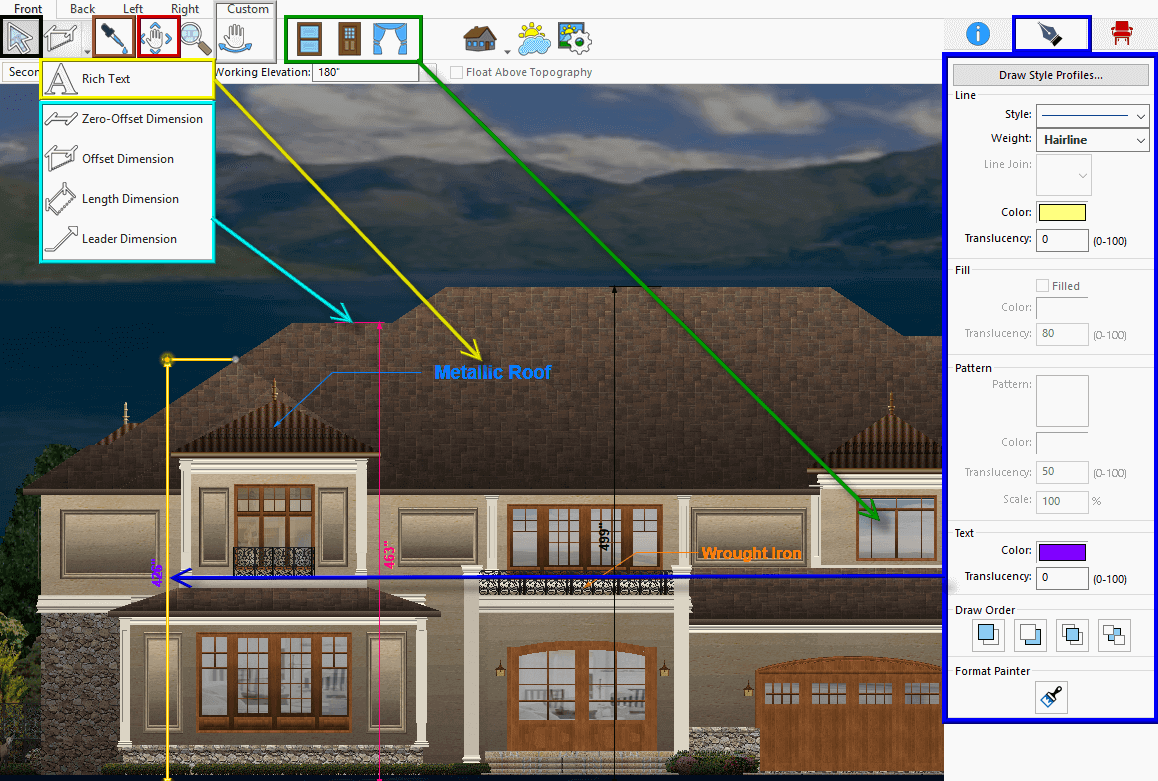
FloorPlan 2022: Training & Tutorials is a flexible learning eBook written by Patricia Gamburgo, a professional architect and FloorPlan expert, designed to helps users of all levels get the most out of their FloorPlan software. It is delivered in a downloadable PDF format and contains all the necessary elements to learn and master the FloorPlan program, so you can get started right away.
Please note: This program was recently updated for the FloorPlan 2022 Windows release and all references are regarding this version.
Complete FloorPlan Training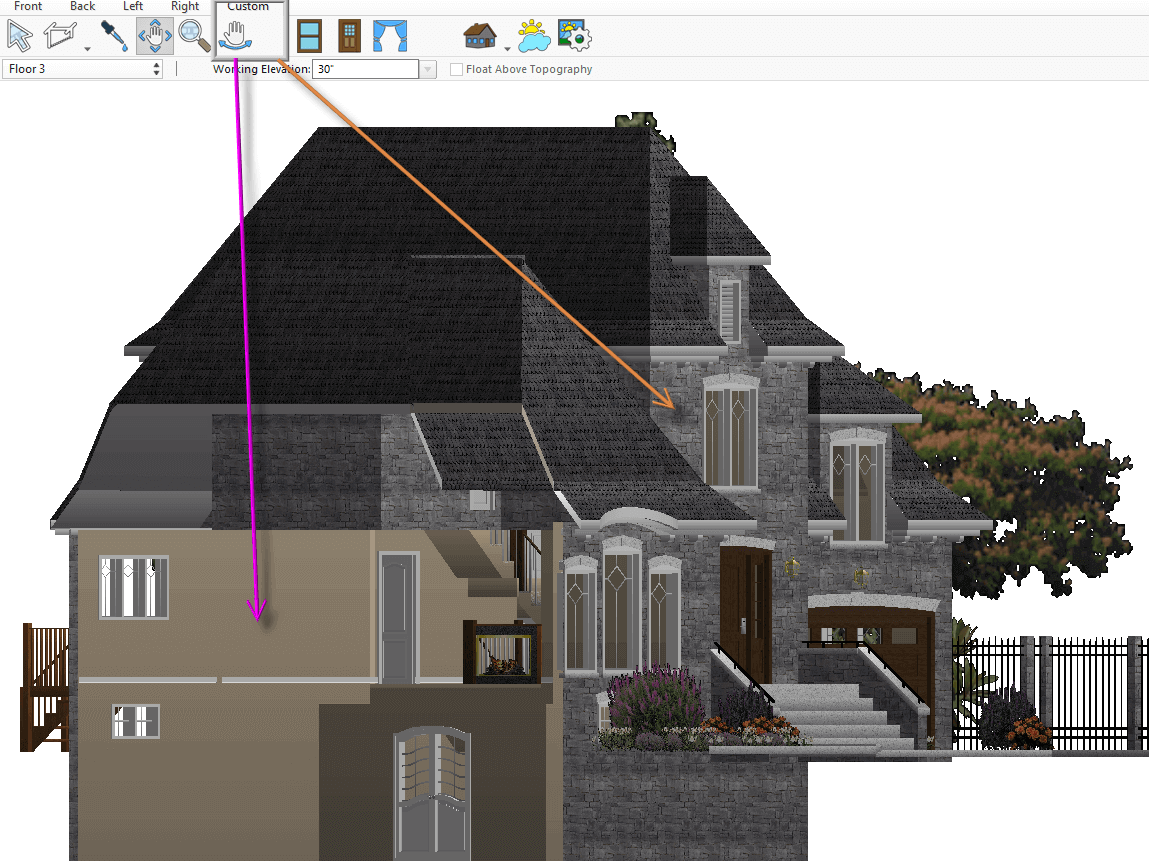
Follow the complete training to learn and master FloorPlan® programs. Each of the four sections include images, training guides, and tutorials to help you learn, understanding how the program “thinks” (Understanding the Walls, Understanding the Elevations, etc.), and to master even its most powerful tools. Sections include:
- Home Design Basic Concept
- Starting and setting a new project
- Components, Libraries & Tools
- 3D Design and Tools
- Importing, Exporting and Printing
- Power Tools
- PAT's Advice
Key Features
Key Features in “FloorPlan®2022: Training & Tutorials
- A new eBook is dedicated to the latest FloorPlan 2022 for Windows version.
- Screen Guides. Browse through images of the most important screens of your program, then click on the desired feature and you will be directed to the exact topic in the eBook!
- Learn how to get the best results using the new Material Editor.
- Explore how to add automatic Shutters to your windows.
- All the libraries’ formats and organization reviewed with descriptions and images, including how to create and use the new Plant Symbol Library.
- Create cross sections of your project using the new and powerful 3D Cutaway Tool.
- And current features examined with updated images reflecting the updated User’s Interface and Preferences.
- Get the best results of the new features such as Doors, Dormers Walls, and much more.
Easily Jump to a Specific Topic
Need help right away on a specific topic? Simply click on that topic in the table of contents to quickly locate what you need. Topics and tools are linked on the screen, so, while you are consulting an item, you can easily access the additional information. You can search the information by content, by topic or by keyword.
Learn Step by Step
The tutorials show the “How To” for specific uses. Learn how to start a project, how to insert a picture and landscape it, how to create a walk-out basement, how to slope a lot, and much more!
Visual Guides
FloorPlan Training & Tutorials includes more than 1000 color images (showing tables, examples, rendering results and screenshots) demonstrating FloorPlan’s various tools.
Master FloorPlan Power Tools
All the Power Tools included with the programs are individually explained with images, training guides, and tutorials.
Expert Insight
The constructive elements include the necessary technical information. For example: the roof chapter includes a glossary explaining the names of the different parts of a roof as well as the name and development of 21 different types of roofs. Or, if you wish to develop a staircase, for example, you will find not only how to create it using FloorPlan®, but also, how stairs are calculated in real life.
FAQs
Questions and answers by topic and general issues are included, that reflect the most asked and answered posts at the FloorPlan® Public Forum as well as the most prominent questions asked during training sessions.
New Features
| NEW: eBook layout and features: this new edition Contains more than 540 pages and more than 1500 color images showing the new features, tutorials, screen guides, tables, examples, rendering results and screenshots as well as updates, covering all the new FloorPlan Software Version 2022 for Windows. Topics and tools are linked on the screen using more than 2000 hyperlinks. |
| NEW: Rendering - Learn all the techniques to create the best 3D rendered images using the new rendering engine. See how to render and apply 3D effects creating amazing images with lights features and reflections. |
 |  |
| NEW: Learn how to visualize and define interior and exterior lights combining effects with glass reflections. Discover how to create different types of rails for decks, stairs, mezzanines, etc. |
 | 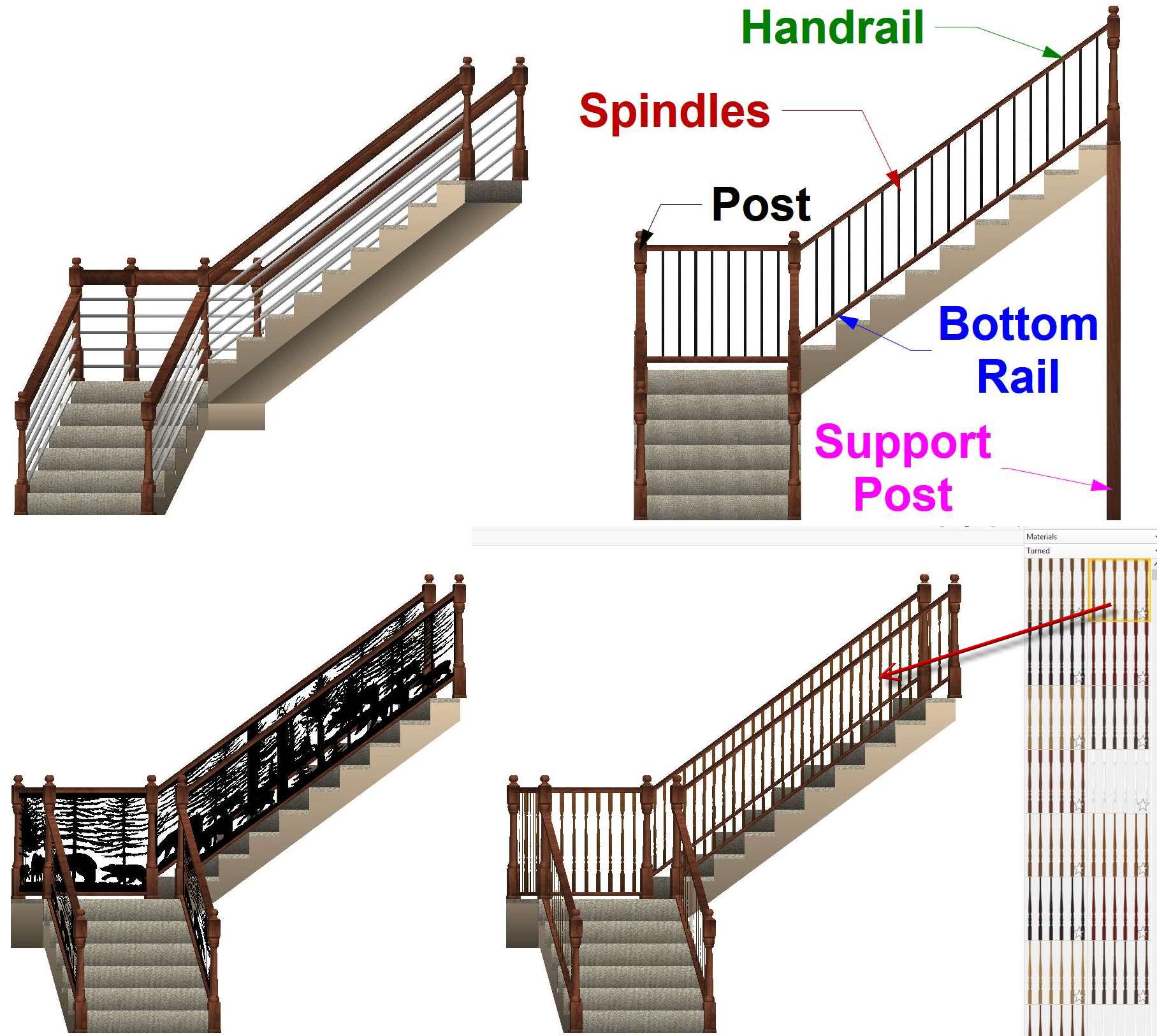 |
| NEW: Learn how to add sheet layout and layout view. |
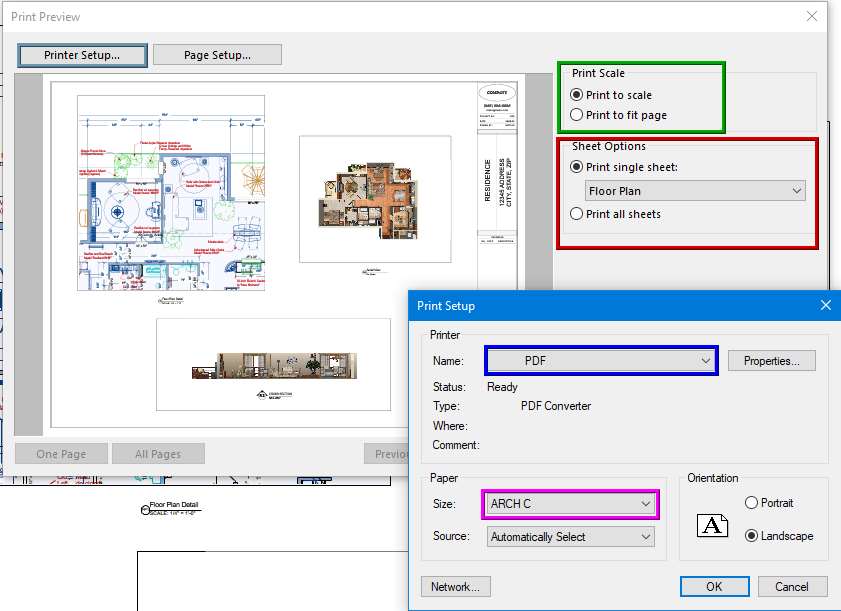 |
| NEW: Learn how to customize your interior or exterior handrails for decks and stairs. Use and combine the new light effects for different surfaces and view the images for day and night results. |
 |  |
| NEW: Introducing Punchhelpers Buddy, a new helping resource that allows you to ask questions while you are in the eBook! You can ask for the desired word(s), topic or concept: Punchhelpers Buddy is always ready to help you with the answer. . |
 |
| Updated: learn about the new features and how to get the best results using Draw Styles Profiles and Tools.. |
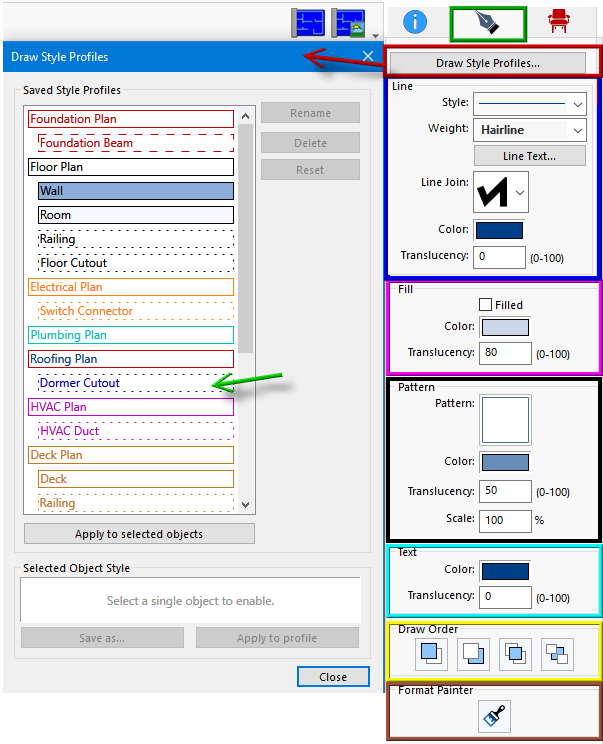 | 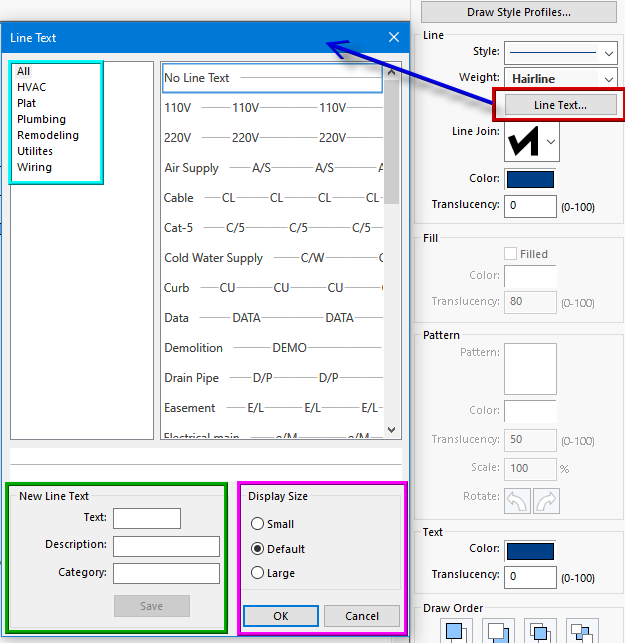 |
| Expanded: Learn how to create different type of Elevations: Flat Elevations, Elevations with Title Blocks as well as Pan Rotated Elevations of your project using the Elevation Editor, Pat’s title blocks plus the Drawing Styles’ Profiles and new tools |
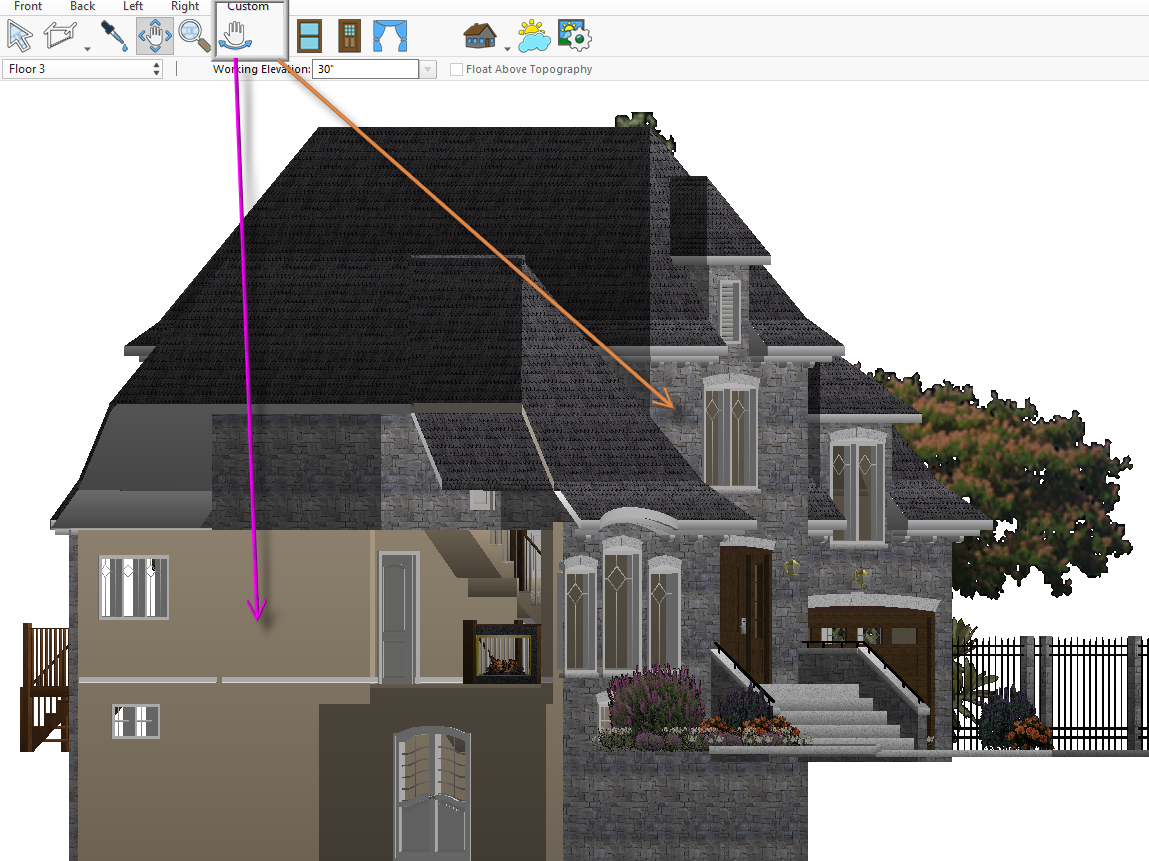 | 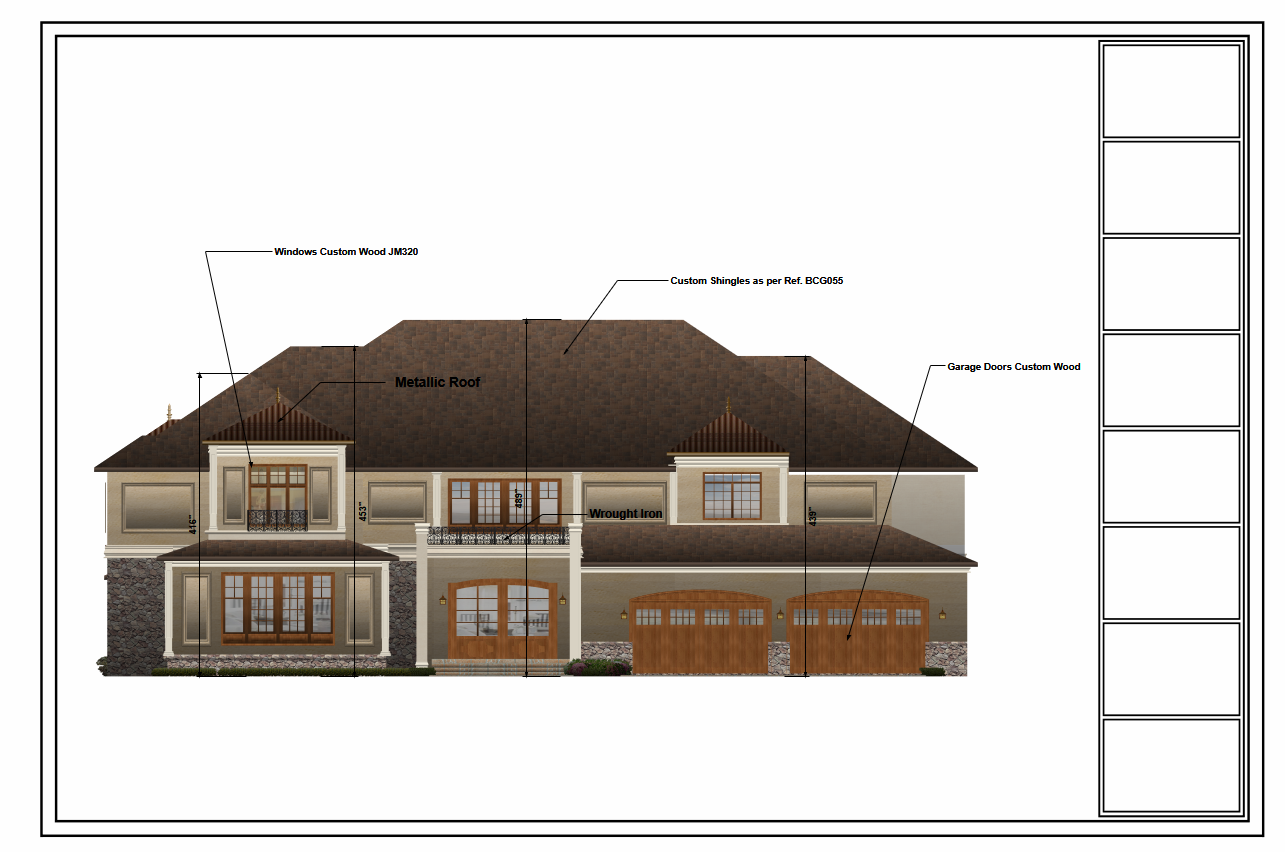 | 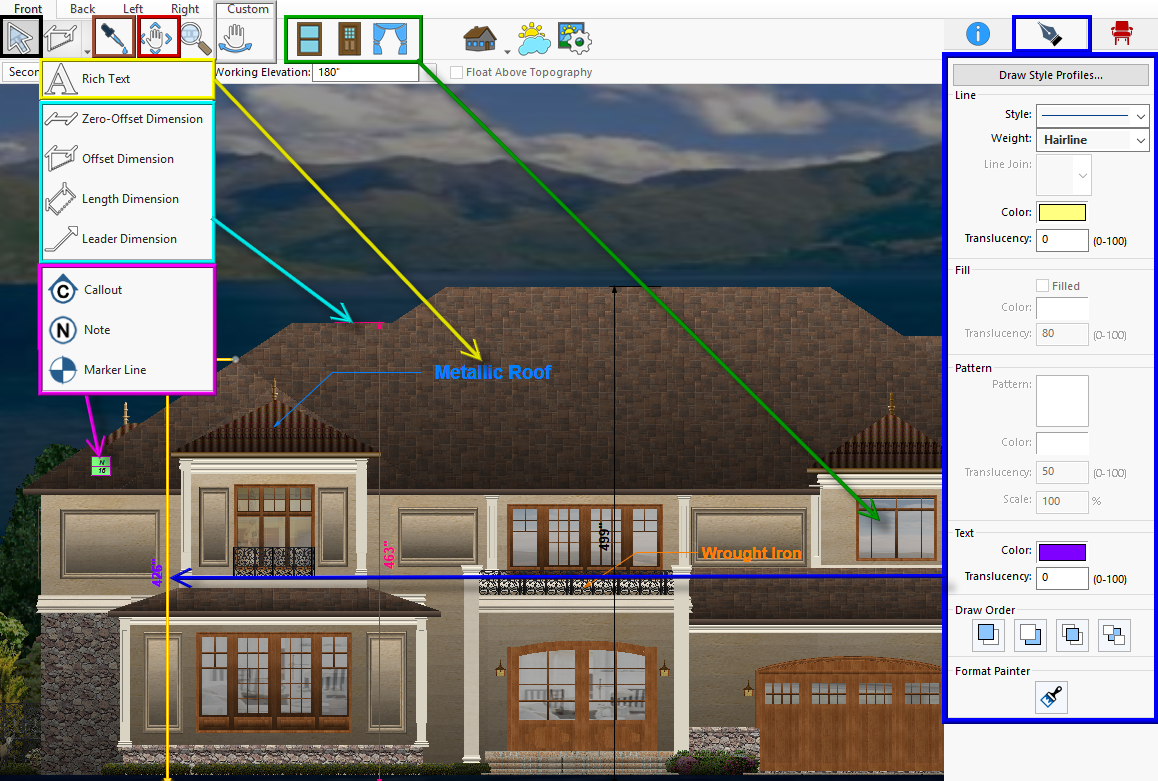 |
| Updated:Learn how to use the new and improved Import and Export to CAD capabilities, preparing the Plan to Export and visualizing the Punch to CAD process side by side. |
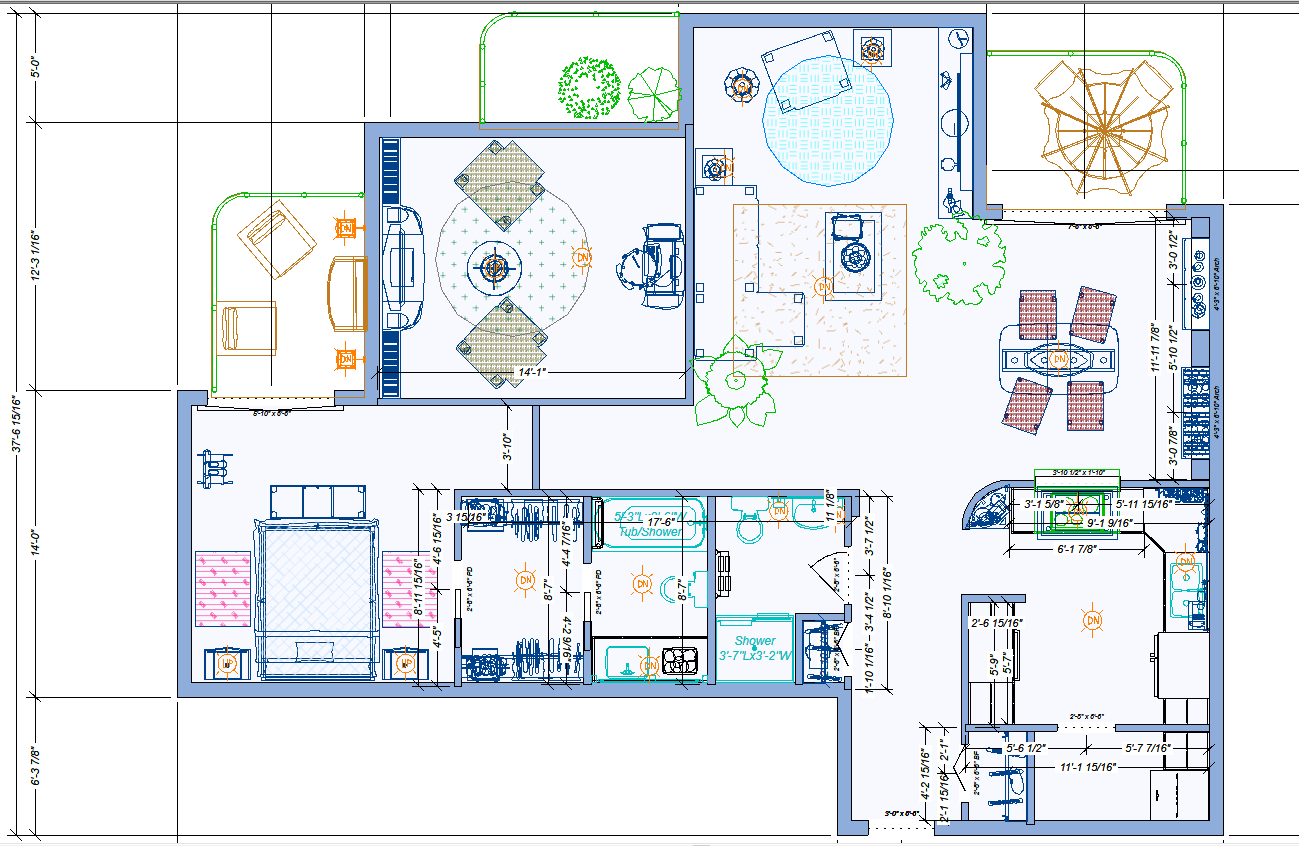 | 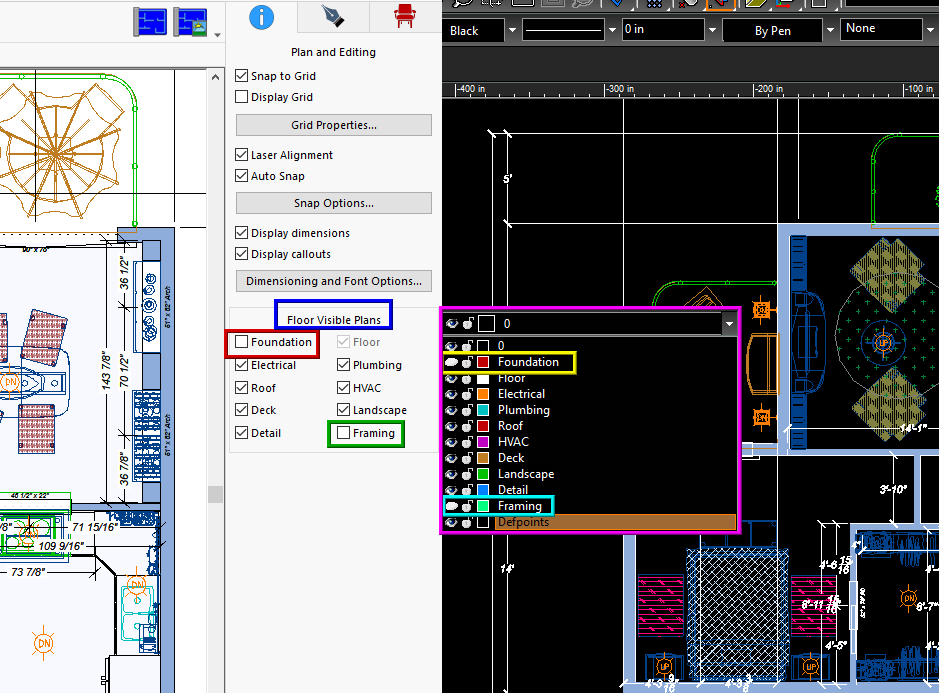 |
| Extra:Screen Guides. Browse through images of the most important screens of your program, then click on the desired feature and you will be directed to the exact topic in the eBook! | 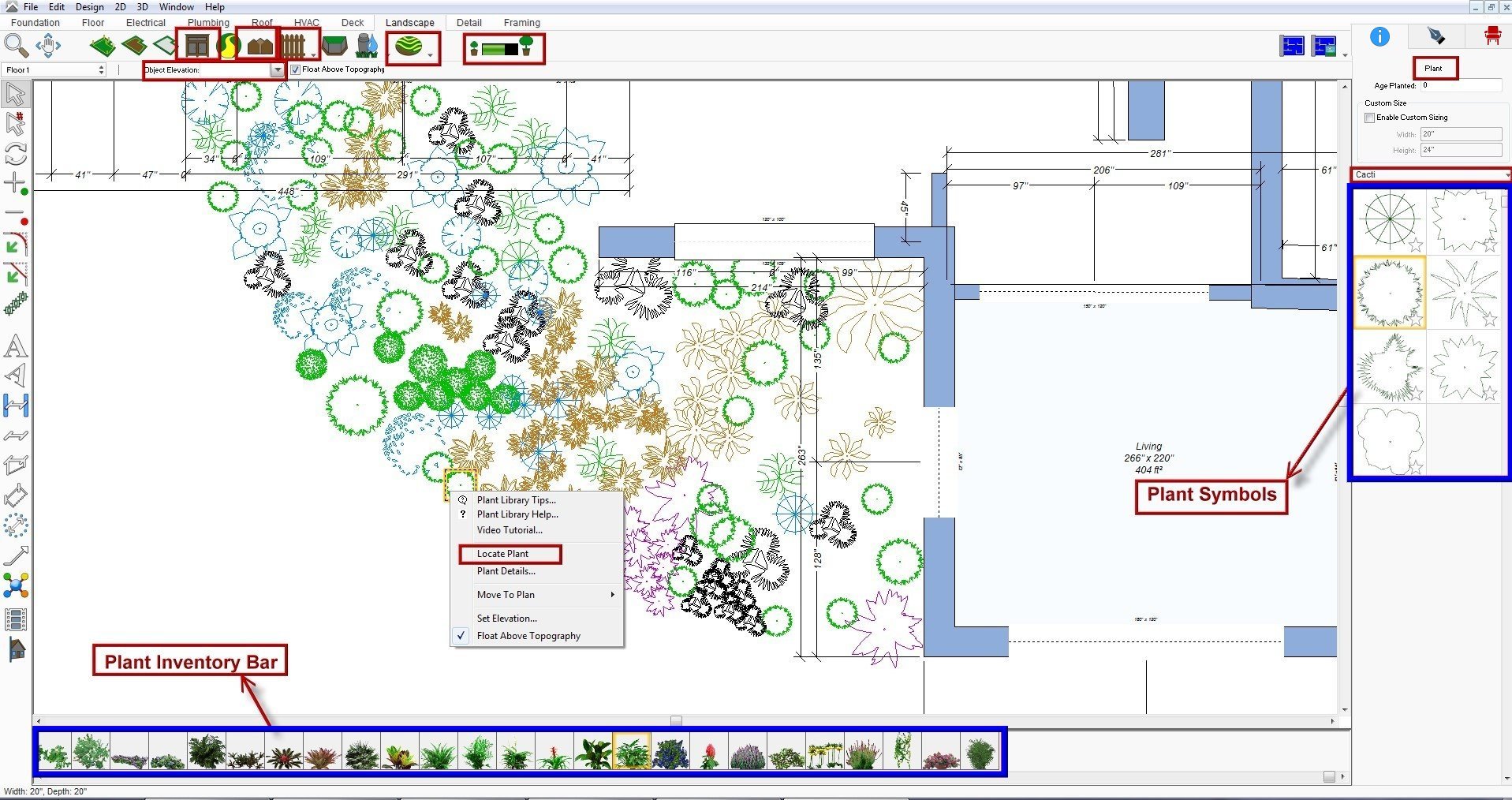 |
 |  |
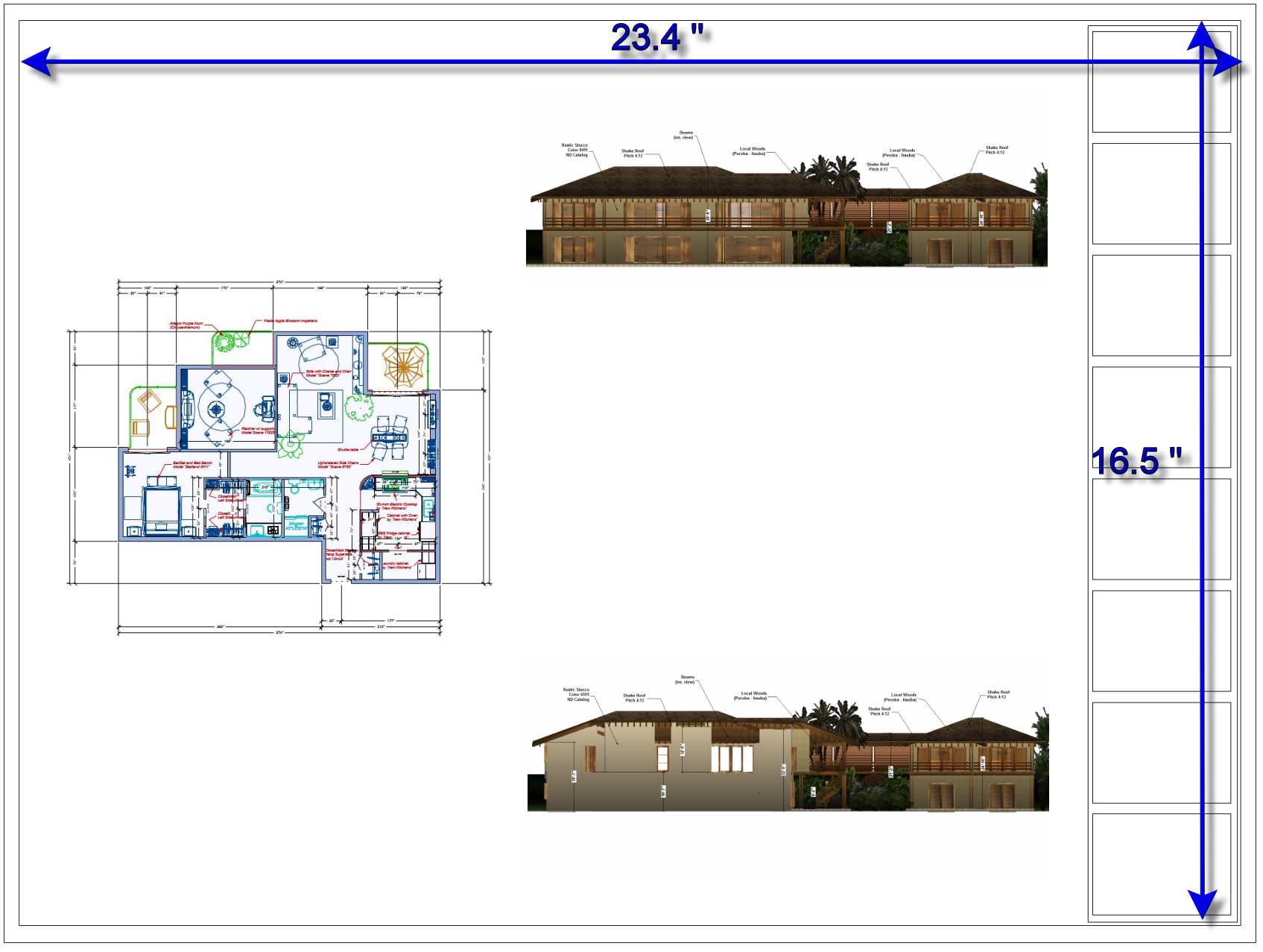 |  |
| As always, learn how to create superb 3D rendered images, now with new tips. |
 |  |  |
System Requirements
System Requirements
PDF Reader required. This training is appropriate for FloorPlan Home and Landscape Deluxe or Pro version 2022 for Windows.