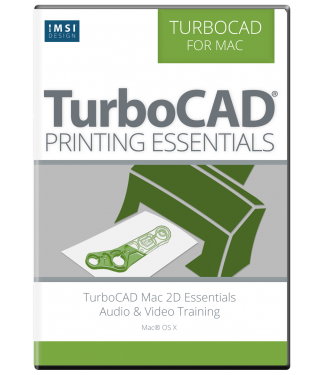TurboCAD Mac Printing Essentials
Learn Important Printing Techniques
TurboCAD Mac Printing Essentials is valuable training that teaches best practices when printing a CAD file designed in TurboCAD Mac. Learn the importance of the layer function, model to sheet, drawing views, creating and saving a template, dimensioning for printing and various print operations.
Data Sheet
More Info
Overview
Learn Essential Printing Tools and Techniques in TurboCAD Mac
This audio-video training product, developed by IMSI/Design, demonstrates important printing functions in TurboCAD Mac. Start with an overview of the layer functions and how model to sheet deals with layers. Seven video tutorials follow using the sample files provided with the program. Here is an outline of the movie topics:
- Model to Sheet with 2D drawing (Use Schematic)
- Layouts A Landscape
- Polylines
- Scaling
- Model To Sheet with 3D drawing (use Chair)
- Layouts
- Polylines vs Renders/ Render Differences
- Scaling
- Editing Draw Views (continue using Chair)
- Properties
- Manual regen
- Frame View
- Curve Simplification
- Hole Centerlines
- Draw Name
- Pen Style Settings
- Hidden Line Settings
- Delete
- Align
- Center
- Change View
- Frame to Extents
- Zoom Extents
- Flatten View (works differently in Render than in Polylines)
- Creating a New Draw View
- New Draw View
- Auxiliary View
- Sections
- Vertical
- Horizontal
- Arbitrary
- Offset
- Break-Away
- Detail View
- Regen
- Creating and saving a Template
- How to set up a Draw View for a Template Operation
- Where to save the Template once it’s created
- How to use the Template in Model to Sheet once it’s been saved in the correct location
- Dimensioning for Printing
- Cover the various dimensioning tools briefly
- Dimensioning the model and settings for converting to Draw View
- Dimensioning a Draw View
- Flattening a view for Dimensioning
- Printing
- Printing the Model to Sheet
- Print Scale
- Page Layout
- Page Setup
- Print Window
- Print By Layer