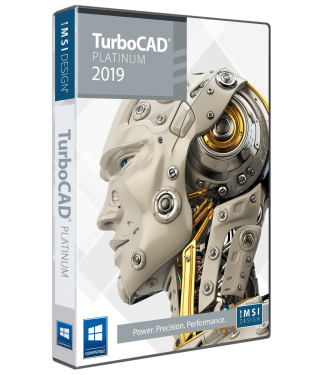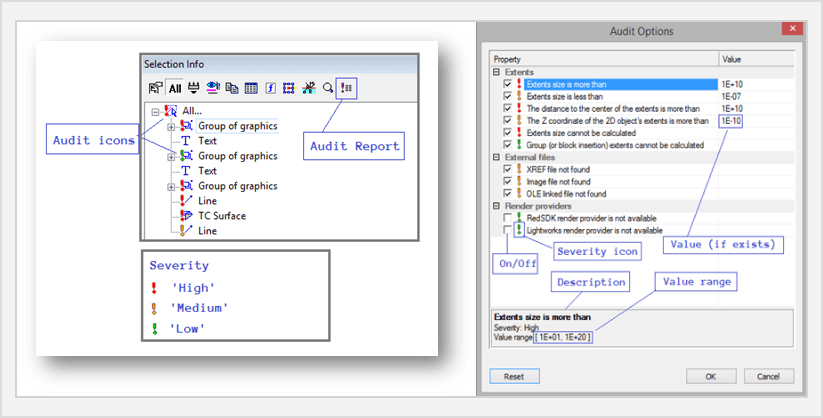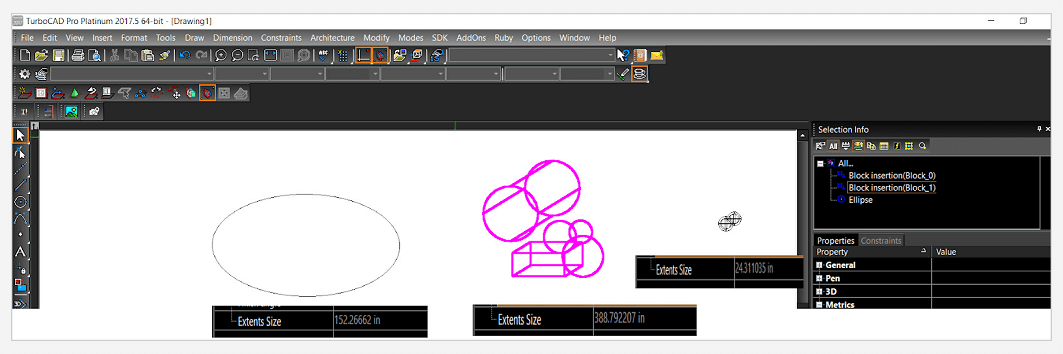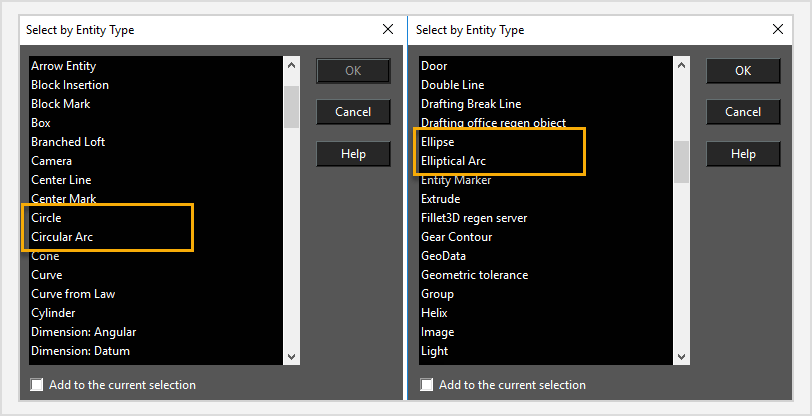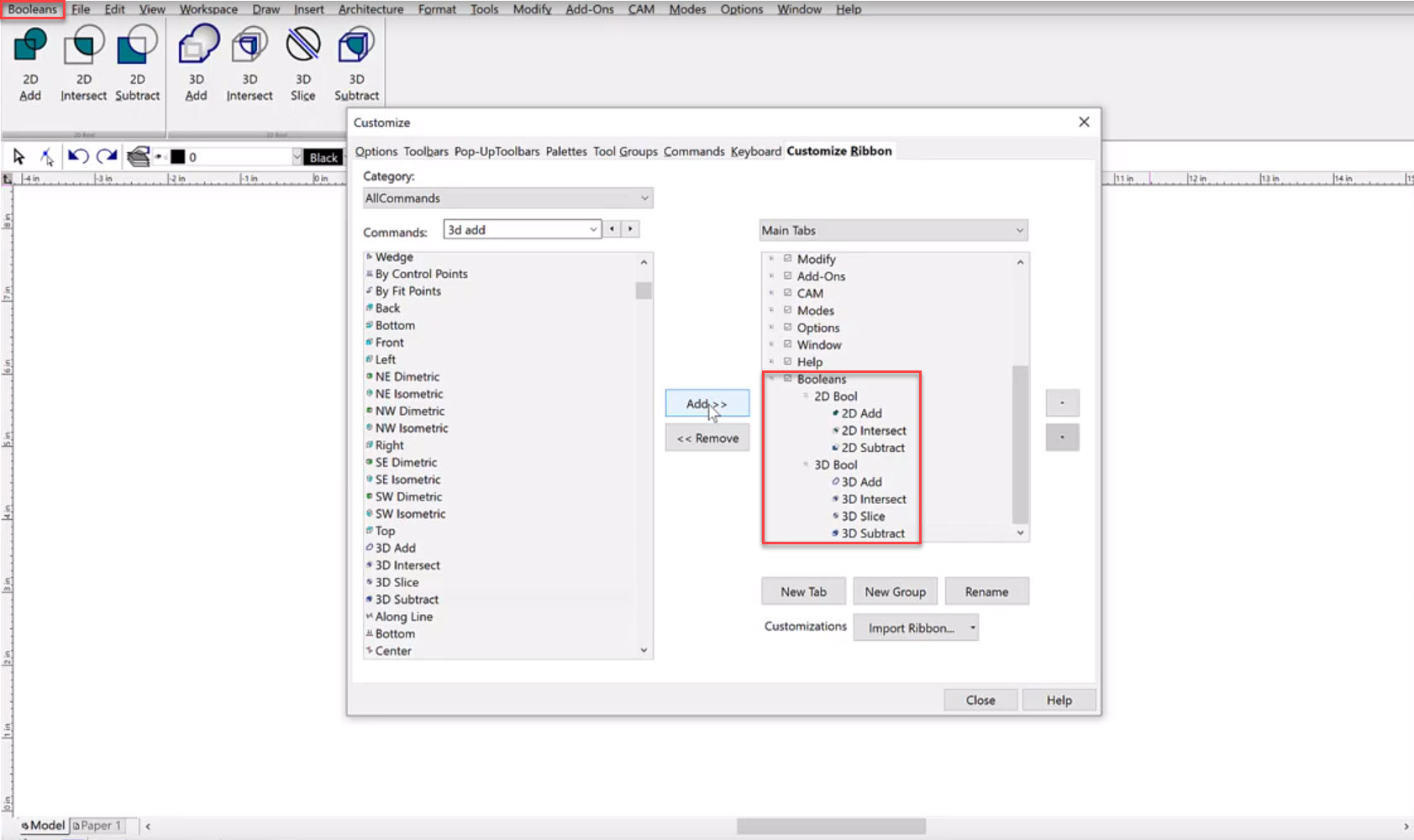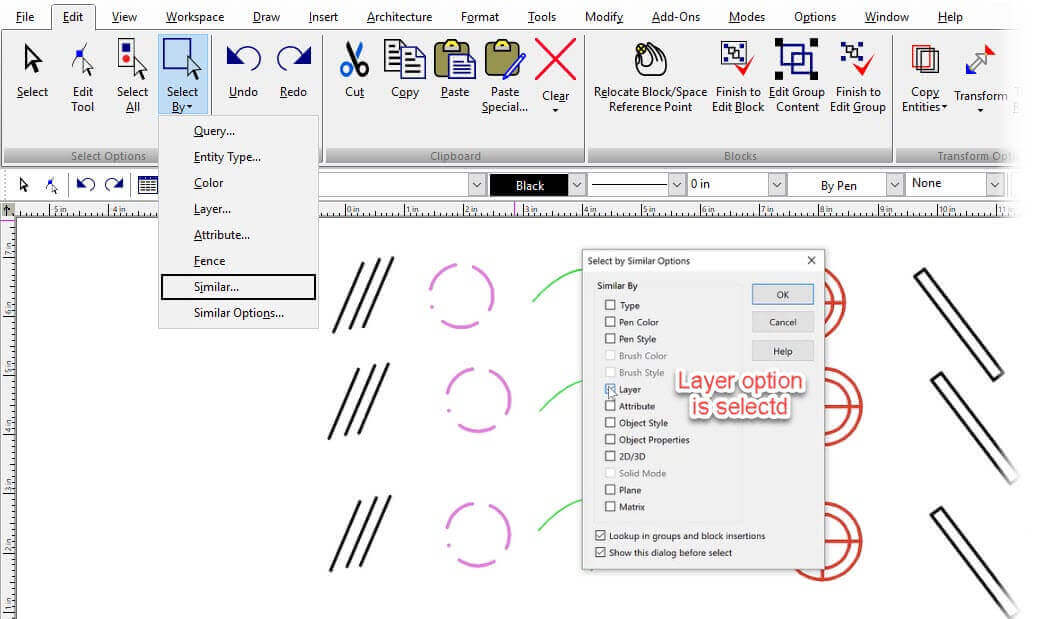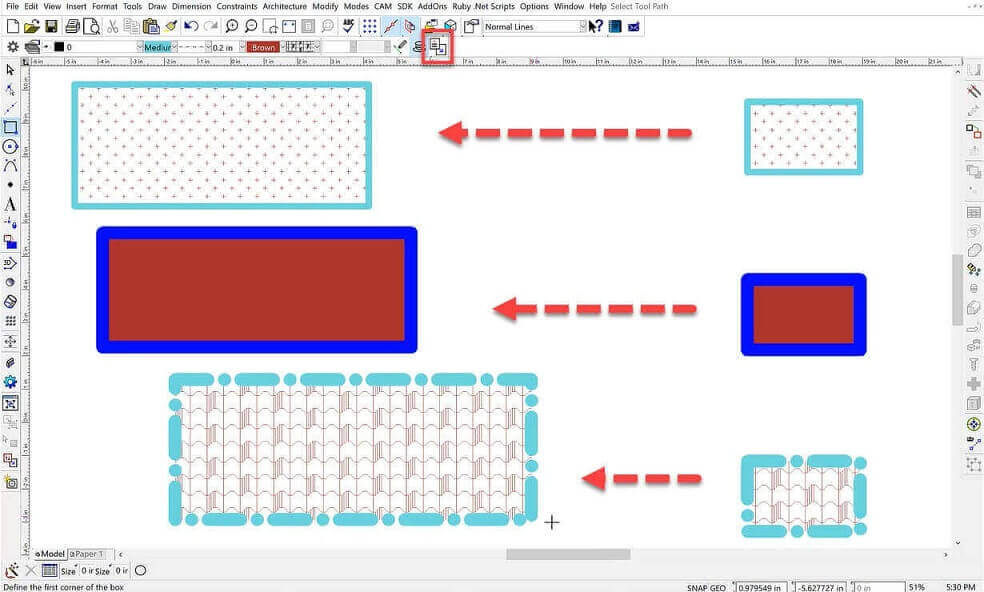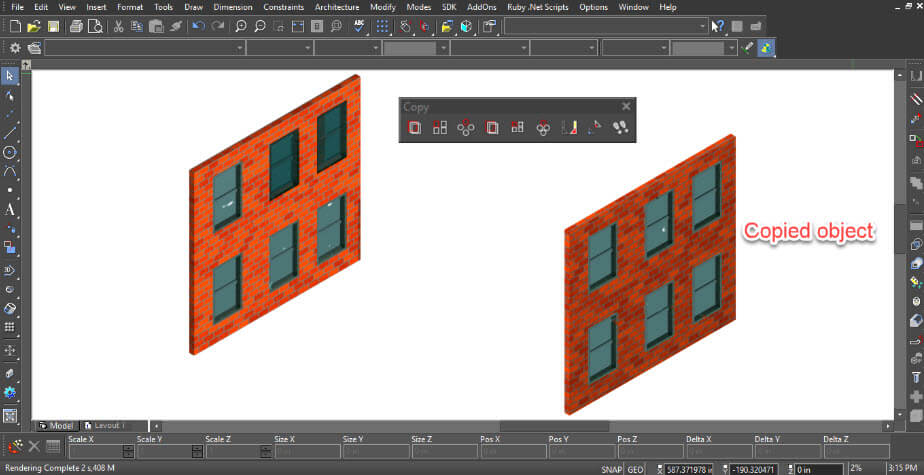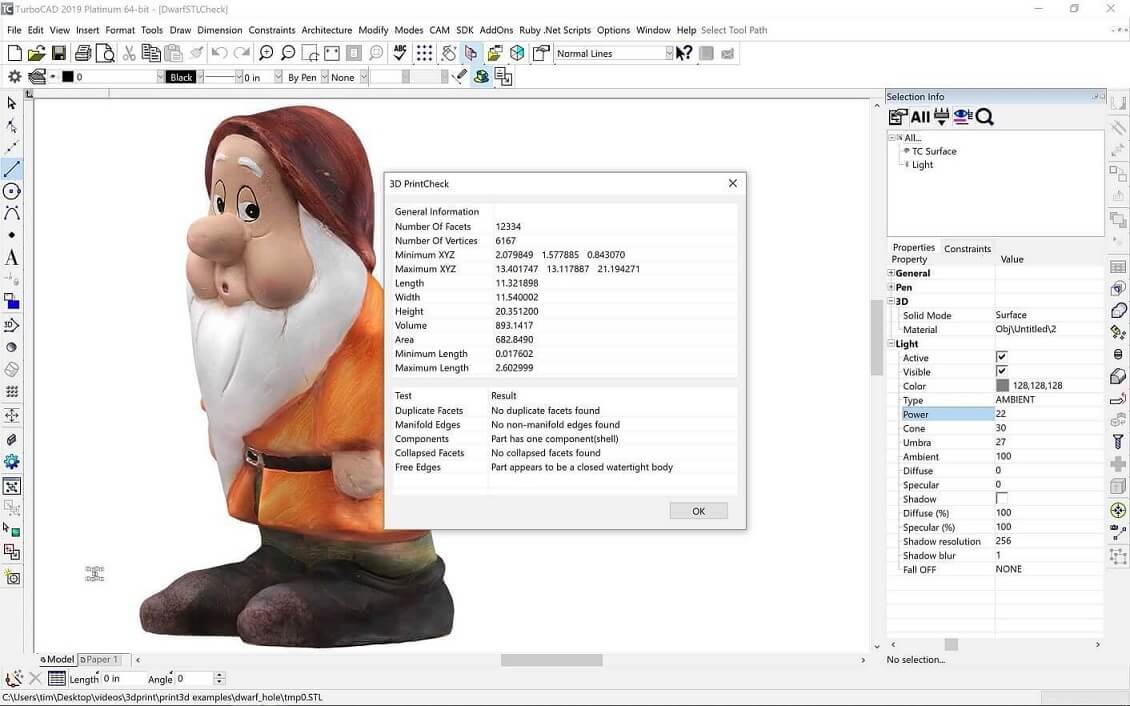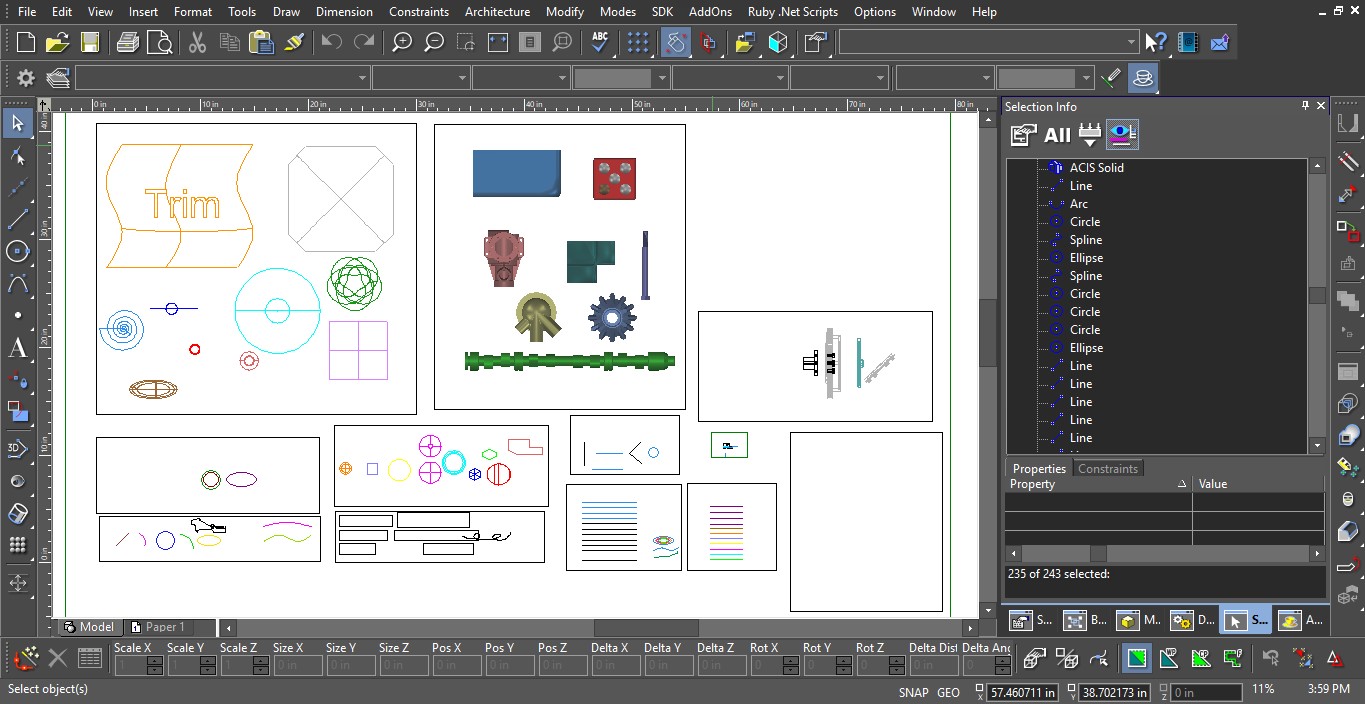TurboCAD 2019 Platinum
Premium 2D/3D CAD Software
TurboCAD Platinum is our top-of-the-line professional 2D/3D CAD application. Access a powerful drafting palette, ACIS® solid modeling, premium photorealistic rendering, advanced architectural and mechanical tool sets, AutoCAD®-like 2D drafting interface options, and extensive file support.
Data Sheet
More Info
Overview
Affordable, Professional 2D/3D CAD Software
TurboCAD Platinum 2019 is a brilliant collection of professional 2D/3D CAD tools to design, modify, present, and document in an integrated fashion. An optional AutoCAD® 2019-like 2D drafting interface with command line and dynamic input cursor helps professionals already familiar with AutoCAD easily get up to speed. Advanced technology—a powerful drafting palette, D-Cube constraints, and ACIS® engine —enhance productivity. Advanced architectural and mechanical design tools add even greater flexibility and control, while superior rendering controls produce powerful presentations. Plus TurboCAD Platinum 2019 is programmable and supports over 40 file formats including .DWG, .DXF, .SKP, 3D .PDF, 3MF, FBX and .STL for 3D printing.
Key Features & Benefits:
- Easy to Learn and Use with set up wizards, context-sensitive help, snaps, alignment aids, and handle-based editing.
- AutoCAD® 2019-like 2D drafting interface option with command line and dynamic input cursor.
- Complete 2D/3D Design Tools for drafting, modeling, modifying, dimensioning and annotation.
- Surface Modeling Tools like 2D/3D Booleans, extrude, revolve, sweeps, & more.
- ACIS® 3D Solid Modeling and Advanced Mechanical Design tools to create complex 3D objects.
- Professional Part Tree that can act like a selective Undo/Redo for all your 2D/3D operations.
- Powerful Drafting Palette that creates associative sections and cut planes.
- Advanced Architectural Tools including a greater range of parametric architectural objects, style manager, and IFC support.
- Superior Photorealistic Rendering, materials, and lighting to create powerful presentations.
- Dozens of Productivity Tools such as PDF underlay and ePack with New Intelligent File Send.
- 2D Geometric and Dimension Constraints.
- Database Connectivity with Customizable Reporting.
- Point Cloud Support.
- Programmable with Ruby Scripting or Software Development Kit to create routines, features, & more.
- Over 40 industry standard CAD & graphic file formats supported to share your work.
- New Import of TurboApp files from mobile devices.
- Over 50 new and improved features!
Flexible Licensing Options
Choose from either an annual subscription or a full permanent license. Network licenses are also available. Call 1.800.833.8082 or click “contact me” below for help with pre-sales questions.
Key Features
New Interface Options:TubroCAD 2019 boasts a new variety of excellent user interfaces including a new RIBBON INTERFACE similar to that found in Microsoft Word and the latest versions of AutoCAD. It also features an updated CADCourse INTERFACE with accelerated keyboard shortcuts for all the commands. Further for traditional users the older CLASSIC INTERFACES type are included so that no matter which interface you prefer you will feel comfortable with the new program. Various types of THEMES are supplied giving you the choice of how you want to interface to appear. At the start of the program a pop-up dialog will appear allowing you to easily choose your preference. | 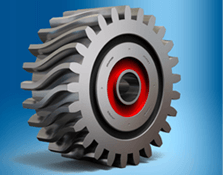 | |
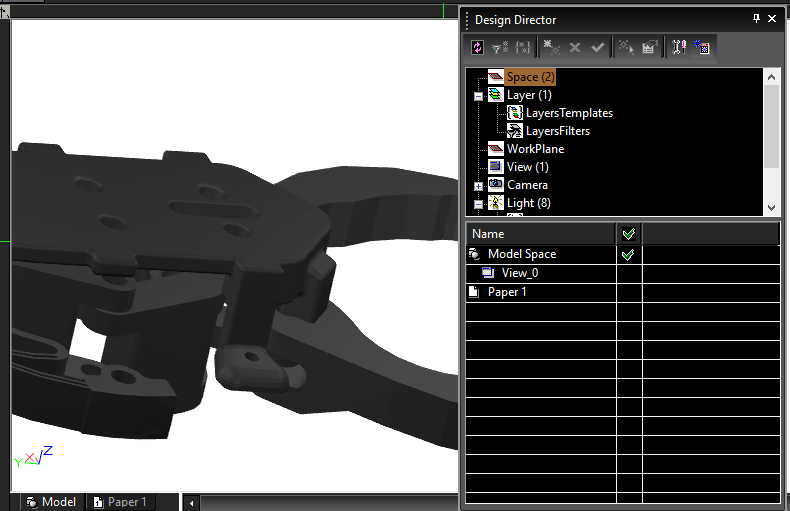 | Design DirectorOrganize, access, and explore design alternatives. The Design Director Palette provides advanced controls for Layers, Layer Filters, creating Layer Sets, setting and saving Work Planes, controlling Named Views, and more to streamline work and enhance productivity. Read More about the Design Director | |
2D Design and EditingTurboCAD® is rich in professional 2D/3D design tools and drawing aids that speed design. Create views and viewports of any size and shape. Access extensive paper space and printing options. Multi-select drawing tool, dimension tools, and more. Read More about 2D Design in TurboCAD® |
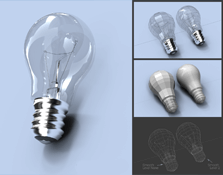 | 3D Surface ModelingTurboCAD® includes a complete set of 3D surface modeling and editing tools making it ideal for both single part and small assembly mechanical designs. Read More about 3D Surface Modeling in TurboCAD® | |
ACIS® Solid Modeling / Advanced Mechanical DesignTurboCAD Platinum 2019 provides advanced 3D surface and ACIS® solid modeling tools. The thread tool, twisted extrude, extrude to face, imprint tool, parametric holes, imprint and more enable the easy creation of your more complicated professional designs. Access advanced modification tools like bend, unbend, and facet offset make it easier to modify existing geometry. Smooth surface mesh / sub-D modeling tools are also available allowing for the creation of more organic shapes. Read More about TurboCAD® Solid Modeling | 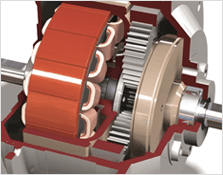 | |
 | Architectural & GISTurboCAD® includes an integrated suite of architectural tools that accelerate productivity in design and drafting, or in the documentation of existing compatible architectural models. The architectural objects are AutoCAD® Architecture (ACA) compatible so that .DWG models with ACA extensions may be read, modified, and documented as needed. Read More about TurboCAD® Architectural Tools | |
Photorealistic Rendering & VisualizationTurboCAD Platinum 2019 includes the LightWorks rendering engine to create stunning presentations. Render management of materials, luminance, environments, advanced render styles and more, allow users create truly photorealistic presentations of their design. Read more about TurboCAD® Visualization Features |  | |
Parametric Parts ManagerCreate parts that remain parametrically controlled, even after insertion into your drawing. Also draw variably constrained parts and convert them to parametric parts. Parts can be saved individually, and libraries of .PPM objects can be created, shared, and reused from project to project. Read More about the Parametric Parts Manager | ||
Interoperability / File SupportTurboCAD® makes it easy to maintain your intellectual property investment and share your work. TurboCAD Platinum 2019 supports export of 3D models to 3D .PDF which can be viewed interactively with Acrobat Reader. Plus, users can open, insert, or embed up to 35 file formats and export up to 28, including .DWG, .DXF (from R14 through 2020 including AutoCAD® Architecture extensions), .SKP (SketchUp™, to version 2019), .3DM (Rhinoceros®), .3DS (Autodesk® 3ds Max®), IGES, STEP, .OBJ, COLLADA (.DAE – export); 3MF and FBX and many more. Read More about TurboCAD® File Support | 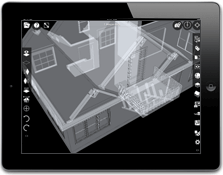 | |
External References (Xrefs)All of the file formats that may be opened and imported, except bitmap images, may be used as an external reference (Xref). TurboCAD® offers Xref clipping for dozens of file formats and binding of Xrefs, which can then be exploded and edited. Xref layers are also easy to manage, including with layer filters. Read More about external references |
Programmable (SDK & Ruby Scripting)Extend the functionality of TurboCAD Pro Platinum by develop new tools, functions, and behaviors. Custom routines that are performed on a regular basis can be automated. Specific tools for vertical applications can be created and added. Even commercial plug-in applications may be developed and sold. Updated documentation and samples are provided and there is a wiki and forum-based support online. Read More about Programming for TurboCAD |
OTHER:
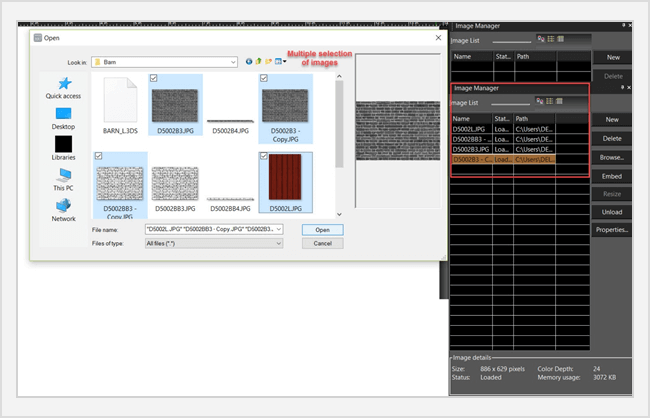 | Image Manager ImprovementYou can now select Multiple files from Open Dialog box when importing pictures in the Image Manager palette. |
New Zoom Diagnostic MessageA new message has been added. It appears when the user tries to zoom in or zoom out beyond the maximum zoom factor or limit. | 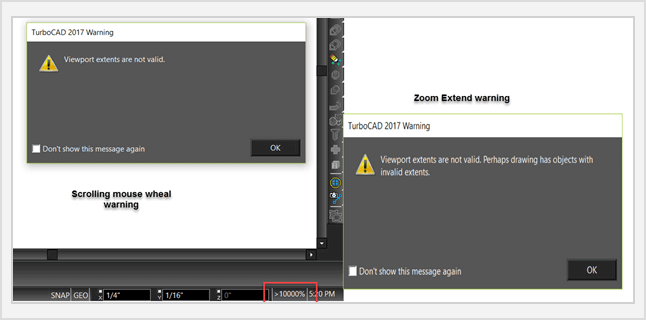 |
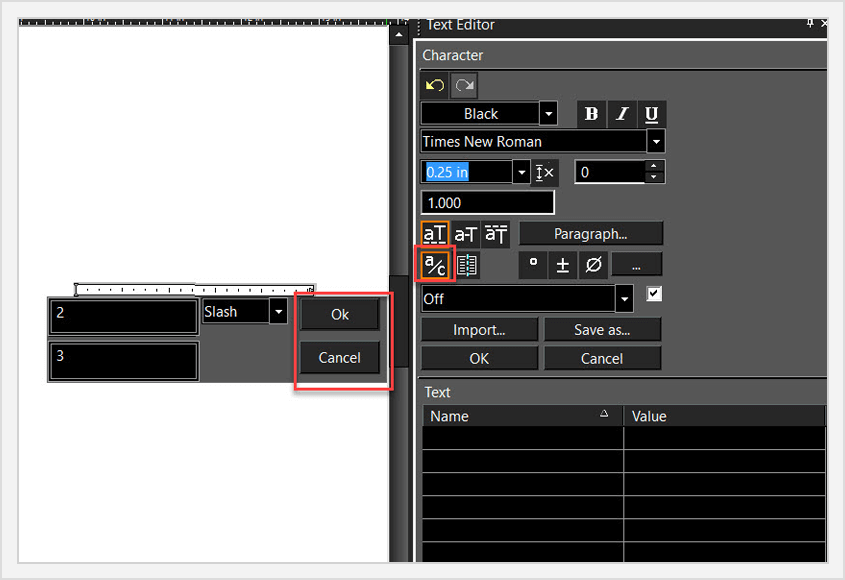 | OK and Cancel Buttons Added to Insert Fraction Dialog BoxImproved usability by the addition of OK and Cancel buttons in the dialog box of the Insert Fraction in the Text Editor palette. |
New Features
USABILITY:
Customize Ribbon Interface Short Video. |
4K Monitor Support:With new, scaleable vector icons, TurboCAD is now fully optimized for 4K monitors. Through dynamic sliders, toolbar icons, the User Interface and other icons in other part of the UI can be resized to optimize readability on higher resolution displays. |
Named View Enhancements:New functionality has been added where users now have the option of associating Layer Sets with Named Views, giving users a much better way to manage Layers Sets. |
2D DRAFTING AND EDITING:
Select by Similar Video |
Note: Shape filter has been added in Select by Similar option. This feature is use to select the similar objects of same Shape/Size in the drawing. The Shape filter compares geometry measurements such as Area, Perimeter, Volume, Surface Area, number of Vertices/Edges/Faces to determine if the two objects are same. Select Similar – Shape feature is designed for all kinds of drawing. Access “Shape” option from Edit on toolbar menu: Edit -> Select By -> Similar. |
Construct Similar Video |
Remove Overlapping Entities:The ‘Overkill’ tool removes overlapping lines, arcs, text and dimensions, thereby allowing you to simplify drawings by removing duplicate, redundant Entities. Event viewer shows the count of objects that were changed. |
Pick Point Hatch:Pick-Point-Hatch now works with gaps in 2D objects. For example, trying to fill an area bounded by a Polyline, when there are gaps in the Polyline. Improvements to pick-point also apply to ADT objects (Walls, Doors and Windows), allowing to similarly fill in gaps between these objects. |
3D DESIGN AND MODELING:
Blend Tool:Three additional Blend types have been added to the Fillet Edges tool – G2 Continuous Curvature, Fixed Width and Three Face. |
 | 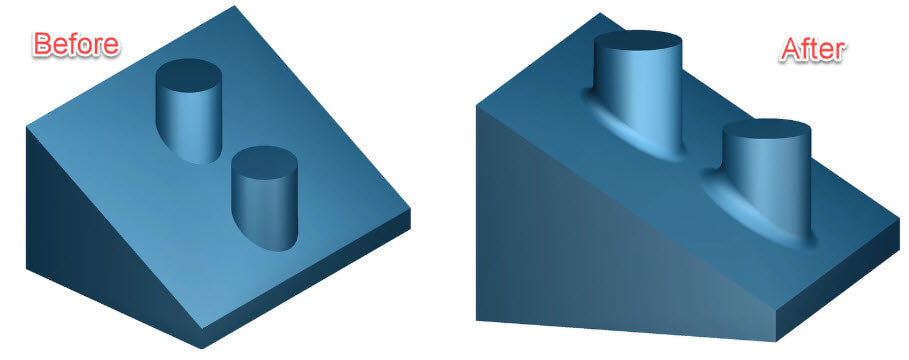 |
Blend Tool Video |
Sheet Metal:Multiple improvements have been made to the Sheet Metal tools, including: a new Property have been added to the Flange Sheet tool – Draft Angle; several new options have been added to the Inspector bar when using this tool - Start and End Offset, Start and End Angle; accuracy improvements to the Unbend tool and the ability track progress of this ACIS® operation and interrupt it if desired results are not seen. |
Flange Sheet Improvements |
Surface Extrude:Users can now select flat 3D polylines or 3D curves for Surface Extrude tools such as Revolve. Also, 3D Curve and Curve (2D) are now separate tools. | 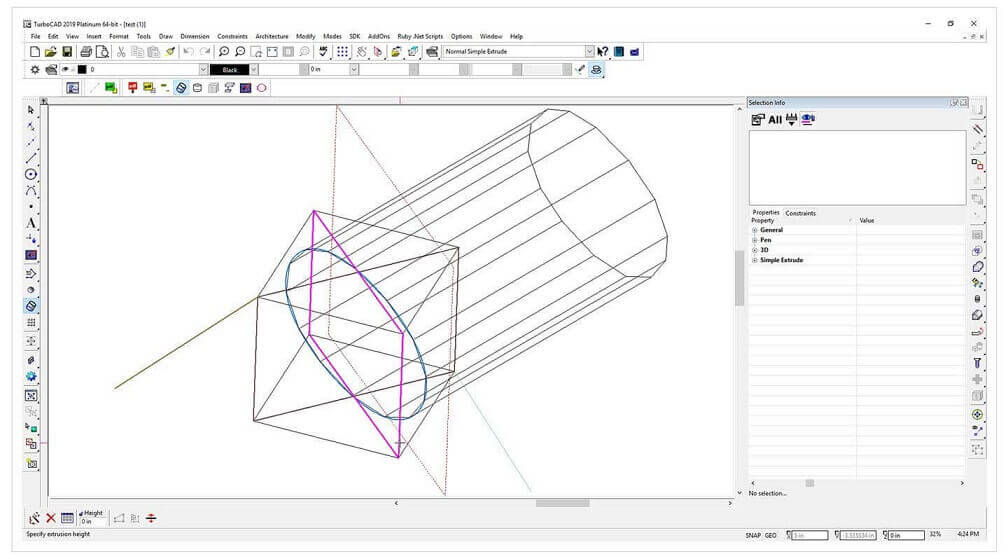 |
ARCHITECTURAL DESIGN:
BIM Tool:Data collection of IFC files has been improved, the BIM Palette now shows the BIM file structure, and the BIM tool and BIM Palette’s UI’s have now been more tightly integrated, making these architectural modeling parts of TurboCAD easier to use. |
PHOTOREALISTIC RENDERING AND VISUALIZATION:
New LightWorks® rendering engine and Sun and Sky Shader:The LightWorks rendering engine has been upgraded to v9.3. New properties "sun dir by geo-location" and "dir by geo-location" added to "Sky" and "Sun" shaders correspondingly |
RedSDK to LightWorks Porting:RedSDK rendered images are now more automatically, accurately and completely converted to a LightWorks rendered image. |  |
INTEROPERABILY:
AutoCAD 2019 Compatibility:TurboCAD 2019 now fully supports AutoCAD DWG, DXF and DWF file formats. |
SAT/SAB/IGES/STEP - Support for Interop Face Color:When reading ACIS objects (SAT/IGES/STEP/SAB import), if ACIS object has colored faces, then the appropriate material is assigned to these faces. | 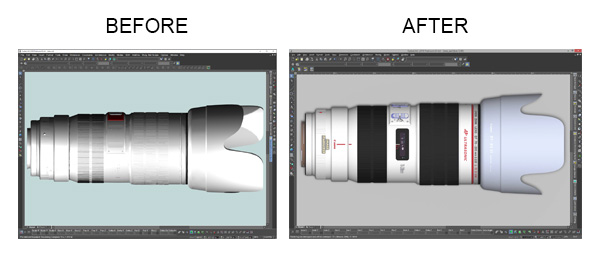 |
STL Filter - 3D Print Check Video |
FBX Filter:Export file format for 3D Animation Software such as 3DS, Maya. MotionBuilder and Mudbox. |
FBX Filter:Export file format for 3D Animation Software such as 3DS, Maya. MotionBuilder and Mudbox. TurboCAD now supports material and textures import/export for FBX filter. | 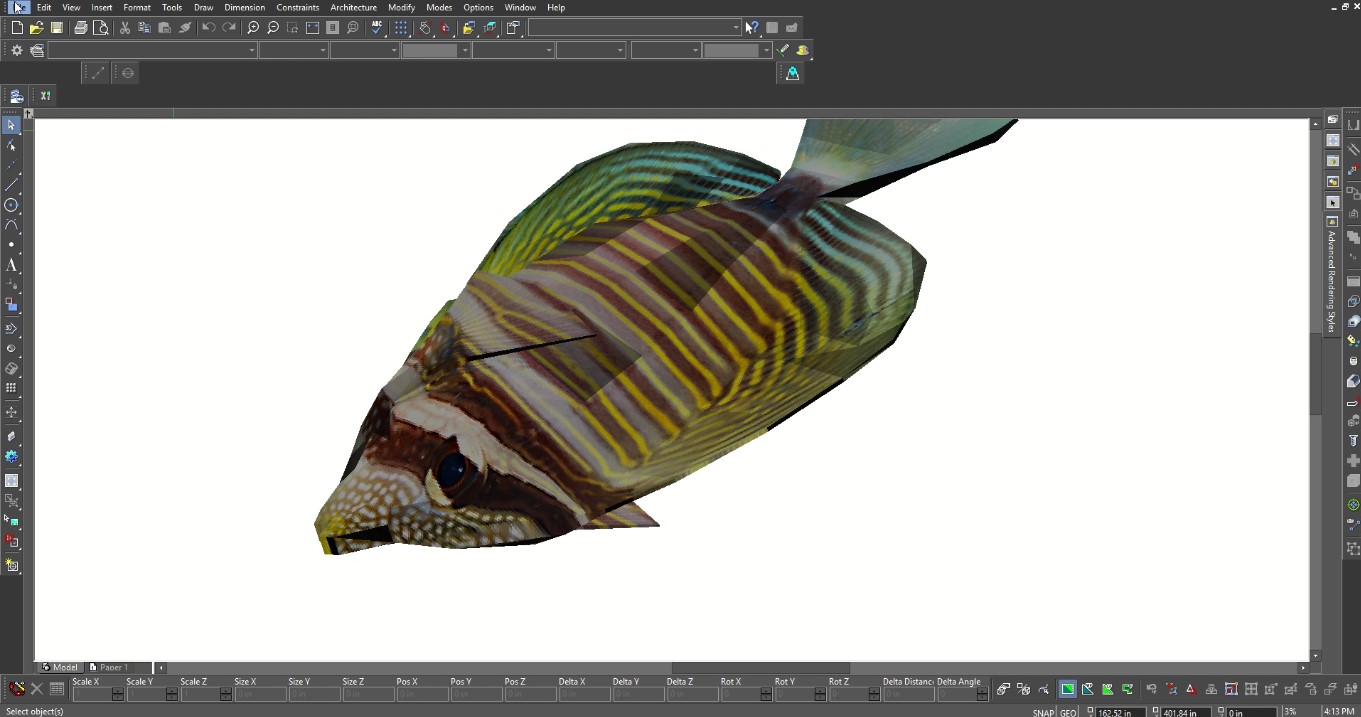 |
SAB Filter:The Standard ACIS Binary (SAB) format is used by the ACIS modeling kernel from Spatial to share CAD data. Both SAB and SAT files contain geometry, topology, color, and limited attributes. Dimensions, annotations, groups, blocks, mesh, textures, and layers are not supported in these formats. Choosing SAB is especially beneficial when sharing with other ACIS based CAD systems where data is shared and not recalculated between different modeling kernels. TurboCAD supports both reading and writing SAB files.. |
System Requirements
TurboCAD Platinum is delivered in a 64-bit version to take full advantage of your hardware’s available computer memory to load, process, and render CAD files. A 32-bit version is also available if required by your hardware.
CPU Type
1 gigahertz (GHz) or faster 32-bit (x86) or 64-bit (x64) processor
64-bit System Requirements:
Microsoft Windows 10, Windows 8* 64-bit, Windows 7 (64-bit) - 8 GB RAM.
32-bit System Requirements:
Microsoft Windows 10, Windows 8*, Windows 7 - 4GB RAM.
*TurboCAD® is designed for desktops or laptops that meet the indicated system requirements. Windows RT technology used on some tablets is not supported.
IMPORTANT NOTICE TO SUBSCRIPTION CUSTOMERS - Subscriptions require an active internet connection in order to maintain the subscription license.
Recommended:
Your experience with TurboCAD Platinum will be greatly enhanced with a newer generation, higher speed CPU, 8+ GB RAM.