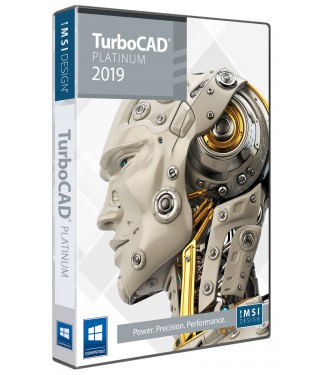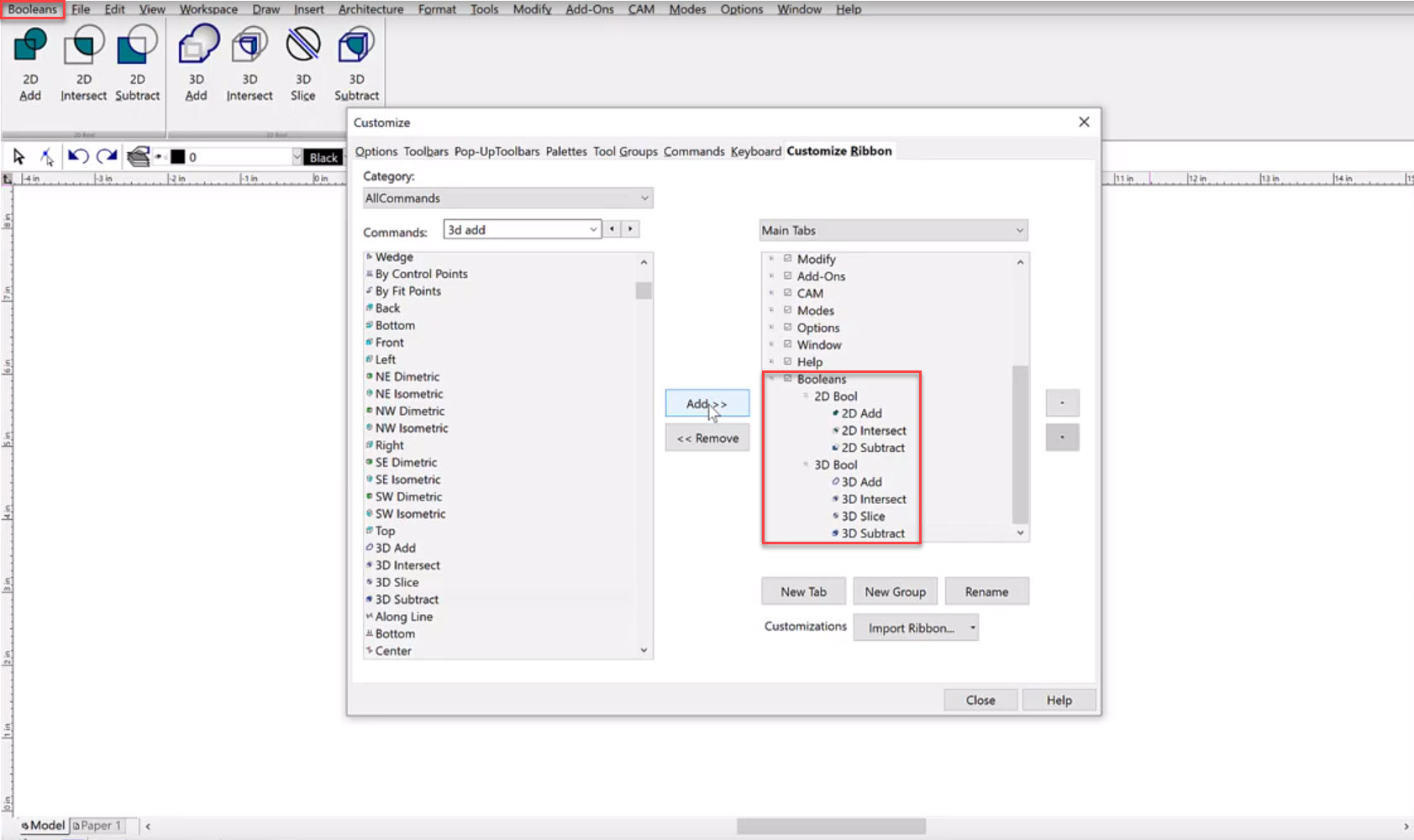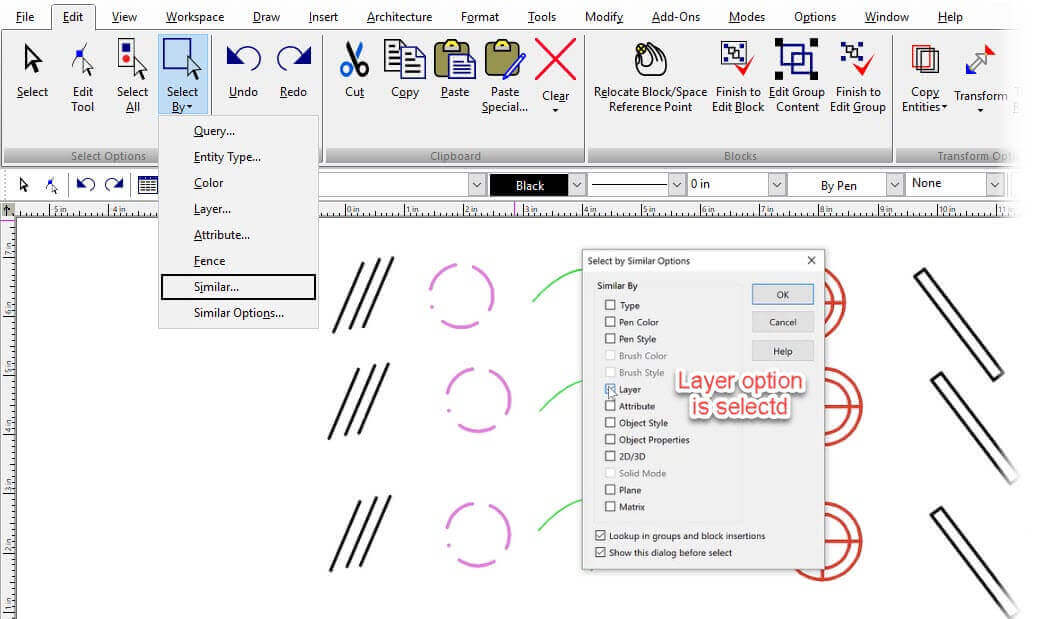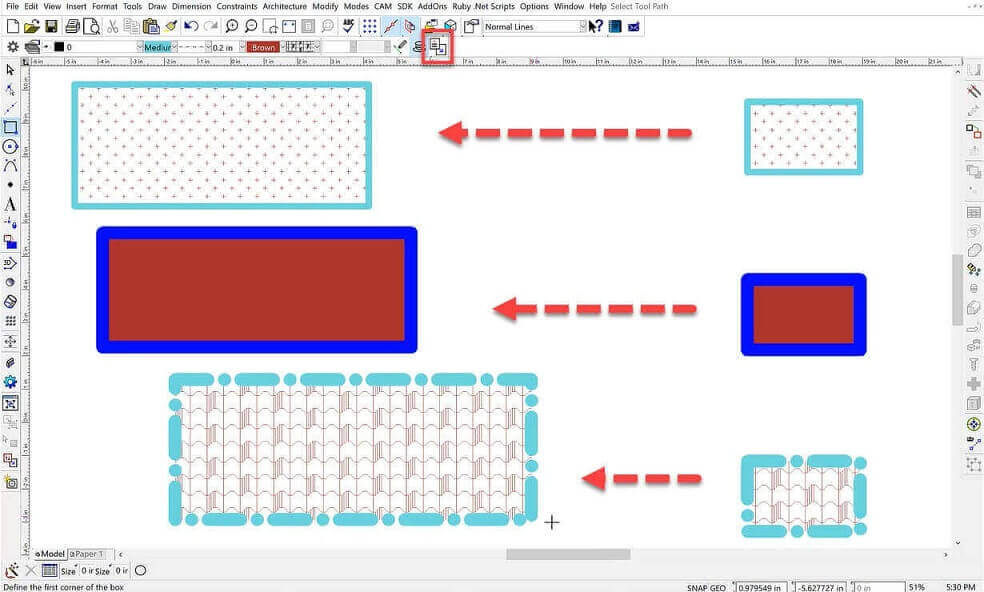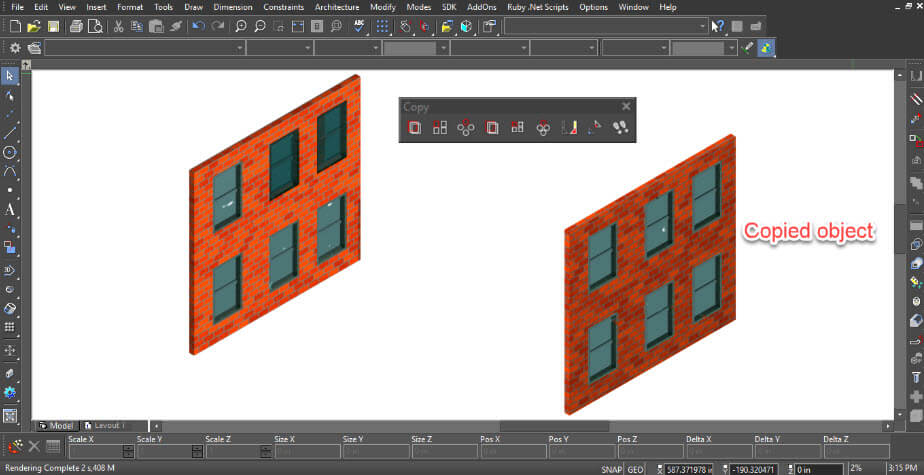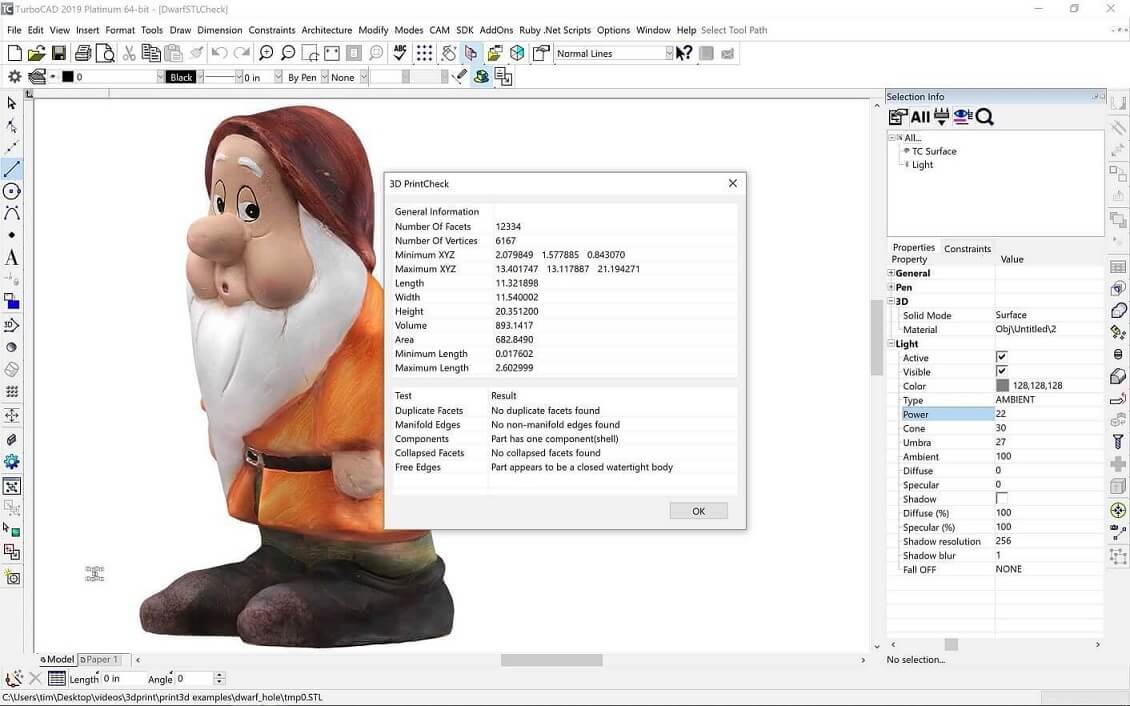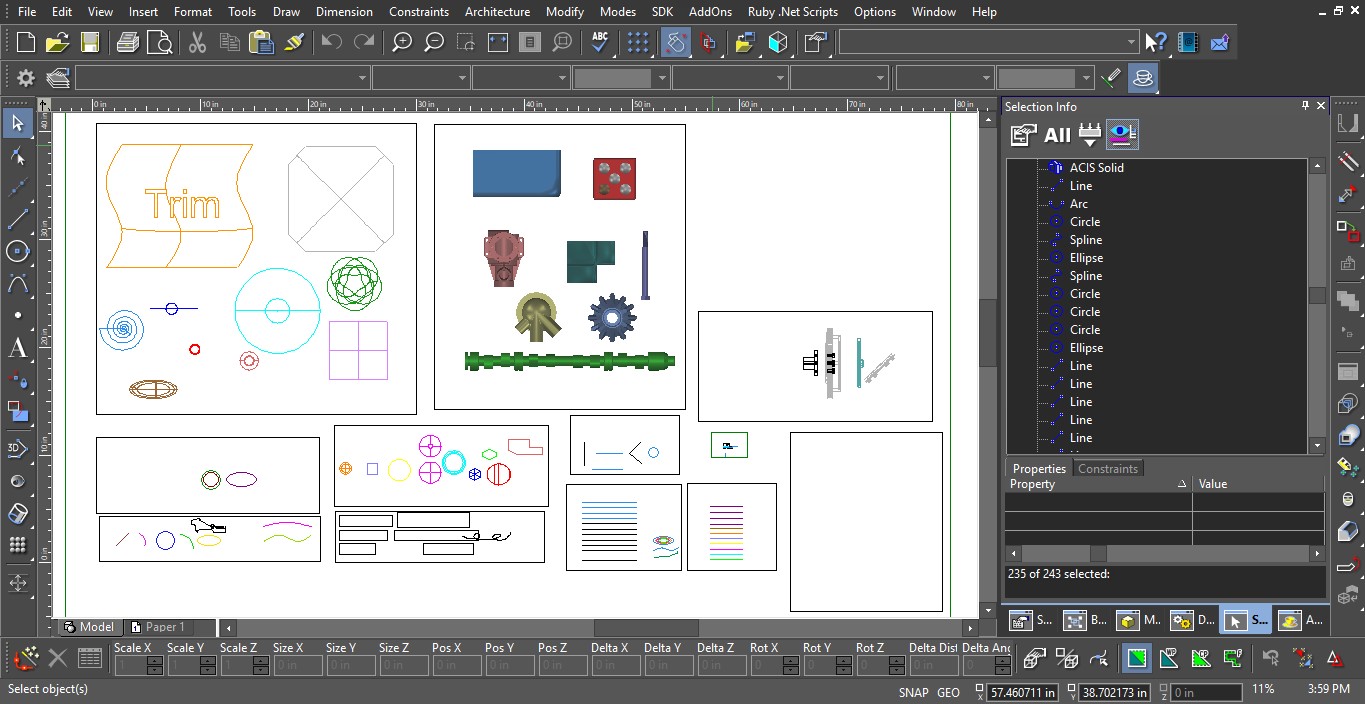TurboCAD 2019 Platinum Upgrade from TurboCAD 2018 Pro Platinum
Premium 2D/3D CAD Software
TurboCAD Platinum is our top-of-the-line professional 2D/3D CAD application. Access a powerful drafting palette, ACIS® solid modeling, premium photorealistic rendering, advanced architectural and mechanical tool sets, AutoCAD®-like 2D drafting interface options, and extensive file support.
Data Sheet
More Info
New Features
USABILITY:
Customize Ribbon Interface Short Video. |
4K Monitor Support:With new, scaleable vector icons, TurboCAD is now fully optimized for 4K monitors. Through dynamic sliders, toolbar icons, the User Interface and other icons in other part of the UI can be resized to optimize readability on higher resolution displays. |
Named View Enhancements:New functionality has been added where users now have the option of associating Layer Sets with Named Views, giving users a much better way to manage Layers Sets. |
2D DRAFTING AND EDITING:
Select by Similar Video |
Note: Shape filter has been added in Select by Similar option. This feature is use to select the similar objects of same Shape/Size in the drawing. The Shape filter compares geometry measurements such as Area, Perimeter, Volume, Surface Area, number of Vertices/Edges/Faces to determine if the two objects are same. Select Similar – Shape feature is designed for all kinds of drawing. Access “Shape” option from Edit on toolbar menu: Edit -> Select By -> Similar. |
Construct Similar Video |
Remove Overlapping Entities:The ‘Overkill’ tool removes overlapping lines, arcs, text and dimensions, thereby allowing you to simplify drawings by removing duplicate, redundant Entities. Event viewer shows the count of objects that were changed. |
Pick Point Hatch:Pick-Point-Hatch now works with gaps in 2D objects. For example, trying to fill an area bounded by a Polyline, when there are gaps in the Polyline. Improvements to pick-point also apply to ADT objects (Walls, Doors and Windows), allowing to similarly fill in gaps between these objects. |
3D DESIGN AND MODELING:
Blend Tool:Three additional Blend types have been added to the Fillet Edges tool – G2 Continuous Curvature, Fixed Width and Three Face. |
 | 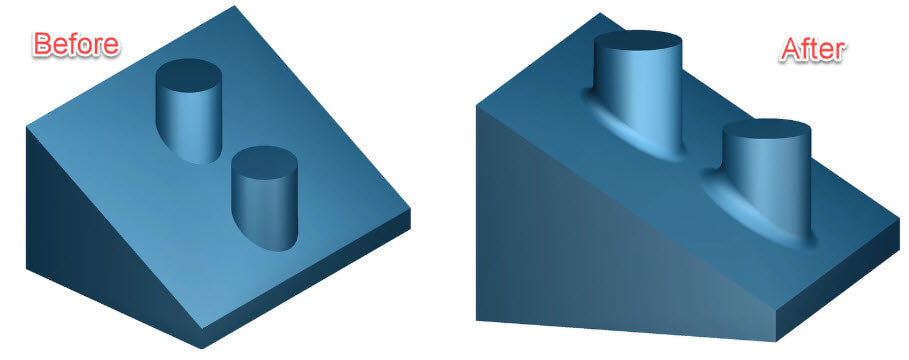 |
Blend Tool Video |
Sheet Metal:Multiple improvements have been made to the Sheet Metal tools, including: a new Property have been added to the Flange Sheet tool – Draft Angle; several new options have been added to the Inspector bar when using this tool - Start and End Offset, Start and End Angle; accuracy improvements to the Unbend tool and the ability track progress of this ACIS® operation and interrupt it if desired results are not seen. |
Flange Sheet Improvements |
Surface Extrude:Users can now select flat 3D polylines or 3D curves for Surface Extrude tools such as Revolve. Also, 3D Curve and Curve (2D) are now separate tools. | 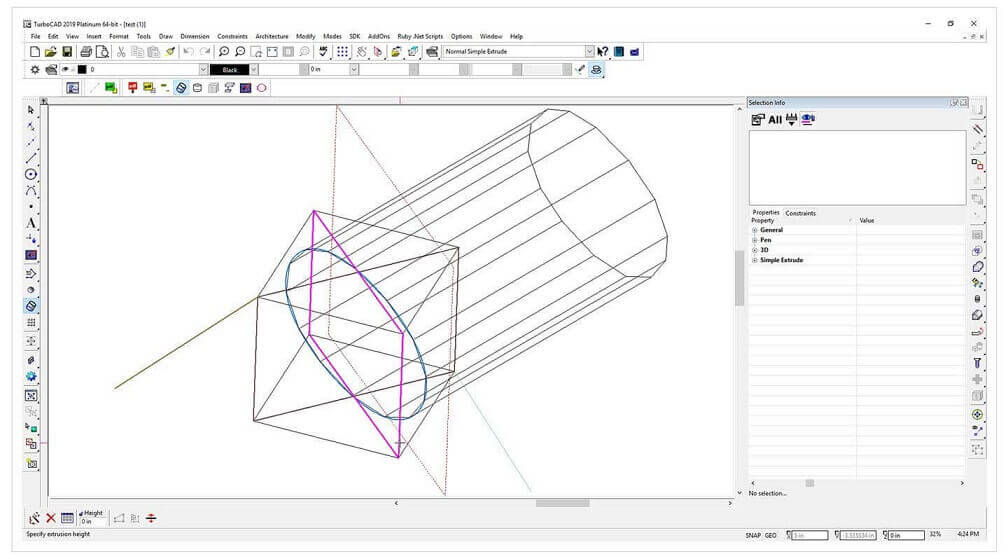 |
ARCHITECTURAL DESIGN:
BIM Tool:Data collection of IFC files has been improved, the BIM Palette now shows the BIM file structure, and the BIM tool and BIM Palette’s UI’s have now been more tightly integrated, making these architectural modeling parts of TurboCAD easier to use. |
PHOTOREALISTIC RENDERING AND VISUALIZATION:
New LightWorks® rendering engine and Sun and Sky Shader:The LightWorks rendering engine has been upgraded to v9.3. New properties "sun dir by geo-location" and "dir by geo-location" added to "Sky" and "Sun" shaders correspondingly |
RedSDK to LightWorks Porting:RedSDK rendered images are now more automatically, accurately and completely converted to a LightWorks rendered image. |  |
INTEROPERABILY:
AutoCAD 2019 Compatibility:TurboCAD 2019 now fully supports AutoCAD DWG, DXF and DWF file formats. |
SAT/SAB/IGES/STEP - Support for Interop Face Color:When reading ACIS objects (SAT/IGES/STEP/SAB import), if ACIS object has colored faces, then the appropriate material is assigned to these faces. | 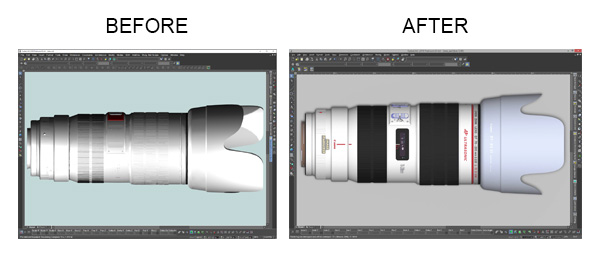 |
STL Filter - 3D Print Check Video |
FBX Filter:Export file format for 3D Animation Software such as 3DS, Maya. MotionBuilder and Mudbox. |
FBX Filter:Export file format for 3D Animation Software such as 3DS, Maya. MotionBuilder and Mudbox. TurboCAD now supports material and textures import/export for FBX filter. | 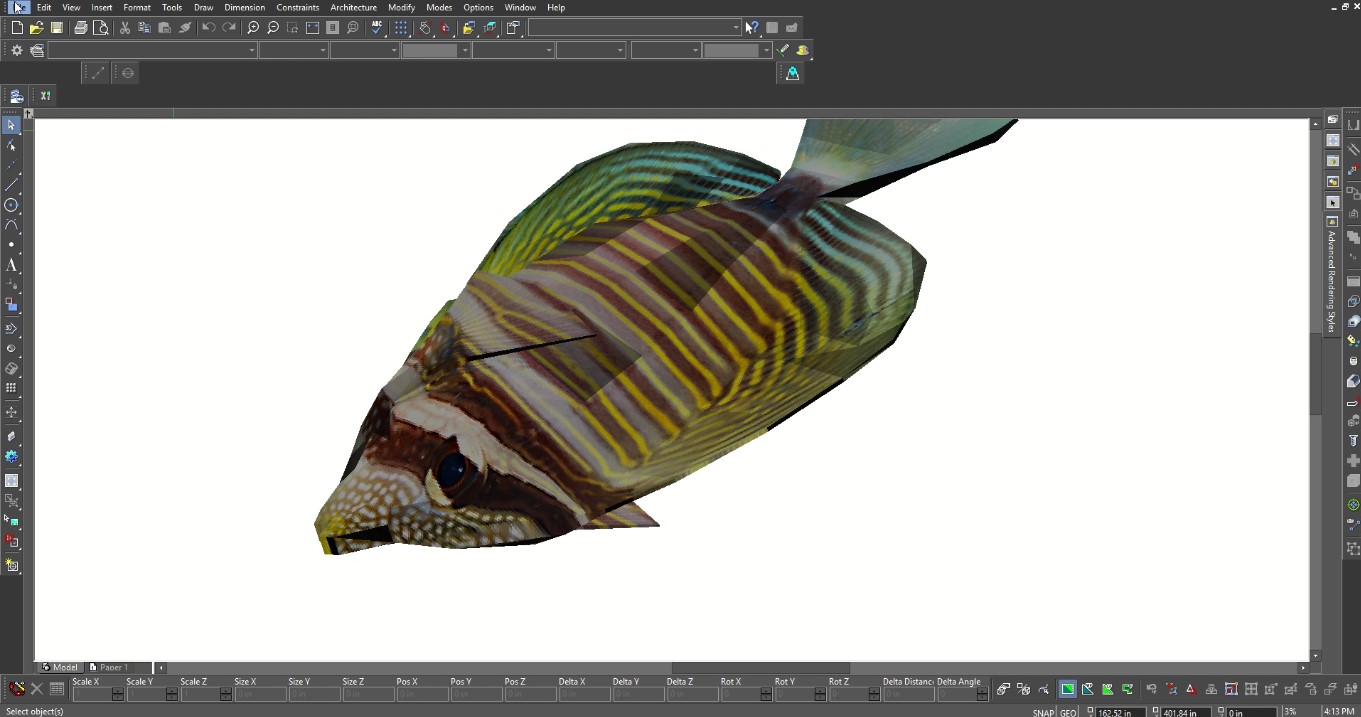 |
SAB Filter:The Standard ACIS Binary (SAB) format is used by the ACIS modeling kernel from Spatial to share CAD data. Both SAB and SAT files contain geometry, topology, color, and limited attributes. Dimensions, annotations, groups, blocks, mesh, textures, and layers are not supported in these formats. Choosing SAB is especially beneficial when sharing with other ACIS based CAD systems where data is shared and not recalculated between different modeling kernels. TurboCAD supports both reading and writing SAB files.. |