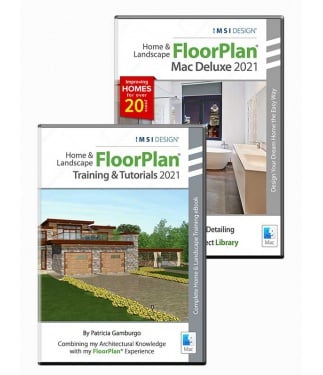FloorPlan 2021 Deluxe and Training Bundle - Mac Version
Powerful Home Design, plus Training
FloorPlan Deluxe 2021 Mac and Training Bundle combines the professional home and landscape design tools in FloorPlan Home & Landscape Deluxe 2021 for Mac with expert training to enhance your knowledge and skill so you can get the most out of this powerful software.
Data Sheet
More Info
New Features
2D Plan Detailing
LINE STYLES:Ability to add labels to line styles. |
NOTE MARKERS:Identify building specifications such as framing requirements, pier locations, etc. | 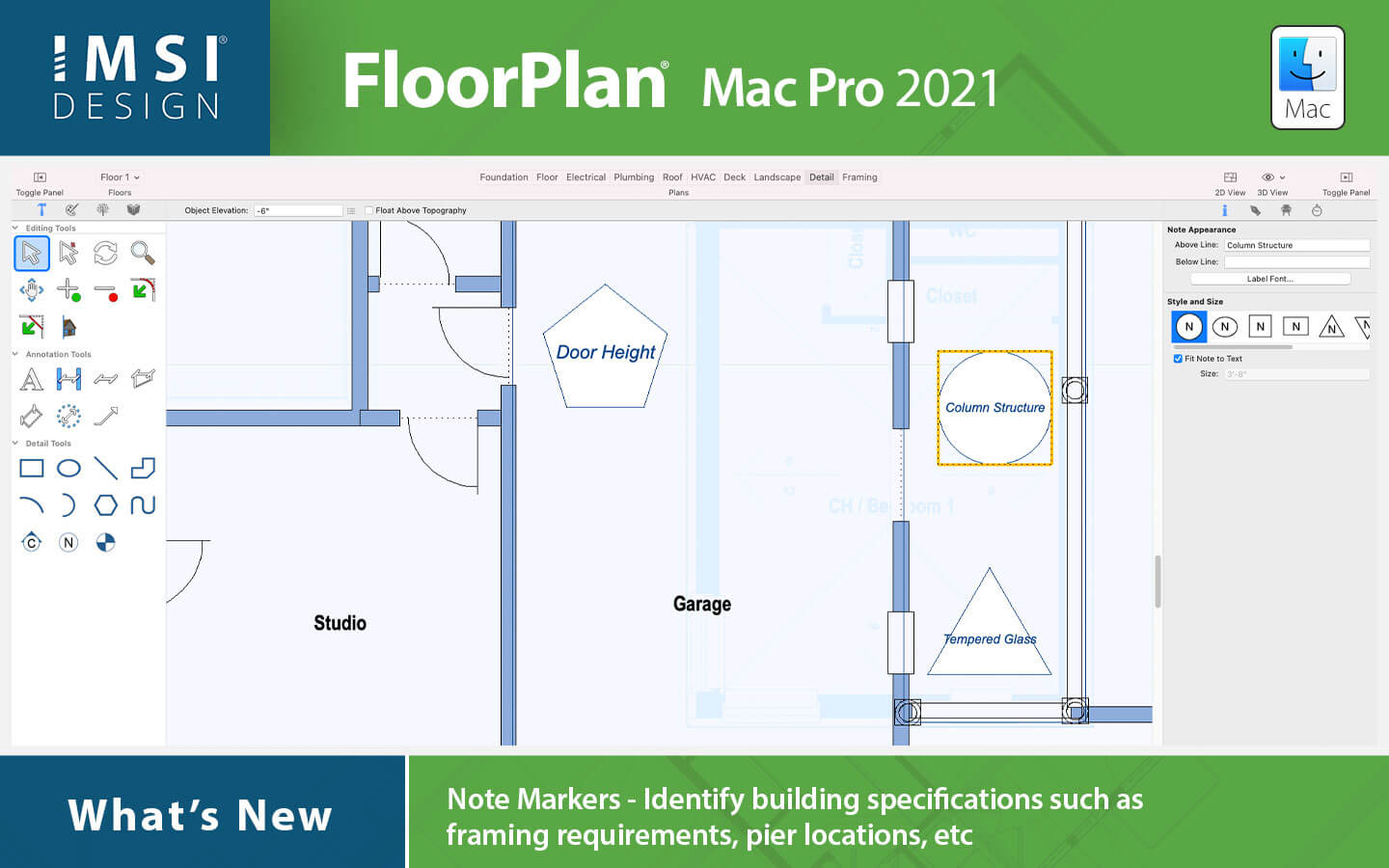 |
WINDOW AND DOOR LABELS:Add custom labels for use, for example, in identifying manufacturer name or model/part number. | 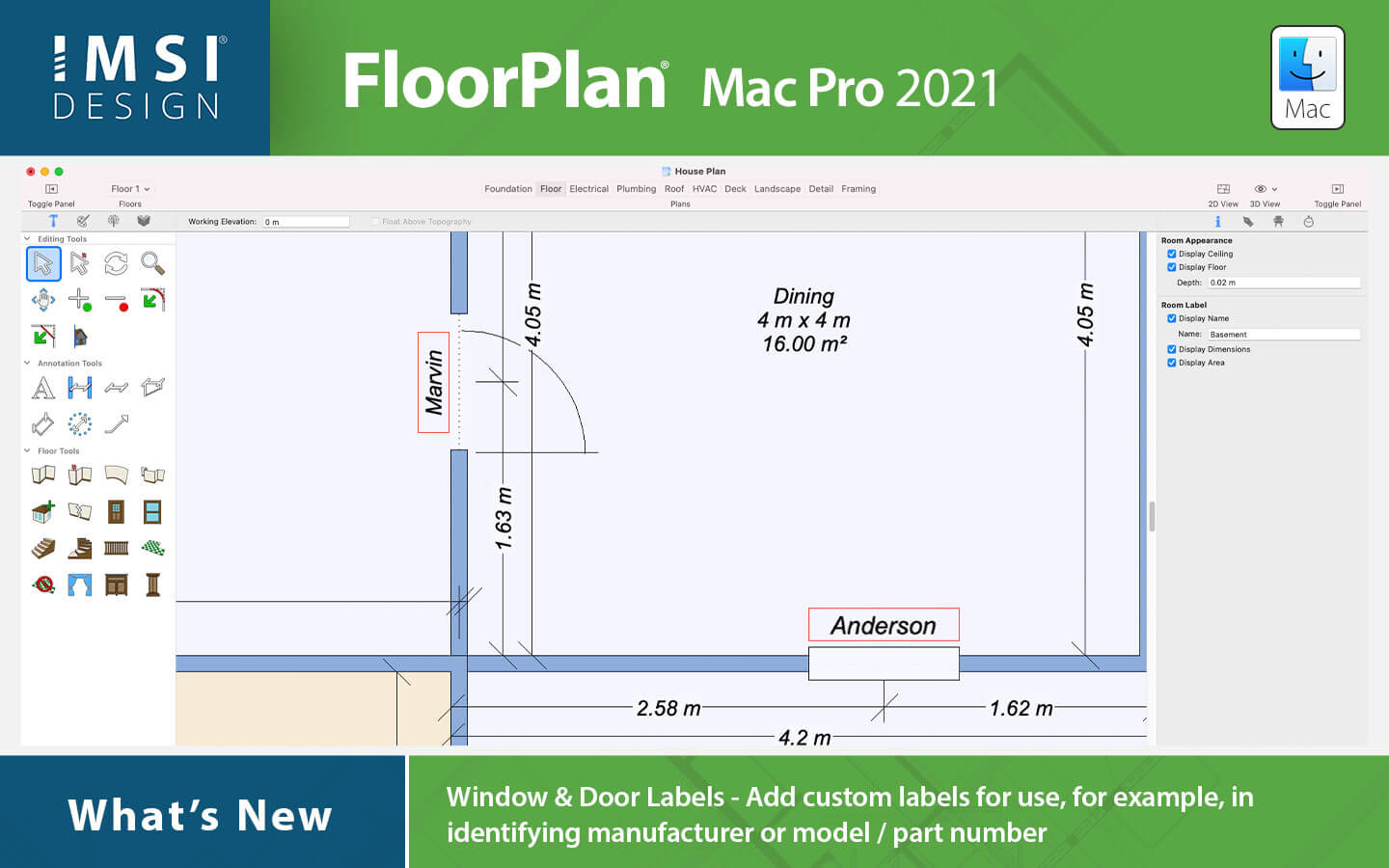 |
2D Object Detailing!
FILL PATTERNS:Newly added patterns, and a new rotate pattern option. |
FILL PATTERN LIBRARY:Expandable through downloadable content. | 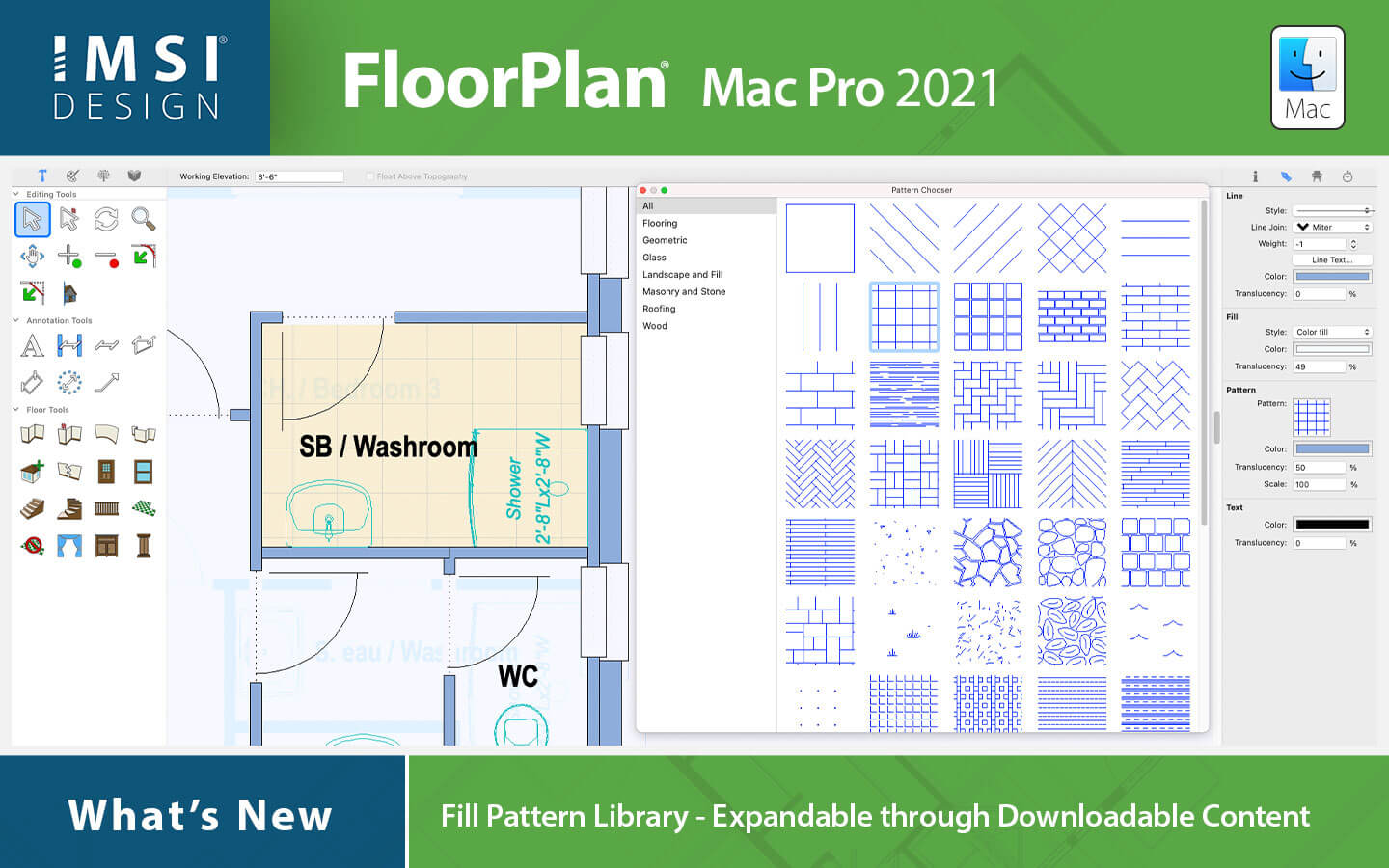 |
What's New in Training
| NEW: eBook layout and features: this new edition contains more than 1000 color images (showing the new features, tutorials, screen guides, tables, examples, rendering results and screenshots as well as the updates), covering exclusively the new Floorplan 2021 Mac. Topics and tools are linked on the screen using more than 2000 hyperlinks. |
| NEW: learn how to optimize and export your files to the new 3D Export formats, visualizing the different styles and results. |
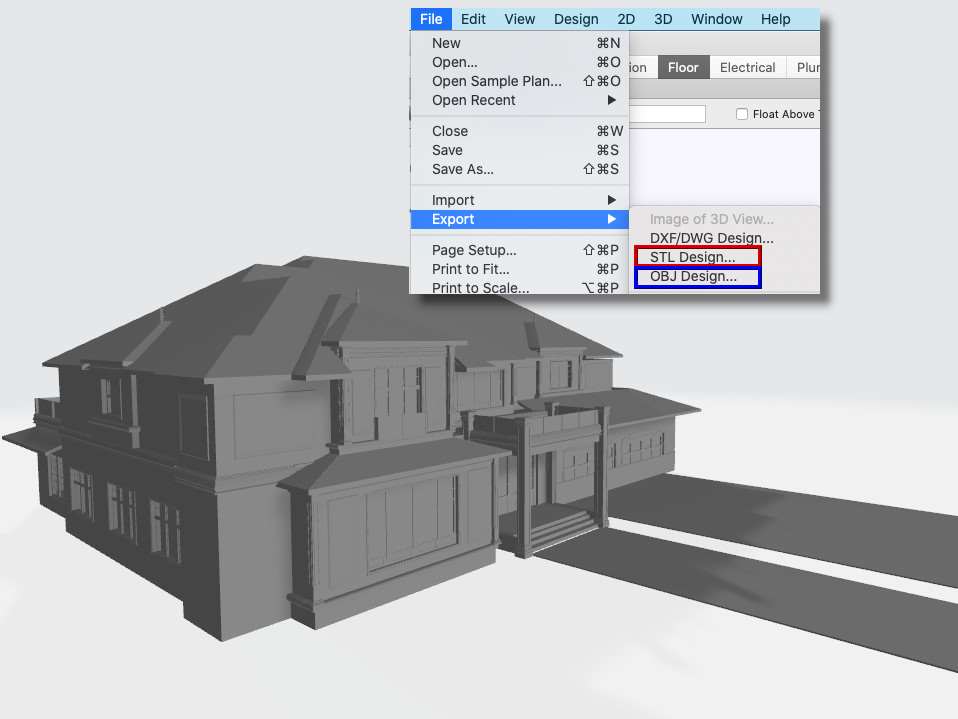 | 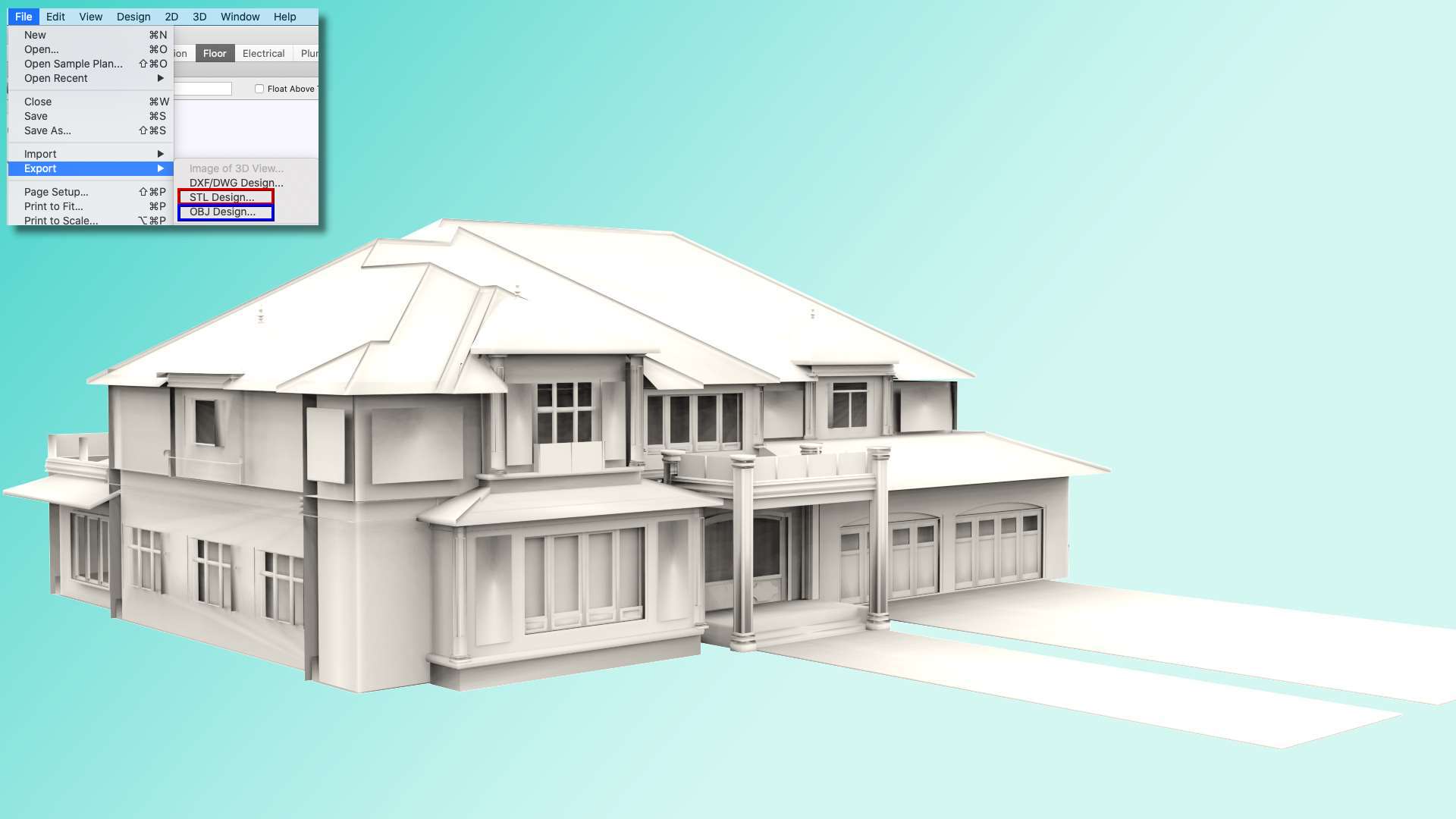 |
| NEW: learn how to create superb 3D rendered images, now with new Photorealistic resources and effects. |
 |  |
 |
| NEW: Learn how to add customized light objects and skylights |
 |  |  |
| NEW: Version 2021 includes a new Power Tool: 3D Custom Workshop Pro. Create new sophisticated objects, plus import including textures and export to different formats. |
 | 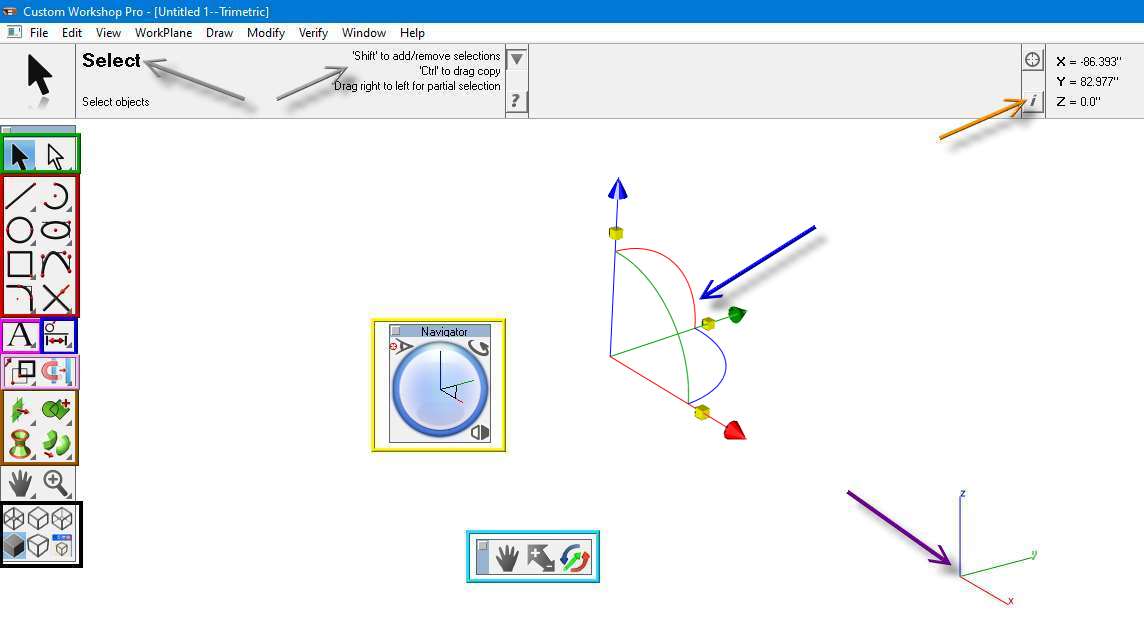 |
 | 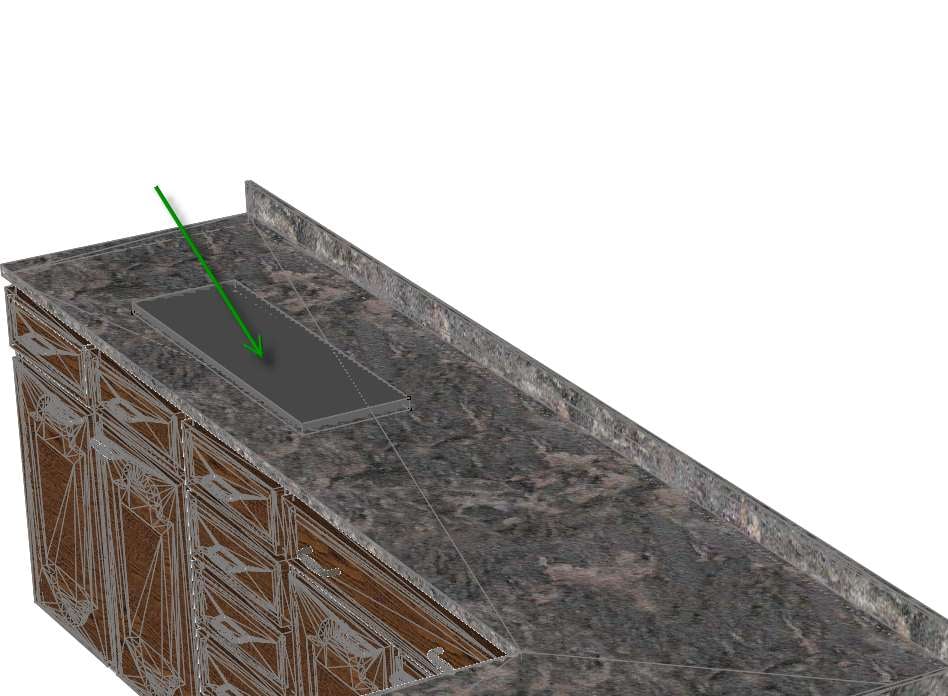 |
| NEW: Study how to use the new Annotation Tools |
 | 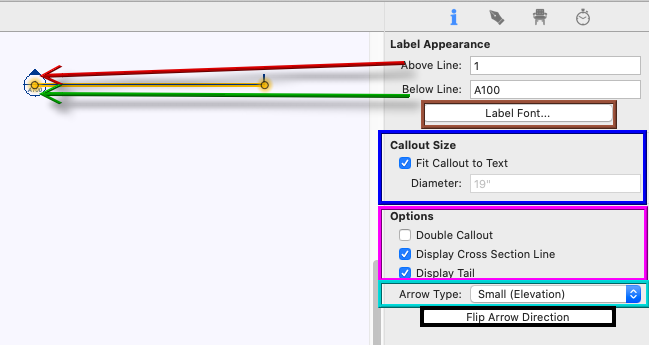 |
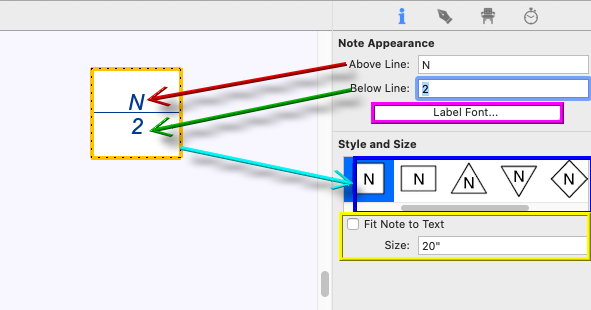 |
| Updated: learn about the new features and how to get the best results using Draw Styles Profiles and Tools. |
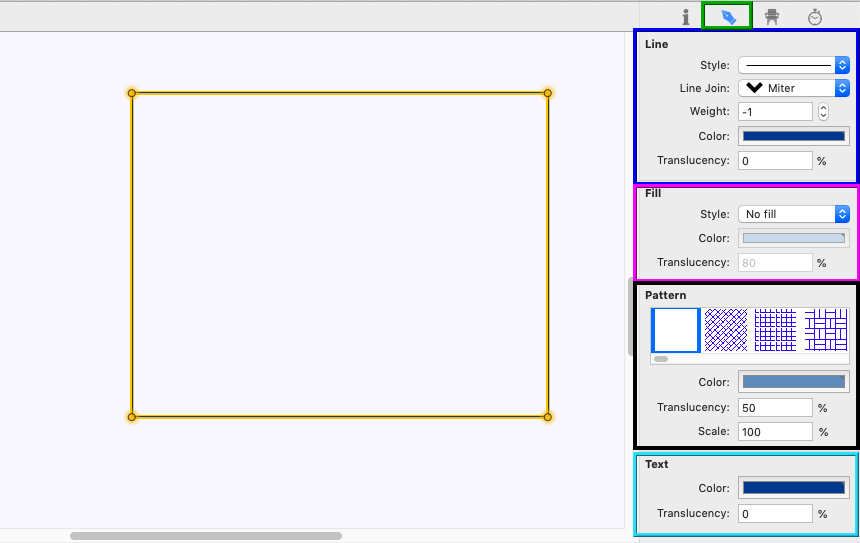 |
| Expanded: Learn how to create different type of Elevations: Flat Elevations, Elevations with Title Blocks as well as Pan Rotated Elevations of your project using the Elevation Editor, Pat’s title blocks plus the Drawing Styles’ Profiles and new tools. |
 |  |
| Updated:Learn how to use the Import and Export to CAD capabilities, preparing the Plan to Export and visualizing the Punch to CAD process side by side. |
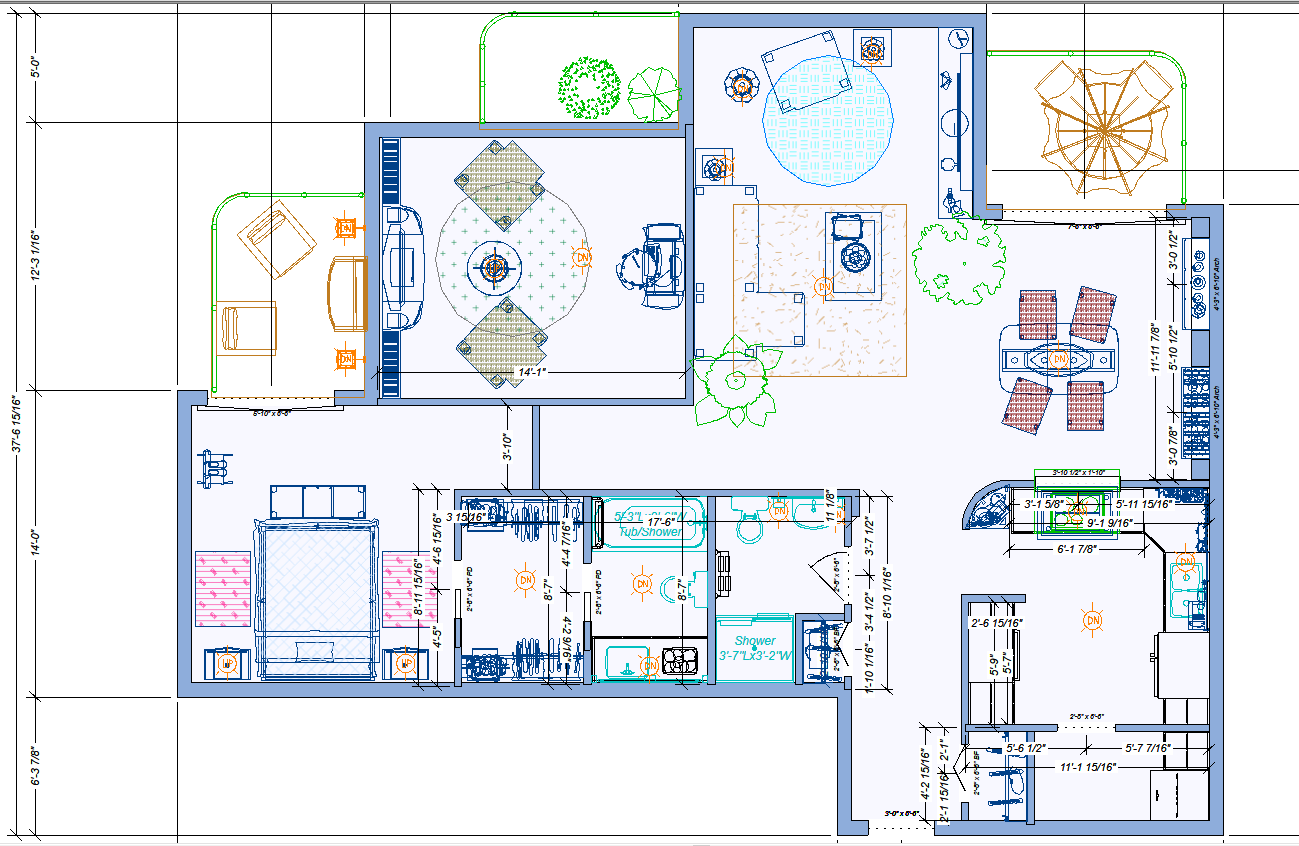 |  |
| Extra:Screen Guides. Browse through images of the most important screens of your program, then click on the desired feature and you will be directed to the exact topic in the eBook! | 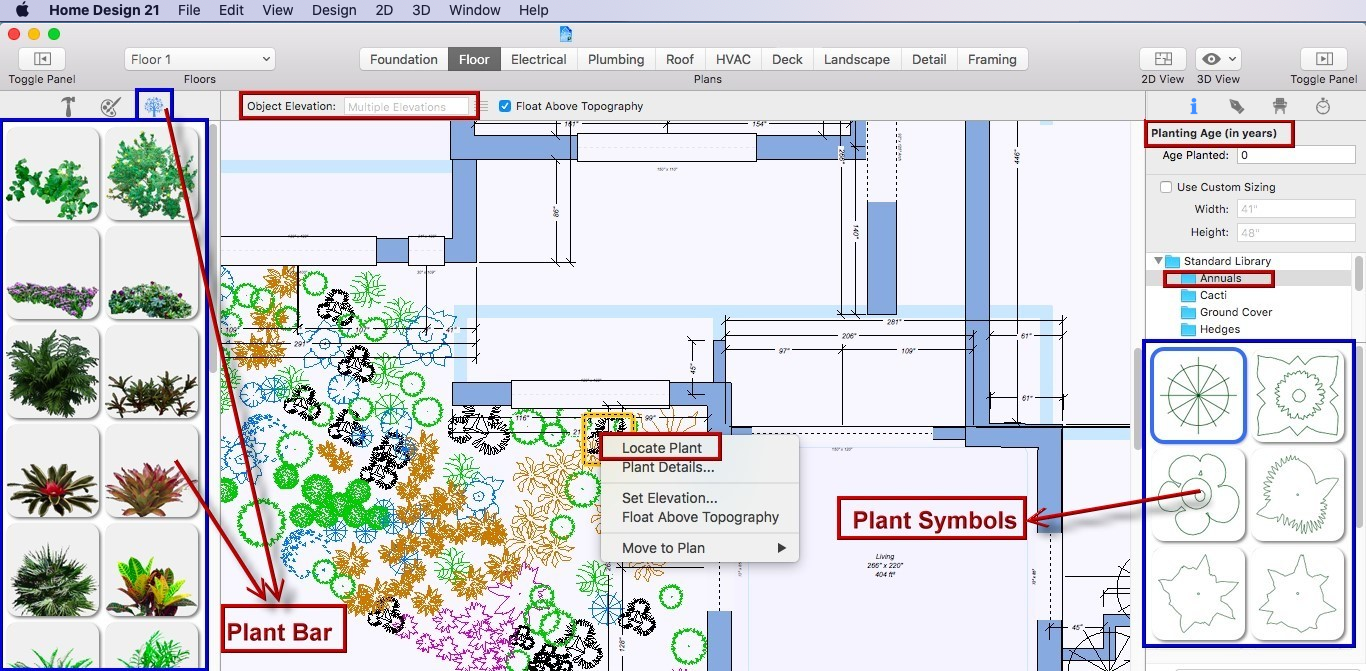 |
| New and Improved: More than 100 step by step tips, guides and tutorials, covering the most requested topics, including “How to Landscape a Picture”, “How to Create a Split-Level House”, “How to create a Walkout Basement”, and “How to Print plans and elevations” |
 |  |
 | 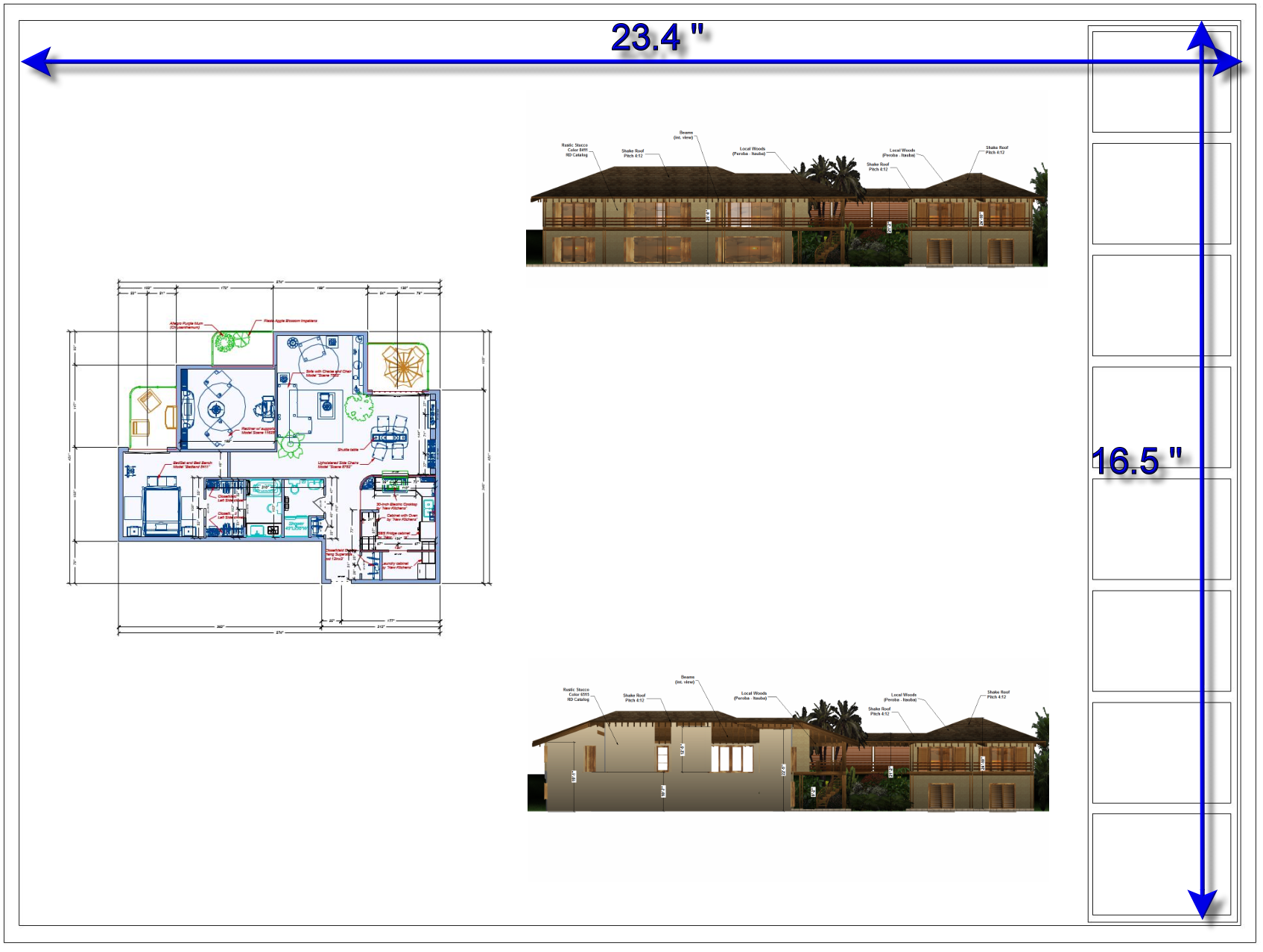 |