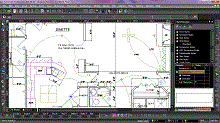Architectural & GIS Tools in TurboCAD Windows
TurboCAD offers tools to make architectural design easier. Features on this page are include in TurboCAD Platinum, TurboCAD Professional, and TurboCAD Deluxe unless otherwise specified.
FEATURE KEY: PL= TurboCAD Platinum; PR=TurboCAD Professional; DL=TurboCAD Deluxe; All = Includes all TurboCAD Windows, including TurboCAD Designer
House Builder Wizard
This big, time-saving tool creates a preliminary room-by-room design of a house, complete with doors, entry and passageways, closets, a garage, and even decking! Once generated, you can join these rooms in the layout you desire. Even create multi-story homes with the Wizard. (PL, PR, DL)
Simple BIM via IFC Support
Import and export data to/from the Industry Foundation Classes (IFC) format, the industry standard for BIM information. In addition to custom data, geometry for walls, doors, windows, slabs, and roofs can be shared. This functionality is limited in TurboCAD Deluxe and Expert. (Pl, PR)
Intelligent (Parametric) Attribute-rich, Architectural Objects
TurboCAD architectural objects are all fully parametric, meaning that all geometric (i.e. height, width, depth) and style (shape, type, material) attributes can be easily adjusted when the object is selected.
Self-Healing Walls (ACA/ADT Compatible)
TurboCAD self-healing walls automatically join and intersect as you design in 2D or 3D. Quickly create straight or curved walls. Get automatic openings when placing doors and windows. View wall dimensions with a single-click. When exported as an .DWG file, walls are compatible with AutoCAD® Architecture and and AutoCAD Architectural Desktop.
Compound Wall Definitions / Multi-Component Walls
TurboCAD Pro Platinum includes compound wall definitions to generate multi-component walls with separate design parameters such as width, offset, and hatches to represent each material within the wall. Properties are stored together so if you extend the wall, the foundation and everything associated with it will extend. You can also modify tops and bottoms of walls to create custom shapes. (PP only)
ARCHITECTURAL GRID:
The Architectural Grid is a new tool that makes it easy to align other architectural objects in the drawing, such as walls and columns. Users can also import rectangular grids from DWG drawings and can change the properties of the grid and bubble representation, via the Selection Info palette.
Doors & Windows
TurboCAD also offers ACA/ADT compatible parametric doors and windows. The basic types and styles come with TurboCAD Deluxe and Expert, while TurboCAD Platinum offers additional types and shapes, including 18 door types, 6 door shapes, 13 window types and 13 window shapes. Plus, you can apply door and window muntins.
Dynamic Dimensions
Dimension display when doors/windows are inserted showing distance from door/window to wall ends for easier placement. You can customize text formatting, and corresponding fields are added to the Inspector Bar. (Pl, PR, DL)
Roofs
Create a roof automatically by selecting the walls. Tops of walls will automatically modify when changing a roof slope. You can also add different materials to various components (top, bottom fascia, etc.) of a roof. (PL, PR, DL)
Slabs (Floor and Roof Slabs with openings);
Add parametric slabs to walls in TurboCAD Platinum, easily controlling the offset between floors and rooms. You can even cut holes in slabs for stairs, plumbing, etc. (PL, PR)
Stairs
TurboCAD offers the ability to create straight stairs in as little as 3 clicks. Stairs are fully parametric. Specify material, stair dimensions including height, and more. TurboCAD Platinum offers additional parametric stair object styles including multi-landing, spiral, and u-shaped.
Rails
TurboCAD Pro Platinum lets you easily add railings to stairs and balconies. Define hundreds of rail types, setting location, post position, and extension parameters. For further productivity, users have the option to attach railings or banisters to both sides of stairs at once. (PL only)
Markers
Insert self-incrementing markers to number objects such as rooms, doors or windows in your architectural plans. Great for creating legends, call outs, or simply mapping points and adding notes to your drawings. Four different marker styles are included.
Schedule Tool and Wizard
Create a schedule displaying the number of doors and windows in your drawing. The schedule wizard speeds the creation and filling of the schedule table with drawing information. Even control text styles. Adding a window or door to your drawing dynamically updates the schedule. (PL, PR)
Architectural Sections and Elevations (3D-to-2D documentation);
Display sections and elevations (horizontal, vertical or user defined), even in rendered mode, great for examining cross sections of buildings. (PL, PR)
Style Manager
The style manager provides control over the style of dimensions, text, and all architectural object types. It includes pre-defined, fully parametric styles for doors, windows, walls, dimensions, schedules, tables and text that can be customized to your preferences and new styles added. This functionality is limited in TurboCAD Professional and Deluxe. (PL, PR, DL)
Self-Trimming and Aligning Blocks
Create any custom block, like a revolving door or column, and place it into a wall object. The block will automatically clean-up (trim or heal) and correctly align when placed, moved, or removed from a wall.
Geo-Location Tool
TurboCAD’s geo-location tool allows you to assign longitude and longitude to a point in your drawing. This is particularly useful for surveyors and civil engineers who may require location of drawing elements. (PL, PR, DL)
Terrains
Create terrain objects from selected points. TurboCAD also offers Terrain Data (XYZ) File Import and Export Support. (PL, PR, DL)