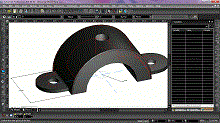3D Solid Modeling / Advanced Mechanical Design in TurboCAD Platinum
ACIS® Solid Modeling
TurboCAD Platinum includes 3D modeling tools built on the ACIS Modeler from Spatial. It is the same engine used in 350 applications with more than 1.5 million seats worldwide. Information for objects include data crucial for engineers, such as Volume, Moment of Inertia, Center of Gravity, Surface Area, and more. Read More
Law Tools
Laws are mathematical functions in the form of a formula used to define how resulting objects are modified. Curve from Law creates a parametrically defined 2D, 3D curve from a Law. This object could be used with the Graphic on Path tool, in Sweeps and more. Warp Entity by Law warps an existing 3D solid. This can be done with or without the Part Tree. Surface with Laws generates an entirely new parametric surface object with a formula and Offset with Laws reshapes the resulting offset object based on a formula. Users may import and export laws from text files.
Advanced Modification Tools
TurboCAD Platinum offers modification tools that use the ACIS engine, for modifying existing geometry including tools to bend and unbend tools, flange tools, and facet offset. These tools become even more powerful when combined with the Advanced Part Tree. Read More
Advanced Part Tree
TurboCAD maintains a design history when its Part Tree feature is enabled. With the Part Tree, you may return to any procedural step in your design and make modifications without losing subsequent work. Think of it as a bit like a selective UNDO. Each of the design and modification tools, and most of the 3D primitives, may be driven by this Part Tree. Read More
Smooth Surface Meshes (SMesh) /Sub-D Modeling
TurboCAD Platinum allows you to use existing 3D modeling tools to create a smooth surface meshes (SMesh). Users can control the resolution, smoothness and more. This form of 3D object creation allows for easier and more rapid creation of organic shapes. Read More