ACIS Solid Modeling Tools in TurboCAD Platinum
Graphic on Path Tool
Place graphics on any given path. Useful for lofts or arranging graphics including lines, splines, circles, arcs, or ACIS® edges for solids & surfaces.
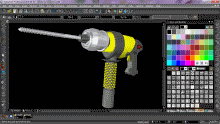
Thread tool
Easily create threaded 3D objects. The pitch and height of threading are parametrically defined and editable.
Twisted Extrude & Extrude to Face
Create a wide variety of twisted extrusions with this simple extrude tool that offers added parameters including twist angle, distance type, normal, full height, twist to top, twist start distance, twist end distance, and twist continuity (G0, G1 or G2). You can also extrude or subtract a face of a solid to another face of a solid or to a surface.
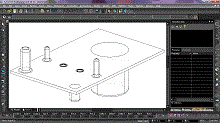
Tweak Face
The tweak face tool extends the face of an existing 3D solid object to the boundary that is defined by a sheet face, allowing users to easily create more complex forms.
Parametric Holes with Boss Hole Type
Create parametric holes in objects in a few easy steps and modify the properties at any time including an option for easy parametric cylindrical bosses.
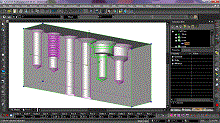
Imprint
The Imprint tool can use a block insertion that contains set of 2D contours as a profile for performing the imprint. Save up to 3 steps by optionally combining Booleans with the Extrude, Blend, and Chamfer tools in one single procedure. Dimple feature enhancement makes sheet metal work easier with this tool. You can also Imprint Edges into Faces by dividing them into discrete areas each of which can have its own material.
Lofting
Lofting creates an object that is tangent between two neighboring objects. The resulting object automatically joins the two bodies involved into one new body. Points can also be a lofting profile. Advanced lofting features including lofts of compound profiles, face-to-face lofting, and branch lofting.