Advanced Part Tree in TurboCAD Platinum
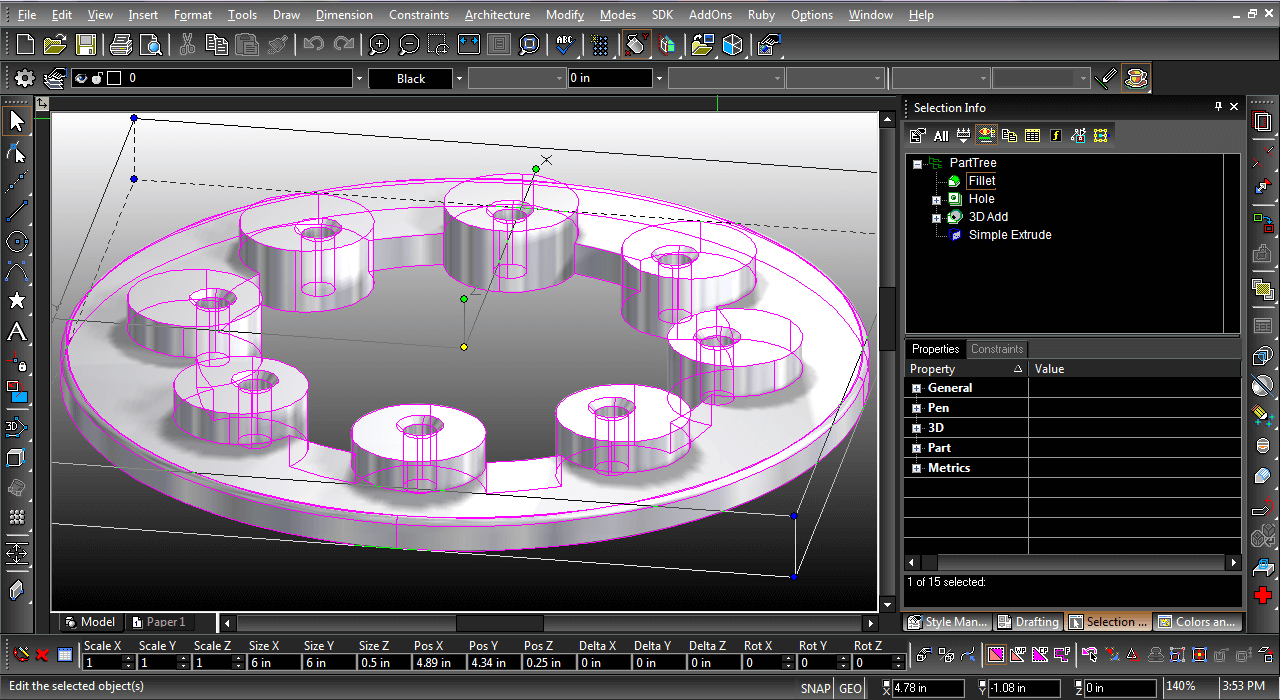 Each of the TurboCAD Platinum design and modification tools, and most of the 3D primitives, and basic edition 3D design and modification tools, may be driven by the Advanced Part Tree.
Each of the TurboCAD Platinum design and modification tools, and most of the 3D primitives, and basic edition 3D design and modification tools, may be driven by the Advanced Part Tree.
The Part Tree can be viewed as a selective UNDO/REDO tool: adjust the parameters of a bend, an offset, or a flange without having to UNDO the design steps that have been made to the model since the parameter of that object were originally set. Each subsequent step will be applied correctly on the newly updated geometry.
The TurboCAD Pro Platinum Part Tree includes this critical aspect of parametric design: by adjusting a value of any one action taken at any time during the design phase, the entire part is properly updated.
Another example of the power of the Part Tree is when using Boolean operations on two extrusions of 2D profiles. By moving one, or changing a profile, the entire extruded profile and Boolean operation are automatically updated. This is often referred to as history-based editing.