Parametric Parts Manager in TurboCAD Platinum
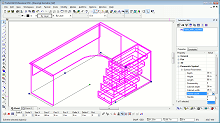 The Parametric Parts Manager in TurboCAD Platinum allows you to create and edit parts that remain parametrically controlled even after insertion in the drawing. They are a bit like a 3D dynamic block, an AutoCAD® dynamic block, or a SketchUp™ dynamic component.
The Parametric Parts Manager in TurboCAD Platinum allows you to create and edit parts that remain parametrically controlled even after insertion in the drawing. They are a bit like a 3D dynamic block, an AutoCAD® dynamic block, or a SketchUp™ dynamic component.
The key difference is that parametric parts (.PPM files) may be defined using a text description (script). The script defines the structure, editable properties, and outputs that result in a parametrically editable part.
Also included in the Parametric Parts Manager is a method to draw variably constrained parts and convert them to parametric parts using a wizard. This dramatically simplifies creating simple .PPM objects that don’t need the full power of the functions available in scripted parts.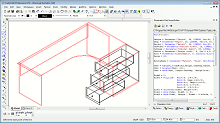
Because the parts can be saved individually, like a symbol, libraries of .PPM objects can be created, shared, and reused from project to project.
Simple examples of parametric parts include a dynamic picket fence, or balustrade. Designing furniture of different lengths or seating configurations: chairs with or without arms, couches or tables of 6’ or 8’ lengths, bookshelves with different configurations. Mechanical parts that come in differing sizes and configurations are also easy to design.
Another use for .PPM objects is to create 2D symbols. Imagine in landscape architecture if you had plants with a different appearance for different seasons, or for different growth sizes at 1 year, 5 years, and 15 years size. The uses are endless.