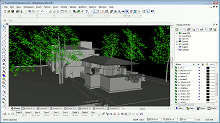Rendering in TurboCAD Windows
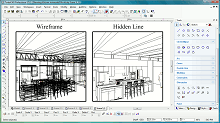 TurboCAD provides several render modes in which to work and present your designs. The powerful LightWorks rendering engine offers Draft, Quality and Advanced rendering modes, including raytracing and radiosity controls, material libraries, luminance and lighting control.
TurboCAD provides several render modes in which to work and present your designs. The powerful LightWorks rendering engine offers Draft, Quality and Advanced rendering modes, including raytracing and radiosity controls, material libraries, luminance and lighting control.
Render modes available include: