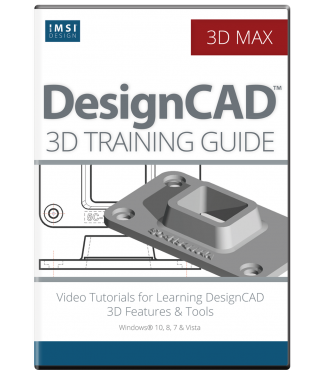3D Computer-Aided Design in DesignCAD
Tutorials for Learning DesignCAD 3D Features and Tools
3D Computer Aided Design with DesignCAD picks up where the 2D training leaves off to help users of DesignCAD 3D Max learn to design in 3D. Through 6 fully illustrated lessons, complete with video demonstrations of tools, you’ll quickly become familiar with the DesignCAD 3D tools and features.
Data Sheet
More Info
Overview
Work in the 3D World with DesignCAD 3D Max
Many companies are now relying on 3D CAD images for marketing, for project proposals, and to convey ideas. A basic 3D drawing of an object without all the parts required is sometimes all that is needed to gain a contract. 3D is also used in house design, as some customers have difficulty picturing how the new house will look based on 2D plans alone. An additional advantage of 3D is the ability to apply texture and color to our image to give an almost photorealistic image.
This comprehensive training program offers 3D training and design techniques for users of DesignCAD 3D Max. This version, created by DesignCAD expert Steve Maynard Smith, has been upgraded to include new features as up through the 2019 release, and uses DesignCAD 2019 3D Max to provide 6 fully-illustrated lessons on working in the world of 3D.
This tutorial builds on the lessons of 2D Computer Aided Design with DesignCAD with these lessons:
- Lesson 7: Symbols/Library Parts
- Lesson 8: Creating Section Views and Inserting Symbols
- Lesson 9: The World of 3D
- Lesson 10: Creating 3D Revolved Parts
- Lesson 11: Spirals
- Lesson 12: Fillet and Chamfers
System Requirements
Minimum System Requirements
- Microsoft Windows 10, ® 8*, Windows 7, or Windows Vista*
- 40 MB Hard Drive Space
- PDF Reader like TurboPDF or Adobe Acrobat Reader
- MP4 video player like Windows Media Player
- Recent version of DesignCAD or DesignCAD 3D Max**
* Will run on Vista platform, however, this platform is no longer being officially supported
** This training was designed using version 28. Owners of earlier versions may also use this training, but may find some differences due to software and operating system updates.