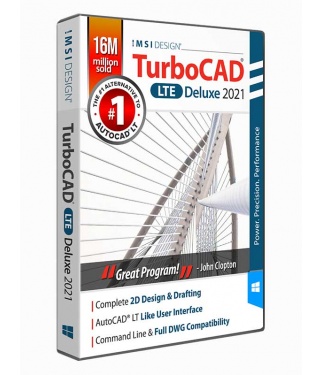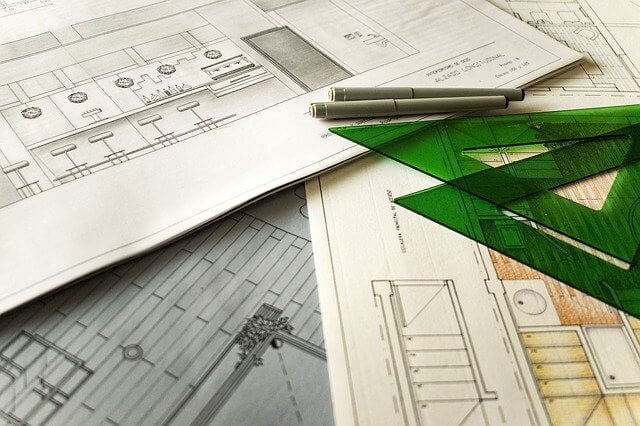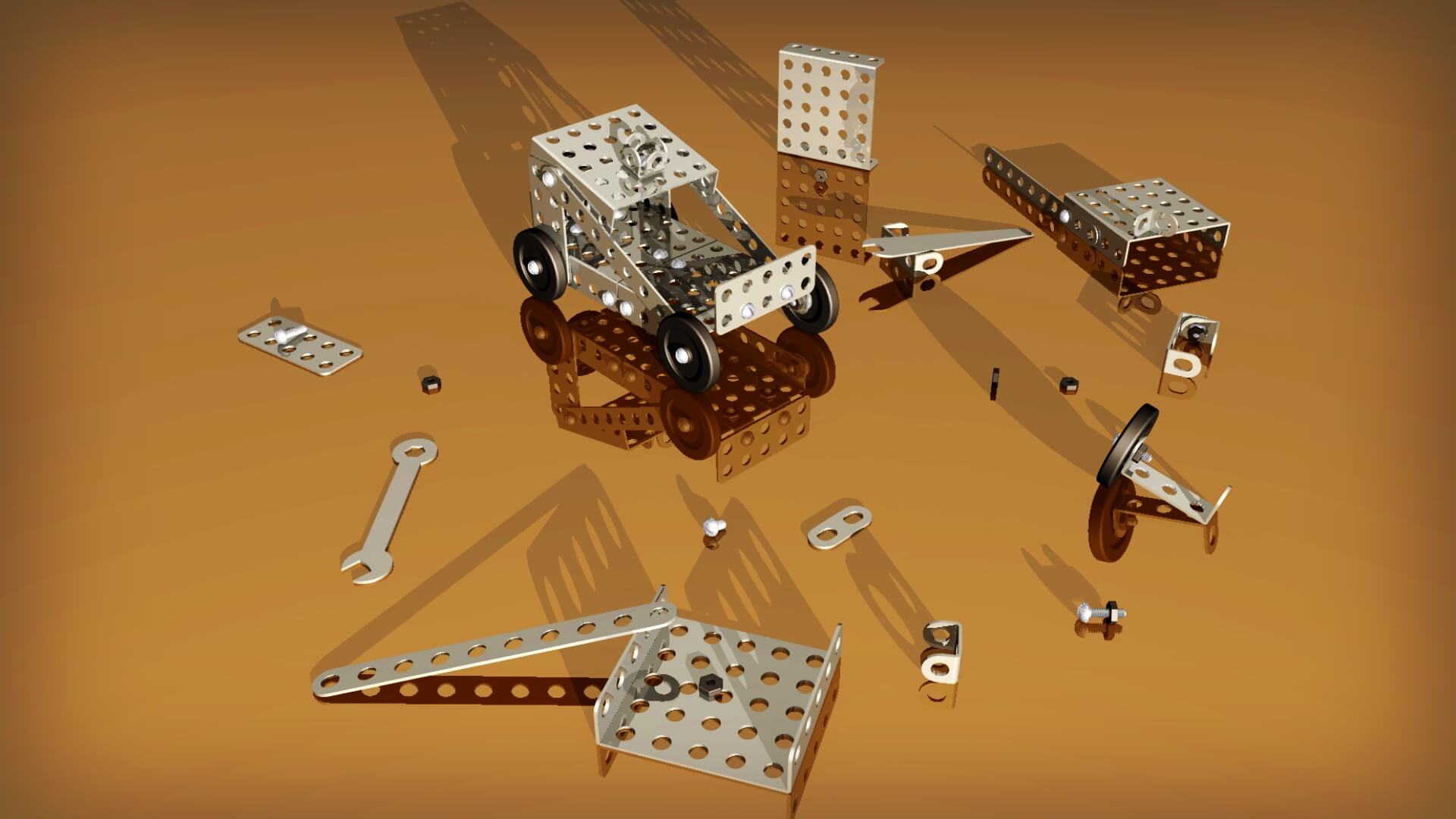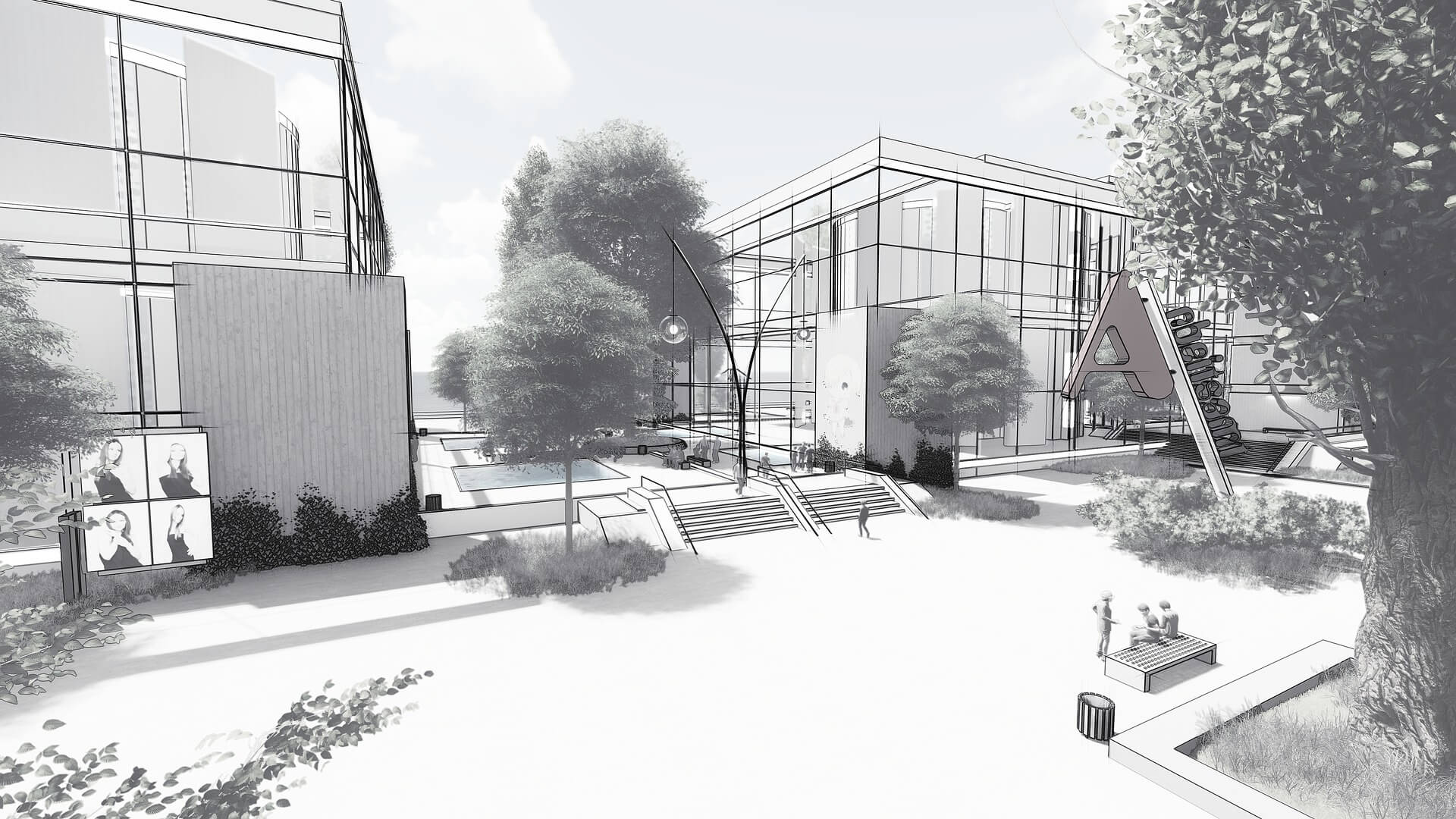TurboCAD 2021 Deluxe LTE
Works like AutoCAD® LT
TurboCAD LTE Deluxe is a comprehensive 2D/3D CAD package that works like AutoCAD LT including familiar keystrokes, command line, and user interface. Plus get many more powerful features such as support for xrefs, a GPU accelerated drawing engine, and much more.
Data Sheet
More Info
Overview
TurboCAD 2021 LTE Deluxe can help you design projects such as:• Architectural drawings• Remodeling plans • Inventions and patent designs • Prototyping with 3D printers • Mechanical drawings • Furniture design, woodworking, and cabinetry • Musical instruments • Graphics and technical illustrations • Product and Packaging design • 2D drafting, diagraming and schematic drawings |
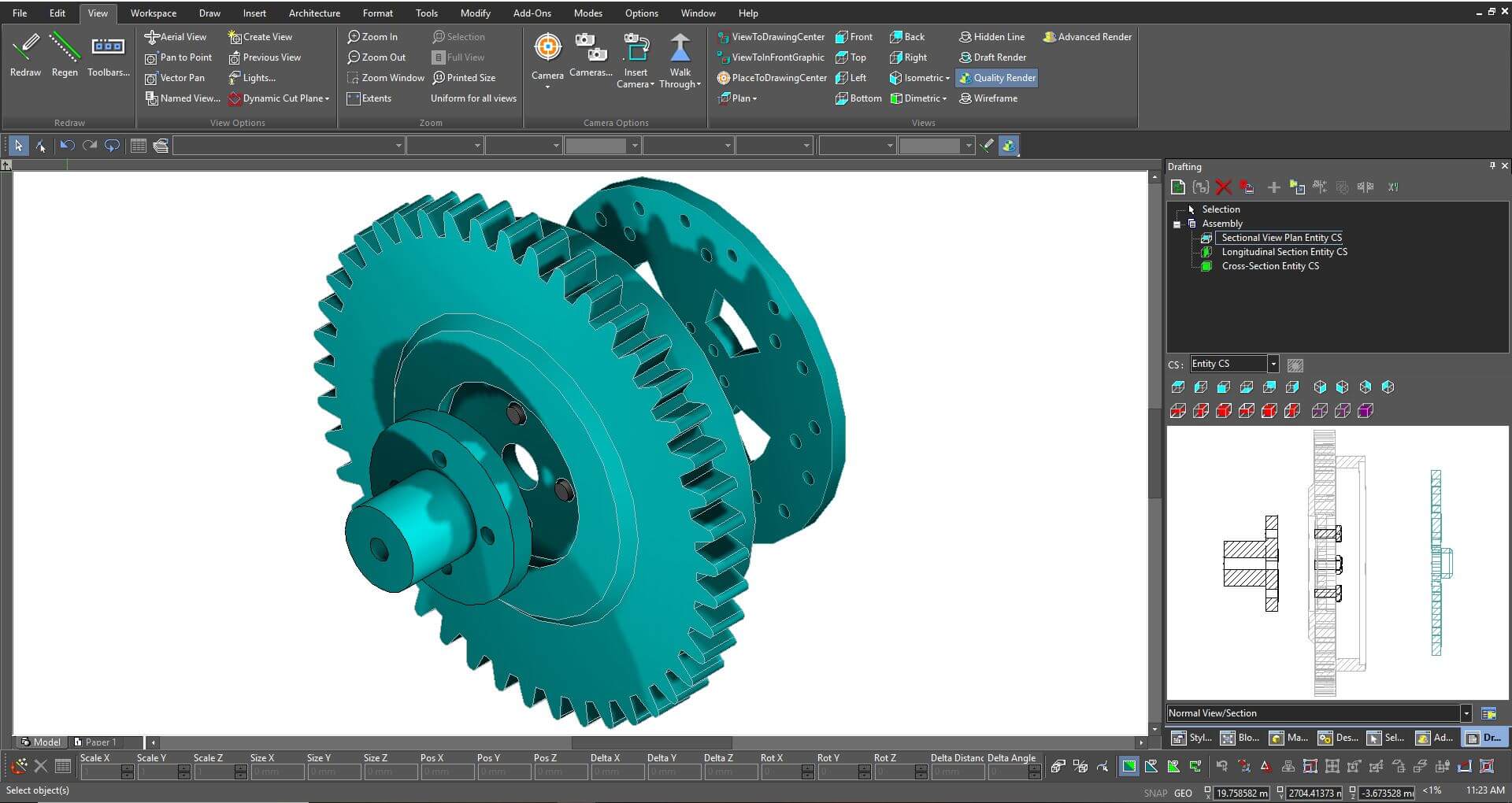 |  |
We will help you learn:TurboCAD includes set up wizards, context-sensitive help, snaps, alignment aids, handle-based editing, and a flexible user interface. These will shorten your learning curve, and improve your productivity and design efficiency. Your purchase includes 6 months of free technical support, as well as access to our training tutorials, so you will not have to learn through trial and error. We are experts at creating CAD software and our tutorials will help you to become an expert user quickly. Plus, Context Sensitive help and a choice between using offline PDF manual and our Online help portal. |
Simple and flexible pricing:We offer TurboCAD 2021 LTE Deluxe in two different pricing models to best suit your needs.Permanent LicenseWe offer single user permanent license for TurboCAD Deluxe. Download once and own it forever. Volume discounts are available for five or more licenses. |
Key Features
Essential 2D/3D CAD Software:TurboCAD 2021 LTE Deluxe includes all the essential 2D Drafting and 3D Modeling tools you need for beginner to advanced needs. It’s ready-to-use with a customizable interface that adapts to your needs and workflow. Learn quickly with set-up wizards, snaps, and alignment aids. |
Complete Set of 2D/3D Drafting, Design, and Modeling Tools:TurboCAD employs a large selection of line, arc, curve, spline tools, and other expected tools, so that no matter the situation you’ve got access to the right tool for the job. When used with TurboCAD snaps, modification tools, and drawing aids you will be able to quickly draft and document your designs.- Drawing Tools - Editing/Modification Tools - Dimension Tools - Snaps and Geometric Aids - 2D and 3D Text Editing - Handle-based editing for Scaling and Rotating |
Quick Pull for intuitive 3D Modeling:Surface modeling becomes easier with this intuitive tool that allows changing your 3D Design. |
House Builder Wizard:This amazing time saving tool helps you create a preliminary room-by-room design of a home, complete with closets, doors, garage and even decks! | 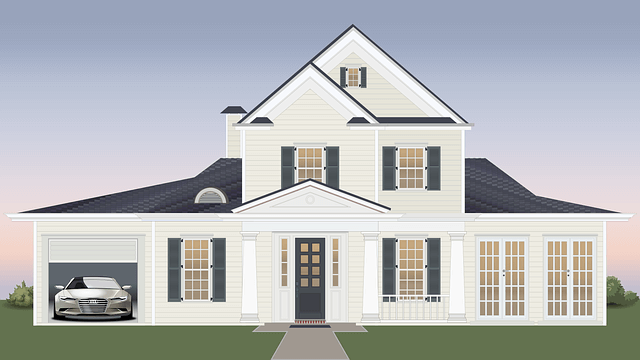 |
Design Director Palette:Provides advanced controls for Layers, Layer Filters, creating Layer Sets, setting and saving Work Planes, controlling Named Views, and more to streamline work and enhance productivity. Read more about the Design Director Palette. |
3D Printing Tools:Supports popular 3D printing and manufacturing file formats, including STL and 3MF filters and tools that check for water-tightness and design printability, and allow for optimized manufacturing with all major 3D printing brands. |
Photorealistic Rendering & Visualization:The LightWorks® rendering engine creates stunning presentations. Render management of materials, luminance, environments, and advanced render styles give you truly photorealistic results. An optional rendering plug-in from Redway takes advantage of your computer’s GPU and produces faster, stunning photorealistic images. |
Compatibility and File Sharing:Whether you’re a team of one or many, you’ll have the interoperability needed to collaborate. We’ve ensured that TurboCAD is compatible with a wide variety of popular CAD and Graphics formats. You will be able to deliver files that can be opened and edited by users of AutoCAD® and other popular design software. Your team will be running like a well-oiled machine. • TurboCAD provides compatibility with AutoCAD® DWG/DWF and DXF Files, from R12 to 2021• STL Import/Export for 3D printing • VMRL Worlds Import/Export • Adobe Illustrator® Import • PDF Export • SketchUp 2021 Import/Export |
New Features
Performance, User Interface & Usability:
New Interface Option:TurboCAD LTE boasts a new variety of excellent user interface i.e. RIBBON INTERFACE similar to that found in Microsoft Word and the latest versions of AutoCAD. |
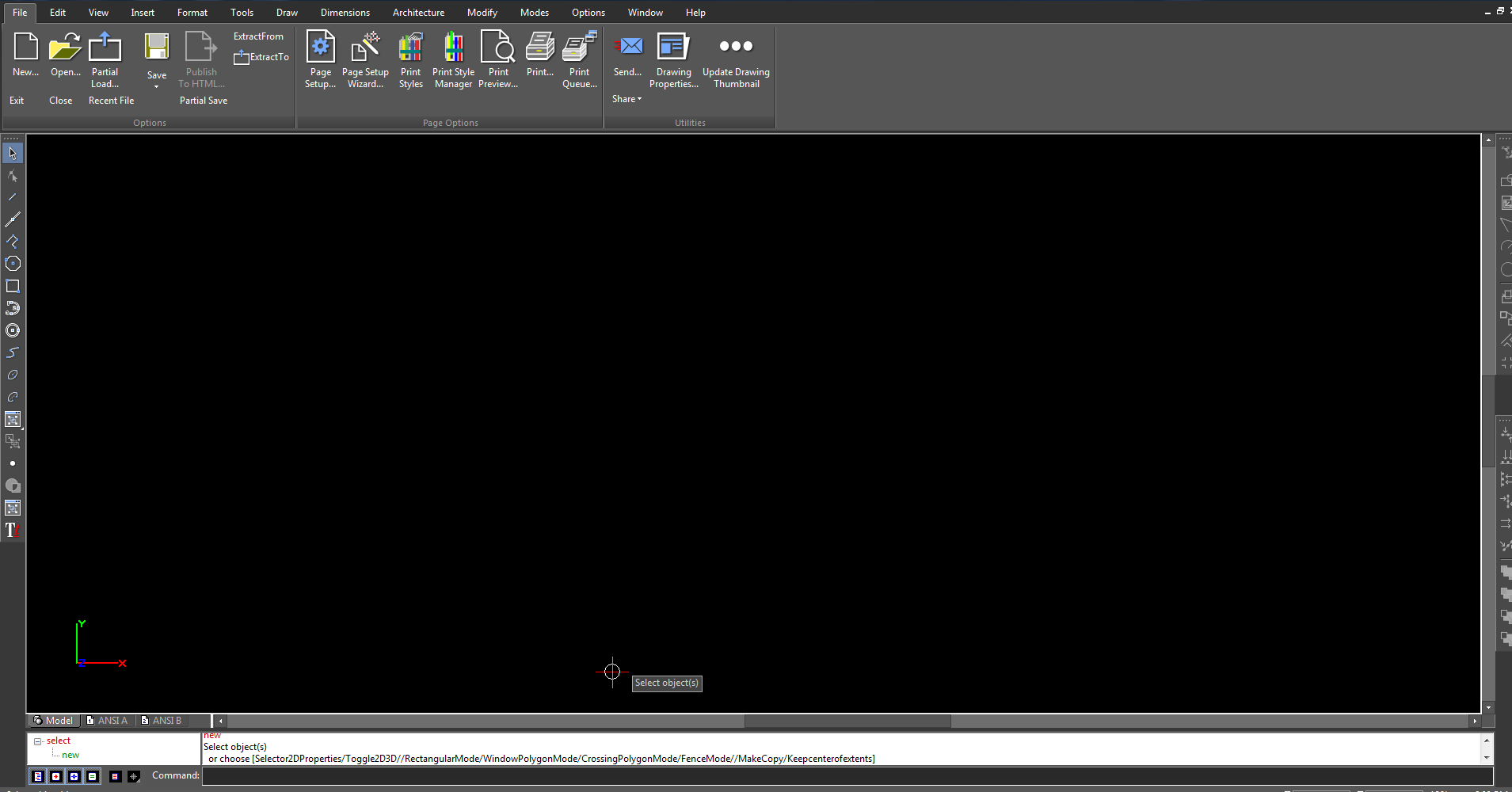 |
Customizable Ribbon Configuration:Users now have the ability to fully customize the Ribbon Interface. You can now Add and Rename Tools, Groups and Tabs. In addition, Tabs may be hidden or renamed, and manually created XML Config files can be directly imported into TurboCAD LTE. UI Themes are also fully supported in the Ribbon. |
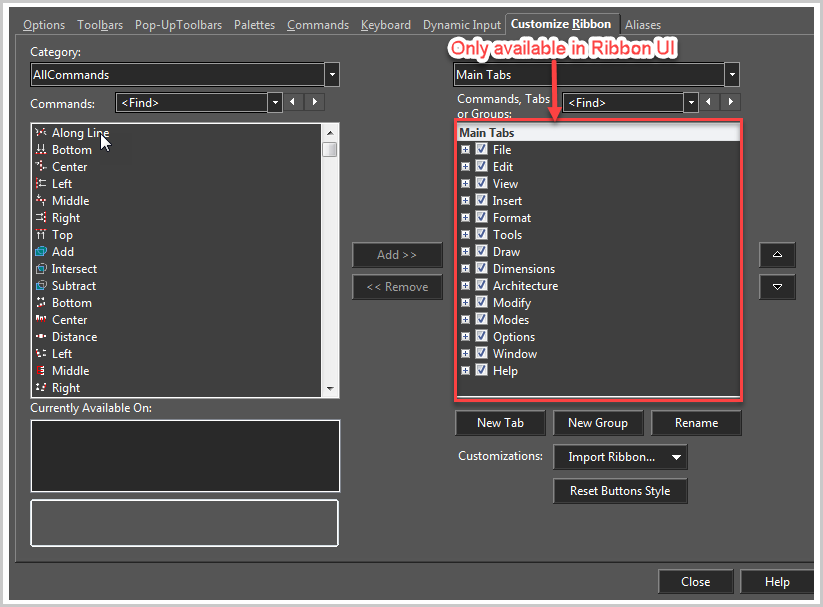 |
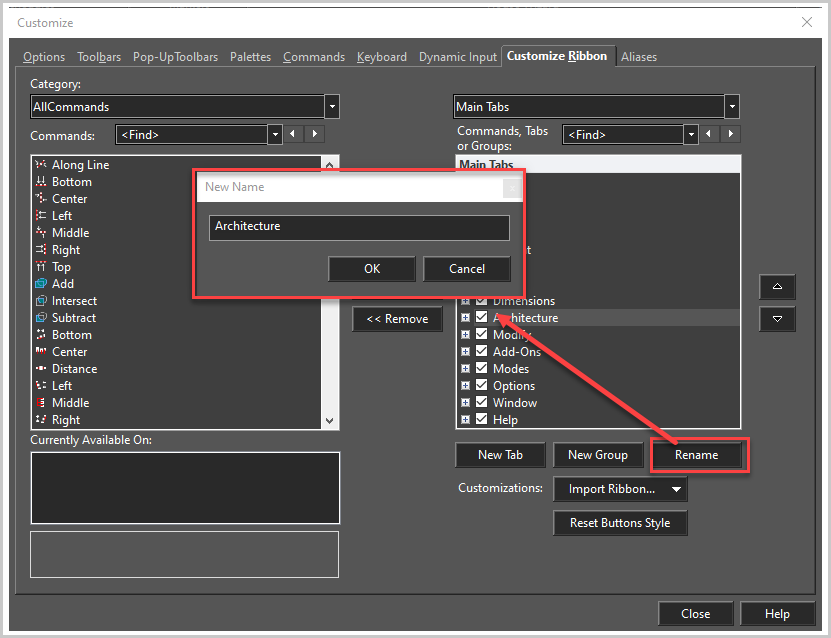 |
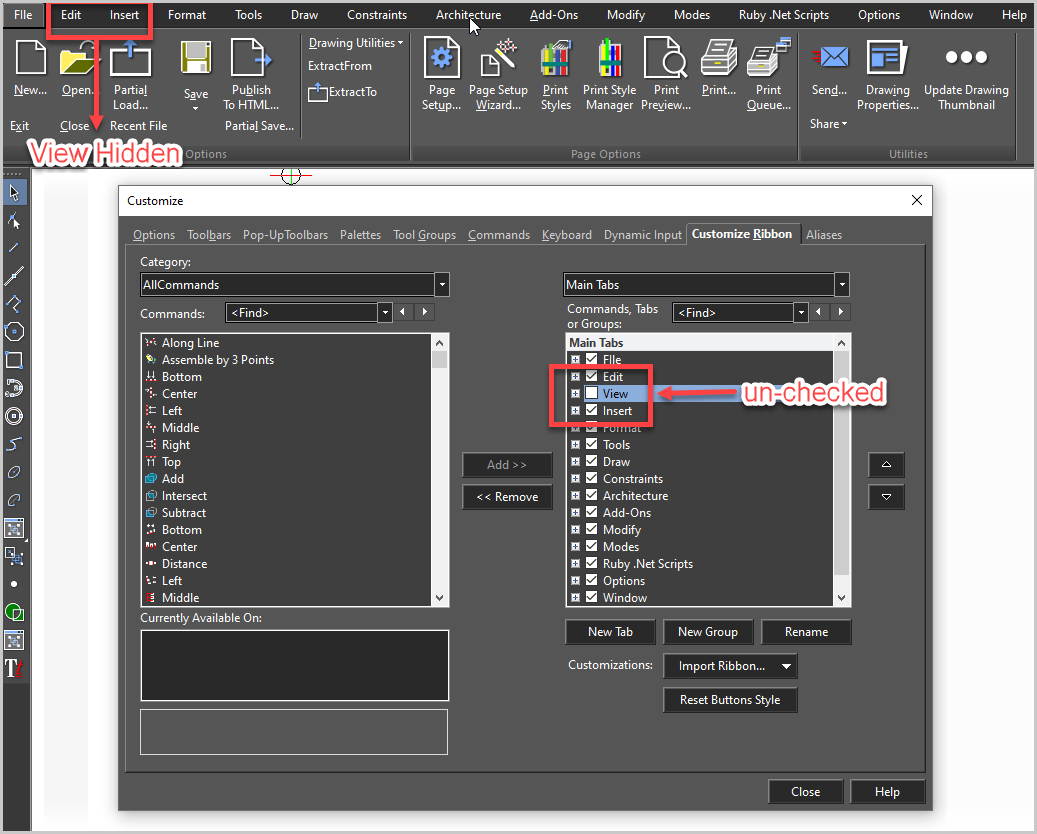 |
Interactive Startup Splash Screen:Splash Screen has been added as a Startup Screen when Launching TurboCAD LTE for a better interactive user interface. The interactive screen displays recently created files and ability to open/create new file via Create tab, allows user to learn about TurboCAD LTE basics, including new feature videos, via Learn tab, and get access to the latest information about TurboCAD LTE, via News tab. |
Viewport Hidden Line Performance Improvement:A new option “Use Hidden Line Cache” has been added to the cache section of the Viewport properties window. If this is turned on, Paper Space viewport processing (redraw, move, zoom) becomes significant faster for large drawings. |
2D Drafting and Editing:
Automatic Updating of Xrefs:When using a file with Xrefs, if any of those external files are updated, then TurboCAD now asks if you want to regenerate the file with the updated Xref. |
Leader Dimension Improvements:Leader dimensions in DWG files are now displayed correctly with TC2021. |
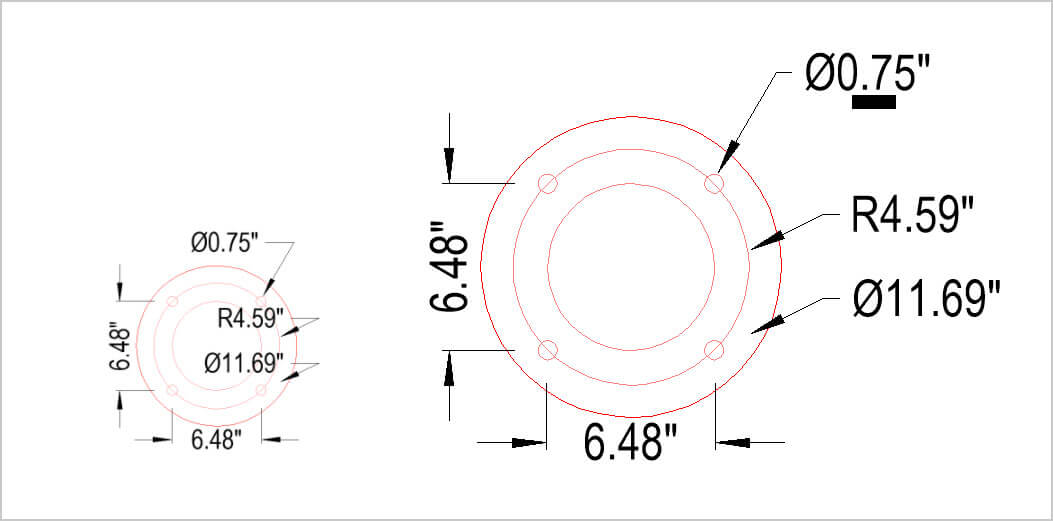 |
Load/Unload Xrefs:A New option “Status”, with two values: “Loaded” and “Unloaded” has been added to the Edit Xrefs dialog box. When a referenced drawing (Xref) is Unloaded from the current drawing, the drawing opens much faster and uses less memory. When the Xref definition is unloaded from the drawing file, the internal pointer to the referenced drawing remains. You can therefore restore all the information by Loading the Xref. In order to maximize the performance of TurboCAD, it is recommended that you Unload any referenced files if they are not needed in the current drawing session but may be used later for printing/plotting. |
 |
Architectural:
Architectural Grid:The Architectural Grid is a new tool that makes it easy to align other architectural objects in the drawing, such as walls and columns. Users can also import rectangular grids from DWG drawings and can change the properties of the grid and bubble representation, via the Selection Info palette. |
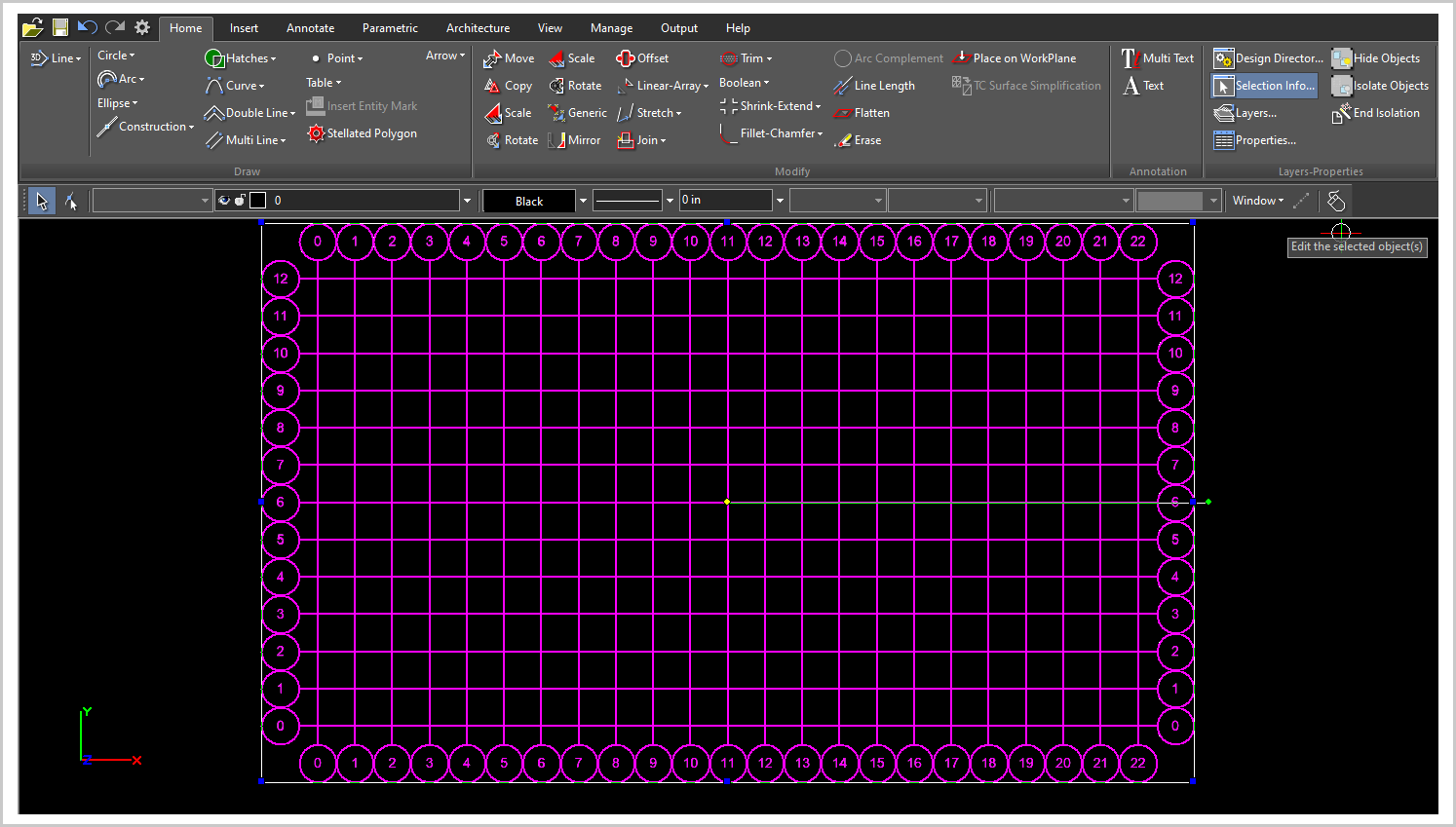 |
Interoperability:
Updated DWG and DXF support:Updated Read and Write support of DWG and DXF files. |
Publish to PDF:Publish to PDF Combine functionality of 2D and 3D PDF filters have been integrated into a single tool “Publish to PDF”, which has been added to the File menu. |
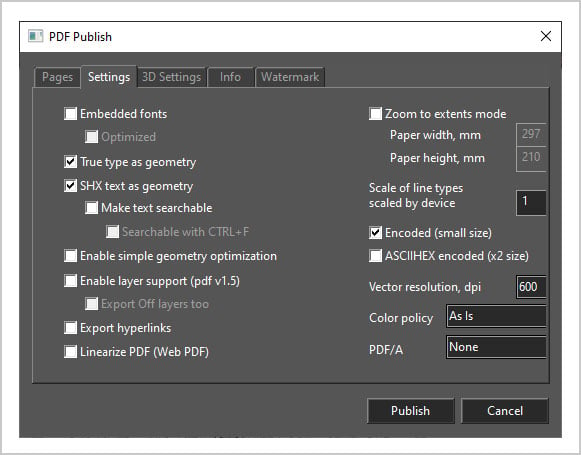 |
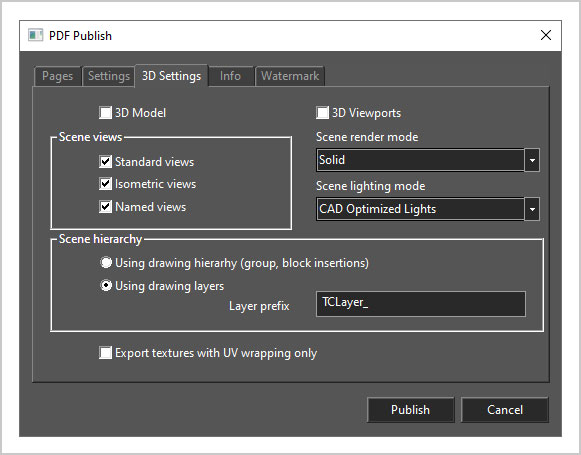 |
SKP filter updated:TurboCAD now supports Import and Export of the SketchUp 2021 file format. |
PLUS OVER 100 BUG FIXES AND ENHANCEMENTS: |
For an overview of all of the New Features to TurboCAD 2021 Deluxe LTE, Click here
System Requirements
TurboCAD LTE Deluxe is delivered in a 64-bit version to take full advantage of your hardware’s available computer memory to load, process, and render CAD files. A 32-bit version is also available if required by your hardware.CPU Type1 gigahertz (GHz) or faster 32-bit (x86) or 64-bit (x64) processor64-bit System Requirements:Microsoft Windows 10, Windows 8* 64-bit, Windows 7 (64-bit) - 8 GB RAM.32-bit System Requirements:Microsoft Windows 10, Windows 8, Windows 7 - 4GB RAM.TurboCAD® is designed for desktops or laptops that meet the indicated system requirements. Windows RT technology used on some tablets is not supported. Recommended:Your experience with TurboCAD LTE Deluxe will be greatly enhanced with a newer generation, higher speed CPU, 8+ GB RAM. |