Print Shop MAC
Design stunning print projects like never before with the brand-new The Print Shop Mac! For the newest version, we continued to pack in the advertising design tools and printing solutions. Create projects free with over 10,000 royalty-free images, and thousands of royalty-free templates. With our photo editing tools, it’s easy to add gradients, as well as build frames with our custom border maker.
Data Sheet
More Info
Reviews
Overview
Ready, Set, Create!
Simply build projects by either starting from one of the over 4,000 templates or create a truly custom project from scratch. Getting started is easy, with quick access to the tools you need. Modifying your layout, editing your text and aligning your photos has never been easier! The Print Shop Mac's handy tool set empowers you to be your creative best.
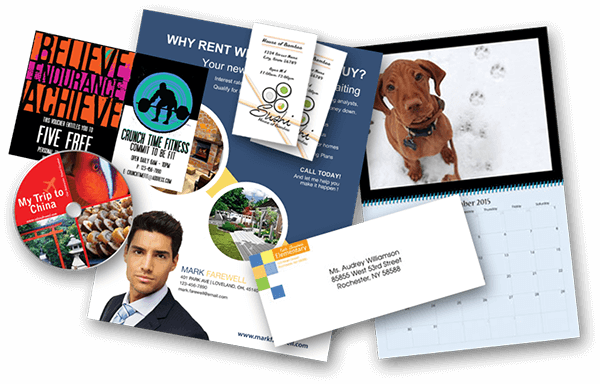 |
New Features
Easily Create Print Projects with a Personalized Touch
From family photos, personalized invitations, calendars and greeting cards, to brochures, flyers, mailing labels and Envelopes, The Print Shop for Mac has you covered.
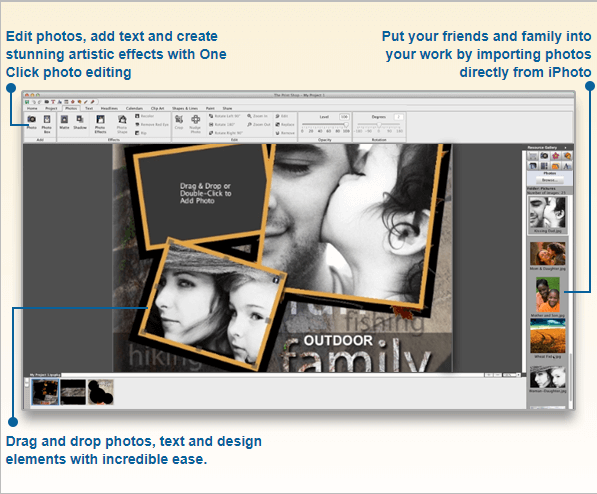 | ||
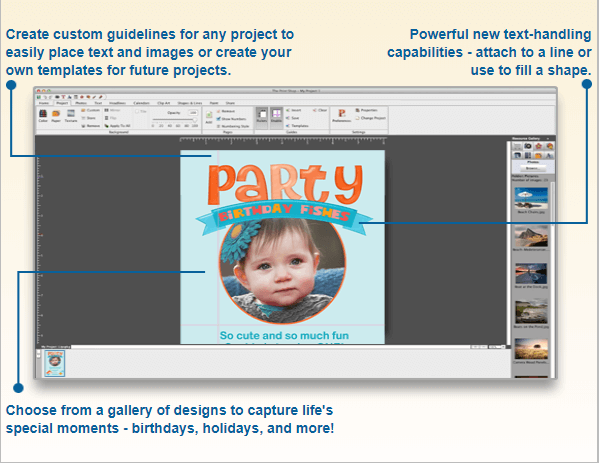 | ||
 | Add headlines that make an impact with pictures, 3D depth, drop shadows, outlines, gradients and more! | |
Manage mailing lists, import or enter your contacts, and create groups for your home and business needs. | 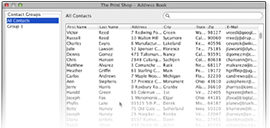 | |
Calendar ToolTrack of appointments, remember birthdays or make personalized calendar gifts. Create your own monthly or yearly calendar. | |
 | |
Dazzling Visual Effects!Simple tools improve the look of your photos. |
 |  | |
Key Features
Share and Display Your ProjectsWhen you are done with your project, open the share tab to easily share your creative pages for home printing. Export as a jpg, png or PDF. Home PrintingPrinting Wizard options save and print in a snap. Do borderless and double-sided printing on supported printers. Even do iron-on transfers; simply flip images then print directly. Professional PrintingUpload and order your custom designs with ease. Access to your favorite retail location or web service is at your fingertips. For seamless printing, use new supply lists to document sources of clip art, photos, backgrounds and shapes. |  |
Burn to CD or DVDSave to your projects in your choice of formats. Burn your projects to disc or email them to friends and family. Store your documents right in iCloud. Web PublishingSave your designs in formats that let you to share your creations on your blog or social networking sites, including Facebook. |  |
Preserve Life's Favorite Moments
| 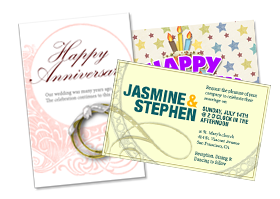 |
 | Create Everyday Projects
|
System Requirements
Runs on Catalina and Big Sur
• OS X 10.13 to 11.1 (onwards)
• Intel® Core™ 2 Duo 2 GHz or better (2.4 GHz recommended) processor
• 2 GB RAM (4 GB or more recommended)
• 64 MB Video RAM (256 MB video RAM recommended)
• DVD-ROM drive
• Available Hard Disk Space: Install requires about 1 GB. Downloadable clip art and templates can require up to 36 GB of hard drive space.
• Broadband Internet connection required
• Keyboard and mouse
Additional Information:
• Administrator privileges are required to properly install the program on Mac® OS X.
• The user is responsible for all Internet access fees and phone charges.
System Settings:
• Monitor Resolution: 1152 x 864 or higher
Recommended Additional Equipment:
• Printer
• Digital Camera

