IMSI Design Releases TurboCAD 2023.1
Published : 08/02/2023 04:54:34
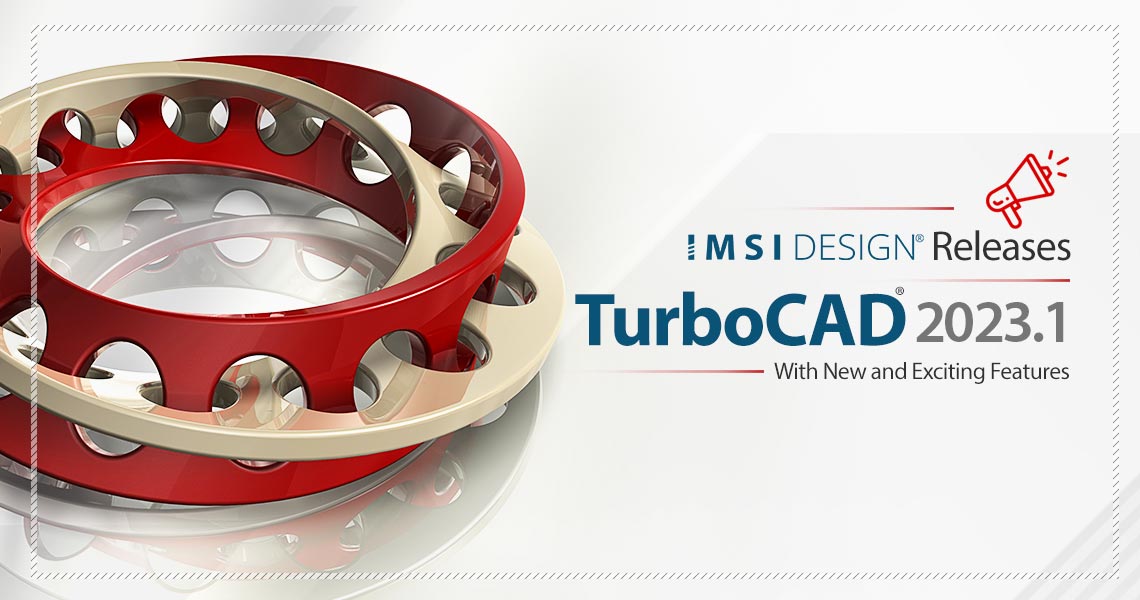
We're excited to bring you the first Service Pack for TurboCAD 2023, a result of our continued commitment to offer the best CAD software available. With over two dozen significant enhancements and more than 200 minor improvements, TurboCAD 2023 is a powerhouse of innovation. And now the TurboCAD team has diligently assembled a follow-up Service Pack that is customized for our dedicated community. In this article, we explore some of these changes for TurboCAD 2023.
Exploded View:
TurboCAD 2023 introduced a new "Exploded View" feature accessible from the Format menu. The Exploded View tool is great for visualizing and annotating assemblies. This tool enables you to deconstruct a component along the X, Y, and Z axis. After dynamically positioning the parts, you can insert the results as a block to place a drawing, annotate the drawing with call outs, and include a bill of materials.
TurboCAD 2023.1 further extends the functionality of this tool, making it now available in Deluxe and Professional versions! Not only that, but enhancements have been made to the tool to enable dynamic shading during the explode process, amplifying the interpretation of the spatial positioning of the parts.
Visualize:
Visualize is our high-performance graphics engine used to display 2D and 3D graphics. Taking advantage of multi-threading and hardware boards, Visualize accelerates response time related to zooming, panning, and rotation of your designs. TurboCAD 2023 further extends these features with more styles and material support.
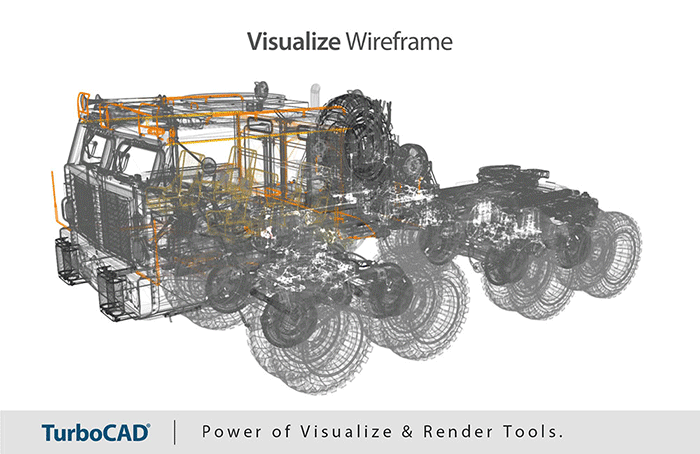
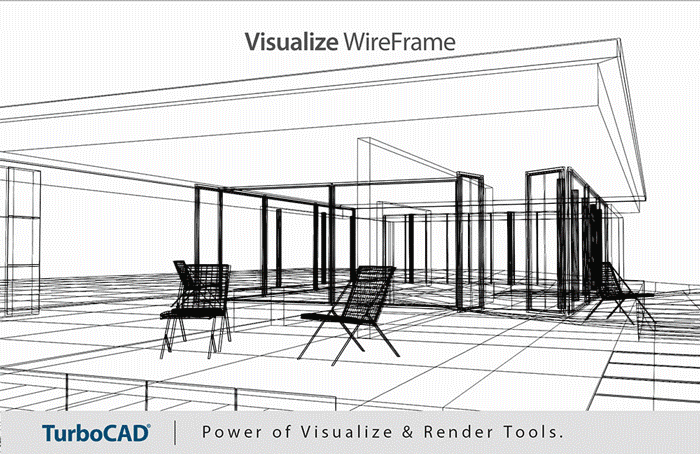
Clash Detection:
Initially introduced in TurboCAD 2023 Platinum, the Clash Detection tool is vital for assembly modeling. It empowers designers to identify and resolve conflicts between different components. Conflicts are displayed back to the user including saving all clash types into an excel spreadsheet.
TurboCAD 2023.1 further refines this tool, allowing for specific components to be selected for analysis via the local menu. This upgrade streamlines the process of isolating conflicts in large complex assembly relationships, both visually and analytically.
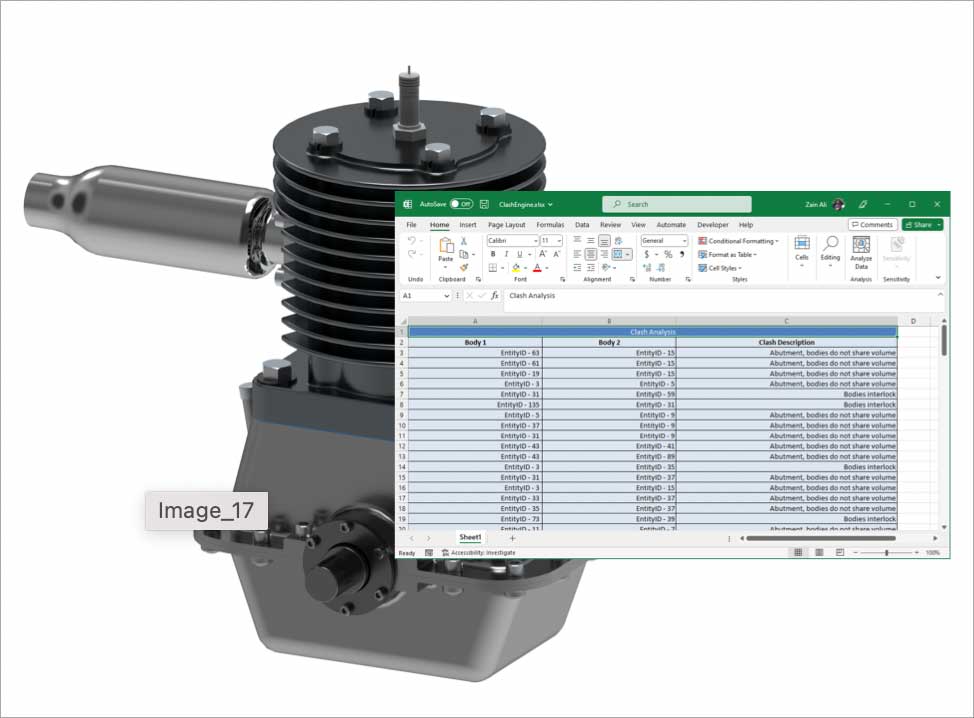
TurboLux:
First unveiled in 2022, TurboLux is a high-end rendering option supporting Physically Based Rendering (PBR) within TurboCAD. PBR revolutionizes 3D model visualization by simulating light's interaction with real-world materials. Its strengths lie in creating realistic textures and surfaces under different lighting conditions, thus enhancing the overall visual quality. Its consistency across various lighting environments, and its predictability based on real-world physics makes it the go-to choice for many industries.
TurboCAD 2023.1 takes TurboLux to the next level. We have demystified complex shader parameters with improved descriptions, suggest typical default values, and updated tool tips, all of which contributes to an enhanced usability experience.

LightWorks:
TurboCAD 2023 reintroduced support for the LightWorks via a plugin, complimenting your existing rendering modes. LightWorks enhances TurboCAD's lighting, luminance, and photorealistic rendering capabilities, resulting in more dynamic, high-powered renders. This plugin integrates directly with the TurboCAD material editor and Design Director.
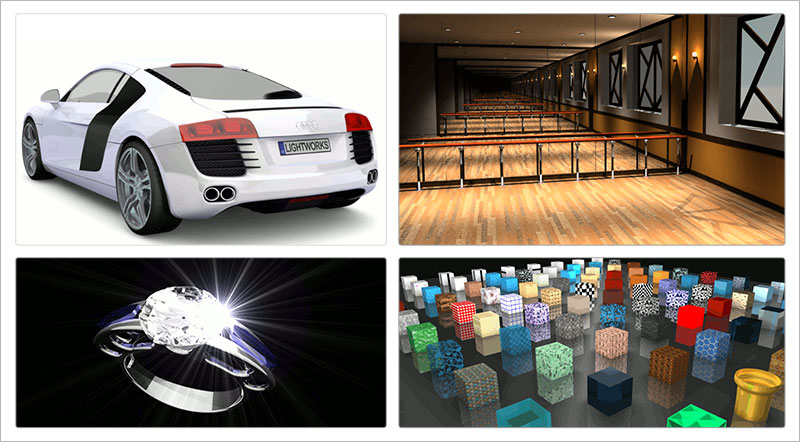
Environments Support:
TurboCAD 2023 adds four types of environment shaders to Visualize, namely Plain, Image, Environment Map, and Gradient.
We've also added a Visualize root category to the Render Manager and incorporated a Visualize Environment library with seven categories and 66 environments. Additionally, the Visualize render mode now supports a gradient shader, and environment map shader.
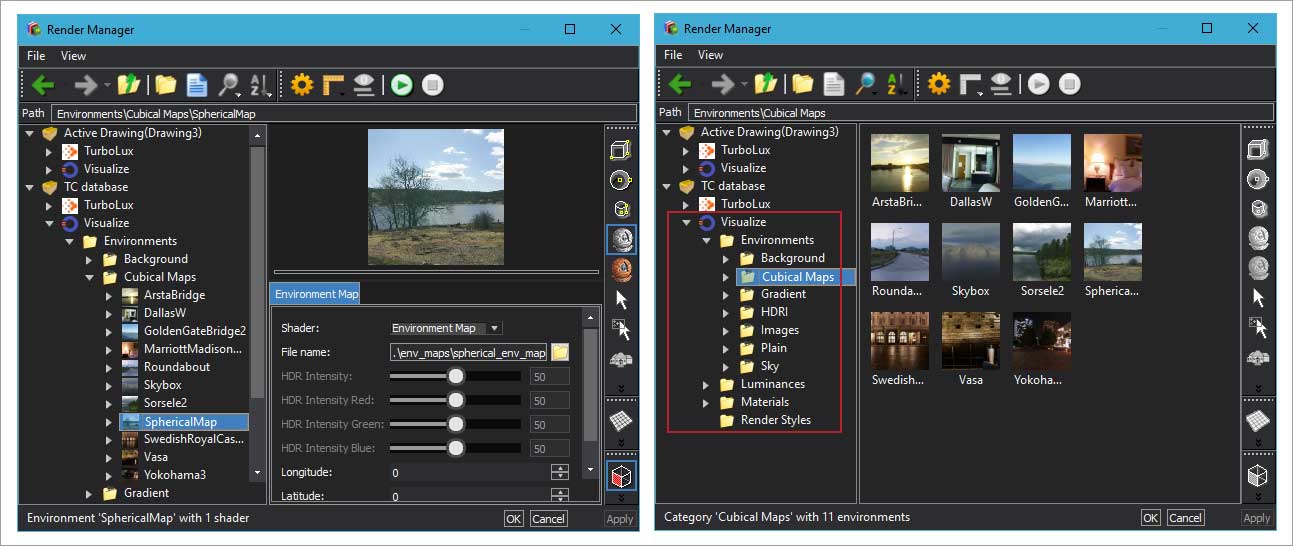
Automatic Callouts:
We've added a new "Automatic Callouts" tool to the Dimension menu, allowing for automatic callout (leader dimensions) generation in just a few clicks. These callouts can be arranged in circular formation or along a polyline. A BOM table with callout details is created after the callouts are generated.
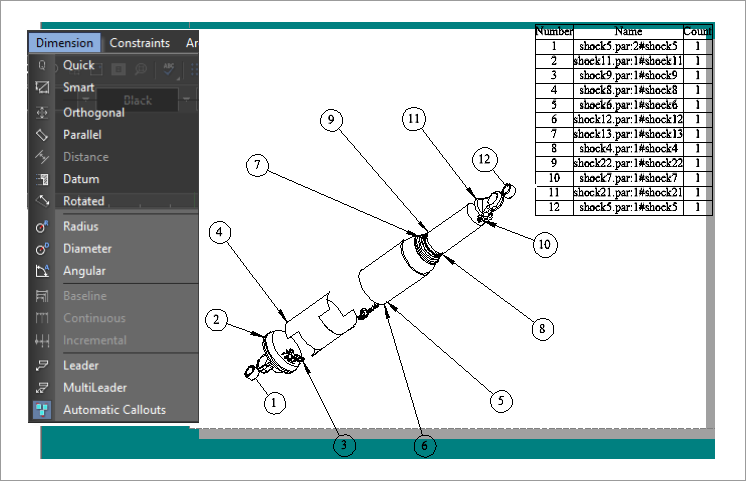
Roofing Enhancements:
TurboCAD 2023 introduced several new features including a horizontal cut edge type for roofs and multi-level roofs (Gambrel Roof). Each roof is a Gambrel roof with adjustable roof levels, angles, and heights.
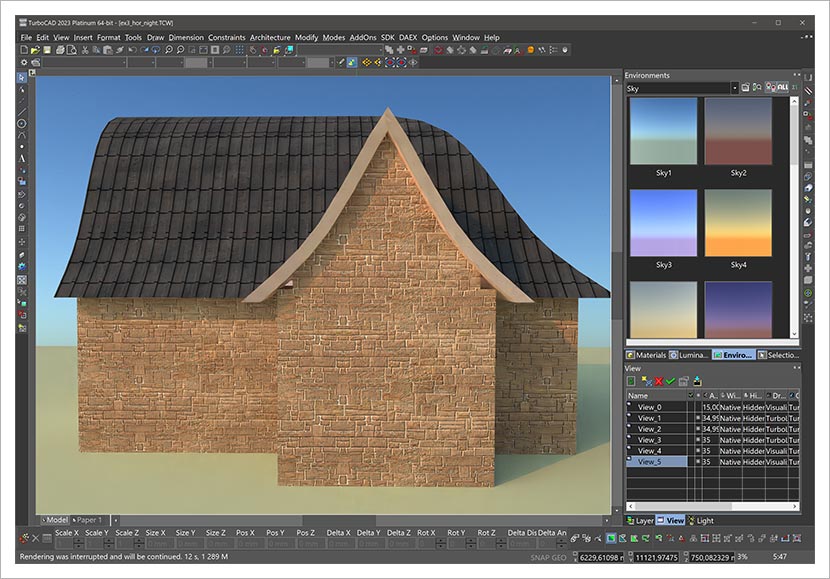
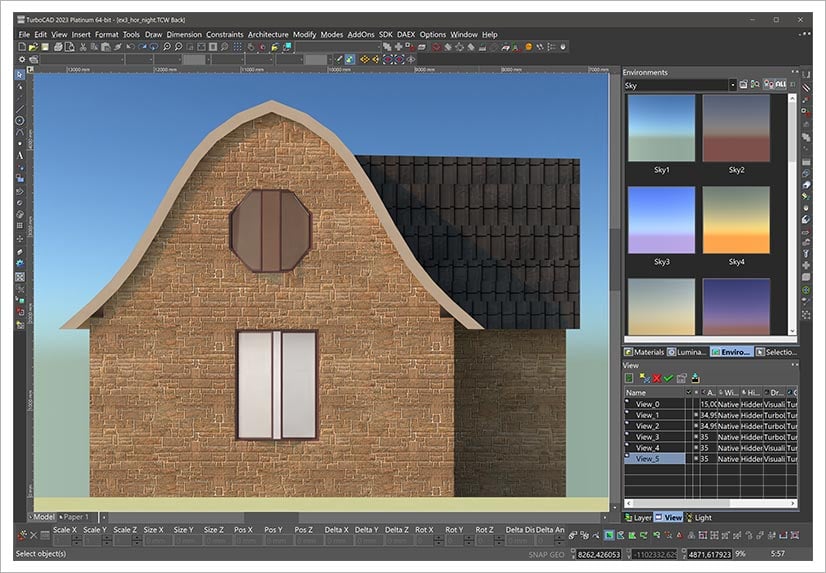
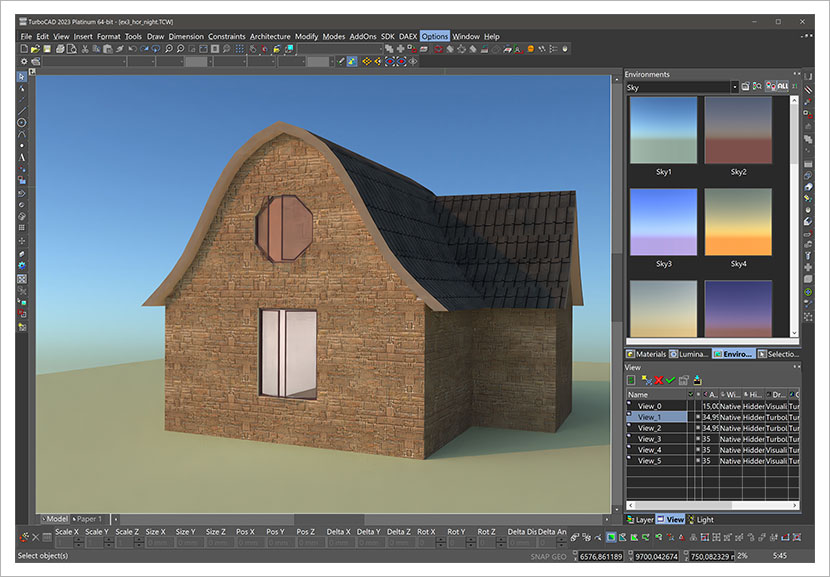
Inverse Isolation Tool:
This new tool added to the Edit menu inverses the visibility of objects, making the hidden objects visible and vice versa.
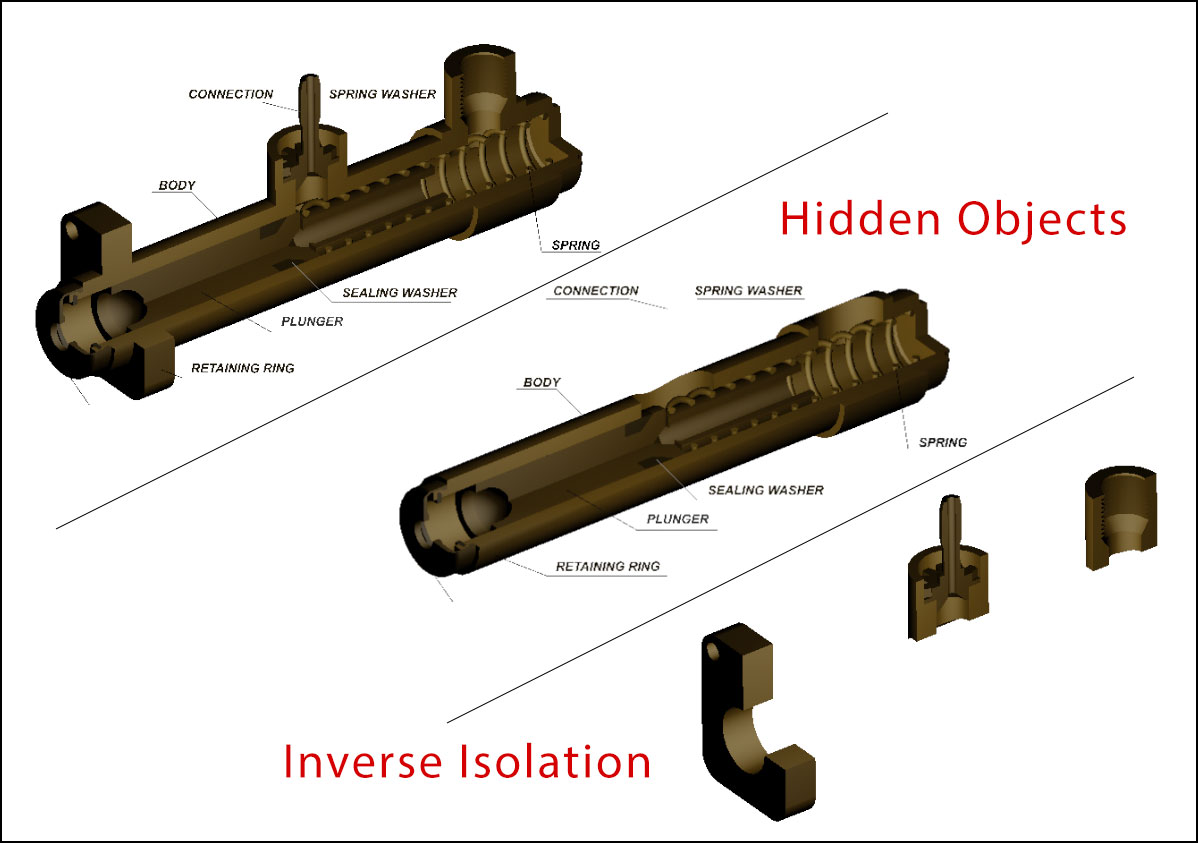
Hidden Line Removal for Block Insertion:
A new option, "Remove Hidden Line," added to the block insertion properties enables hidden rows removal from the block content. Additional properties become available when "Remove Hidden Line" is activated.

A Closer Look at TurboCAD 2023's Exciting New Features
Immerse yourself in the world of TurboCAD 2023's innovative enhancements by exploring our comprehensive video overview. This visual guide, accessible via the link below, walks you through all the new features that make TurboCAD 2023 a powerhouse in CAD software.
Watch our New Feature Overview.
TurboCAD 2023 Product Line Comparison:
To quickly see the list of key features in TurboCAD Platinum, TurboCAD Professional, TurboCAD Deluxe, and TurboCAD Designer, check out our TurboCAD 2023 Key Feature Comparison.
To download and install the Service Pack, visit our website or your TurboCAD account. We’re delighted to share that this Service Pack is available at no additional cost for existing TurboCAD 2023 users. For those using older versions of TurboCAD, upgrade pricing is available. If you have any questions, need assistance with the upgrade process, our dedicated sales team is ready to help. For direct sales inquiries or further information on upgrade pricing, feel free to reach out to us at 800-833-8082. We’re here to ensure your TurboCAD experience is smooth and fulfilling.
We can't thank our TurboCAD community enough for your continuous feedback and support. We hope you'll find these updates in the Service Pack beneficial and continue to support us in our quest to offer the best CAD software on the market.
Stay tuned for more exciting updates from TurboCAD in the coming months,
Happy designing!
